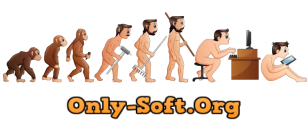You are using an outdated browser. The website will not display correctly.
| Register · · Password forgotten? · |
Babar Yogesh / Бабар Йогеш - Hands-on Booting: Learn the Boot Process of Linux, Windows, and Unix / Практическая
|
||||||||||||||||||||||||||||||||||||||||||||

|
Home » Books and magazines » Computer literature » Mac OS; Linux, FreeBSD and others *NIX |
| DL-List and Torrent activity | |
| Size: 47 MB | Registered: 1 year 1 month | Completed: 4 times | |
|
|
| Author | Message | |||||||||||||||||||||
|---|---|---|---|---|---|---|---|---|---|---|---|---|---|---|---|---|---|---|---|---|---|---|
|
iPhone ® Gender: Longevity: 10 years Posts: 2237
|
Hands-on Booting: Learn the Boot Process of Linux, Windows, and Unix / Практическая загрузка: Изучите процесс загрузки Linux, Windows и Unix
Год издания: 2020 Автор: Babar Yogesh / Бабар Йогеш Издательство: Apress Media ISBN: 978-1-4842-5890-3 Язык: Английский Формат: PDF/EPUB Качество: Издательский макет или текст (eBook) Интерактивное оглавление: Да Количество страниц: 476 Описание: Master the booting procedure of various operating systems with in-depth analysis of bootloaders and firmware. The primary focus is on the Linux booting procedure along with other popular operating systems such as Windows and Unix. Hands-on Booting begins by explaining what a bootloader is, starting with the Linux bootloader followed by bootloaders for Windows and Unix systems. Next, you’ll address the BIOS and UEFI firmware by installing multiple operating systems on one machine and booting them through the Linux bootloader. Further, you’ll see the kernel’s role in the booting procedure of the operating system and the dependency between kernel, initramfs, and dracut. You’ll also cover systemd, examining its structure and how it mounts the user root filesystem. In the final section, the book explains troubleshooting methodologies such as debugging shells followed by live images and rescue mode. On completing this book, you will understand the booting process of major operating systems such as Linux, Windows, and Unix. You will also know how to fix the Linux booting issues through various boot modes. What You Will Learn Examine the BIOS and UEFI firmware Understanding the Linux boot loader (GRUB) Work with initramfs, dracut, and systemd Fix can’t-boot issues on Linux Who This Book Is For Linux users, administrators, and developers. Освоите процедуру загрузки различных операционных систем с помощью углубленного анализа загрузчиков и встроенного ПО. Основное внимание уделяется процедуре загрузки Linux наряду с другими популярными операционными системами, такими как Windows и Unix. Практическая загрузка начинается с объяснения того, что такое загрузчик, начиная с загрузчика Linux, за которым следуют загрузчики для систем Windows и Unix. Далее вы разберетесь с прошивкой BIOS и UEFI, установив несколько операционных систем на одном компьютере и загрузив их через загрузчик Linux. Далее вы увидите роль ядра в процедуре загрузки операционной системы и зависимость между kernel, initramfs и dracut. Вы также познакомитесь с systemd, изучив его структуру и то, как он монтирует пользовательскую корневую файловую систему. В заключительном разделе книги рассказывается о методах устранения неполадок, таких как отладка оболочек с последующим использованием живых образов и режима восстановления. Прочитав эту книгу, вы поймете процесс загрузки основных операционных систем, таких как Linux, Windows и Unix. Вы также узнаете, как устранить проблемы с загрузкой Linux с помощью различных режимов загрузки. Чему вы научитесь Изучите BIOS и UEFI Разберетесь с загрузчиком Linux (GRUB) Поработаете с initramfs, dracut и systemd Исправите проблемы с невозможностью загрузки в Linux Для кого предназначена эта книга Пользователи Linux, администраторы и разработчики. ОглавлениеAbout the Author ................................................................................................................. xiAbout the Technical Reviewer ................................................................................................ xiii Acknowledgments .................................................................................................................xv Introduction .........................................................................................................................xvii Chapter 1: Introduction ......................................................................................................... 1 Why? .................................................................................................................................. 1 What? ................................................................................................................................. 2 The Focus of This Book .......................................................................................................... 3 Power Supply ....................................................................................................................... 3 CPU .................................................................................................................................... 3 Chapter 2: Multiboot ............................................................................................................. 5 List of Operating Systems ...................................................................................................... 5 Installing the Operating Systems ............................................................................................ 7 Primary/Logical Partitions ...................................................................................................... 7 Partitioning .......................................................................................................................... 7 First OS Installation: XP ........................................................................................................ 10 Boot Sector ......................................................................................................................... 12 Unified Extensible Firmware Interface (UEFI) ........................................................................... 96 Chapter 3: GRUB Bootloader ................................................................................................. 133 GRUB 2 Implementation ....................................................................................................... 134 GRUB 2 on BIOS-Based Systems ........................................................................................... 134 GRUB 2 on UEFI-Based System ............................................................................................. 148 Boot Loader Specification (BLS) ............................................................................................. 149 Common Bootloader Issues ................................................................................................... 153 “Can’t Boot” Issue 1 (Bootloader) .......................................................................................... 153 “Can’t Boot” Issue 2 (Bootloader) .......................................................................................... 162 “Can’t Boot” Issue 3 (Bootloader + Kernel) ............................................................................. 164 Secure Boot Feature of UEFI ................................................................................................. 167 100 OS Multiboot Project ...................................................................................................... 169 A Dummy Small Bootloader .................................................................................................. 176 GRUB 2 at a Low level .......................................................................................................... 177 Chapter 4: Kernel ................................................................................................................ 183 Loading the Kernel in Memory ............................................................................................... 183 After Loading the Kernel in Memory ....................................................................................... 185 Protected Mode ................................................................................................................... 190 Long Mode .......................................................................................................................... 191 What Extracts vmlinuz? ........................................................................................................ 193 extract_kernel ..................................................................................................................... 195 Inside the Kernel ................................................................................................................. 200 Chapter 5: initramfs ............................................................................................................. 207 Why initramfs? .................................................................................................................... 207 Infrastructure ...................................................................................................................... 209 ramfs ................................................................................................................................. 210 tmpfs ................................................................................................................................. 210 rootfs ................................................................................................................................. 210 initramfs Implementation ...................................................................................................... 215 bin ..................................................................................................................................... 215 Normal Binaries ................................................................................................................... 215 Special Binaries ................................................................................................................... 217 Networking Binaries ............................................................................................................. 217 Hooks ................................................................................................................................. 218 Systemd Binaries ................................................................................................................. 218 Sbin ................................................................................................................................... 218 Filesystem and Storage-Related Binaries ................................................................................. 218 Networking Binaries ............................................................................................................. 219 Special Binaries ................................................................................................................... 219 Basic Binaries ...................................................................................................................... 220 etc ..................................................................................................................................... 221 Virtual Filesystems ................................................................................................................ 223 dev ..................................................................................................................................... 223 proc and sys ........................................................................................................................ 224 usr, var ................................................................................................................................ 224 lib, lib64 ............................................................................................................................... 225 initramfs Booting ................................................................................................................... 226 How Does the Kernel Extract initramfs from Memory? ................................................................. 230 How Does the Kernel Mount initramfs as Root? .......................................................................... 234 Chapter 6: dracut .................................................................................................................. 235 Getting Started ..................................................................................................................... 235 Making an initramfs Image ..................................................................................................... 239 Dracut and Modules ............................................................................................................... 244 How Does dracut Select Modules? ............................................................................................ 244 Customizing initramfs ............................................................................................................ 254 dracut Module or Kernel Module? ............................................................................................. 261 “Can’t Boot” Issue 4 (initramfs) ............................................................................................... 262 “Can’t Boot” Issue 5 (initramfs) ............................................................................................... 266 Kernel Command-Line Options ................................................................................................. 266 root ...................................................................................................................................... 267 init ....................................................................................................................................... 267 ro ......................................................................................................................................... 269 rhgb and quite ....................................................................................................................... 269 selinux ................................................................................................................................. 271 dracut Command-Line Options ................................................................................................. 271 rd.auto (rd.auto=1) ............................................................................................................... 271 rd.hostonly=0 ....................................................................................................................... 271 rd.fstab = 0 .......................................................................................................................... 272 rd.skipfsck ............................................................................................................................ 272 rd.driver.blacklist, rd.driver.pre, and rd.driver.post ..................................................................... 276 rd.debug .............................................................................................................................. 280 rd.memdebug= [0-4] ............................................................................................................. 280 lvm, raid, and Multipath-Related dracut Command-Line Parameters ............................................. 281 rd.break and rd.shell ............................................................................................................. 283 Chapter 7: systemd (Part I) .................................................................................................... 285 Structure .............................................................................................................................. 286 How Does systemd Reduce Boot Time? ..................................................................................... 290 systemd-analyze ................................................................................................................... 294 “Can’t Boot” Issue 6 (systemd) ............................................................................................... 298 Flow of systemd Inside initramfs ............................................................................................. 304 systemd-journal.socket .......................................................................................................... 307 dracut-cmdline.service ........................................................................................................... 309 dracut-pre-udev.service ......................................................................................................... 326 dracut-pre-trigger.service ....................................................................................................... 331 systemd-udev-trigger.service ................................................................................................. 334 local-fs.target ...................................................................................................................... 338 swap.target ......................................................................................................................... 353 dracut-initqueue.service ........................................................................................................ 353 plymouth ............................................................................................................................. 363 Sysinit.target ....................................................................................................................... 373 basic.target .......................................................................................................................... 391 dracut-pre-mount.service ....................................................................................................... 391 Chapter 8: Debugging Shells .................................................................................................. 393 The Shell ............................................................................................................................. 393 How Does systemd Drop Us to an Emergency Shell? .................................................................. 395 rescue.service and emergency.service ..................................................................................... 406 Chapter 9: systemd (Part II) .................................................................................................. 413 sysroot.mount ...................................................................................................................... 413 initrd.target .......................................................................................................................... 417 switch_root/pivot_root ........................................................................................................... 421 Switching to the New Root Filesystem on an init-Based System ................................................... 421 Switching to a New Root Filesystem on a systemd-Based System ................................................ 426 Chapter 10: Rescue Mode and Live Images .............................................................................. 435 Rescue Mode ........................................................................................................................ 435 Rescue Mode initramfs ........................................................................................................... 440 “Can’t Boot” Issue 9 (chroot) .................................................................................................. 443 Rescue Mode of Enterprise Linux Distributions ........................................................................... 449 Live Images .......................................................................................................................... 454 SquashFS ............................................................................................................................. 456 rootfs.img ............................................................................................................................. 457 Booting Sequence of a Live Image ............................................................................................ 457 Index ................................................................................................................................... 459
|
|||||||||||||||||||||

|
Home » Books and magazines » Computer literature » Mac OS; Linux, FreeBSD and others *NIX |
Current time is: 08-Jul 09:44
All times are UTC + 2
You cannot post new topics in this forum
You cannot reply to topics in this forum You cannot edit your posts in this forum You cannot delete your posts in this forum You cannot vote in polls in this forum You cannot attach files in this forum You can download files in this forum |
!ATTENTION!
The site does not give electronic versions of products, and is engaged only in a collecting and cataloguing of the references sent and published at a forum by our readers. If you are the legal owner of any submitted material and do not wish that the reference to it was in our catalogue, contact us and we shall immediately remove her. Files for an exchange on tracker are given by users of a site, and the administration does not bear the responsibility for their maintenance. The request to not fill in the files protected by copyrights, and also files of the illegal maintenance!
The site does not give electronic versions of products, and is engaged only in a collecting and cataloguing of the references sent and published at a forum by our readers. If you are the legal owner of any submitted material and do not wish that the reference to it was in our catalogue, contact us and we shall immediately remove her. Files for an exchange on tracker are given by users of a site, and the administration does not bear the responsibility for their maintenance. The request to not fill in the files protected by copyrights, and also files of the illegal maintenance!