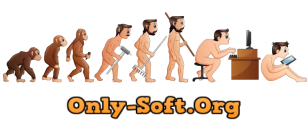Необходимо заблокировать Программе выход в сеть
1 вариант:Использовать брандмауэр Windows для блокировки Приложения.
Добавить Программу в Windows Firewall / Firewall exceptions ("Firewall and Network Security" in Windows 10):
В Поиске вводим Windows firewall:
ИЛИ
пройти Пуск - Служебные Windows - Панель управления\Система и безопасность\Брандмауэр Защитника Windows
ИЛИ
В Панели задач - Защитник Windows (Defender Windows):
Безопасность Windows - Брандмауэр и безопасность сети
Дополнительные параметры -
- Inbound rules (Правила для входящих подключений) - New rule (Создать правило) - Program (Программа) -
- копируем путь в графе Target -
- Открываем
C:\Program Files\Maxon\Tools\MxNotify.exe
и
C:\Program Files\Maxon\Tools\SerialFiller.exe
- вставляем в окно Program - Блокировать подключение.
- Outbound rules (Правило для исходящего подключения) - New rule (Создать правило) - Program (Программа) -
- копируем путь в графе Target -
- Открываем
C:\Program Files\Maxon\Tools\MxNotify.exe
и
C:\Program Files\Maxon\Tools\SerialFiller.exe
- вставляем в окно Program - Блокировать подключение.
Аналогичные правила делаем для всех необходимых файлов.
2 вариант:Редактирование файла "hosts".
Вручную или с помощью keygen внести записи в файл "hosts".
Открываем
C:\Windows\System32\drivers\etc
Выбираете в Ленте - "Вид" - ставите галочки напротив "Расширения имен файлов" и "Скрытые элементы".
Необходимо прописать адреса серверов, на которые программа делает запрос.
Копируете файл "hosts" на Рабочий стол.
Правой кнопкой мыши по файлу "hosts" - "Открыть с помощью" - "Блокнот".
Добавляем в конец файла необходимые данные.
127.0.0.1 link.redgiant.com
127.0.0.1 52.73.146.57
127.0.0.1 52.70.159.81
или новый
127.0.0.1 52.45.108.54
127.0.0.1 34.253.115.112
127.0.0.1 52.6.87.59
127.0.0.1 108.128.39.69
127.0.0.1 63.35.33.186
Сохраняем.
Копируем и вставляем с заменой отредактированный файл "hosts" в
C:\Windows\System32\drivers\etc от Администратора.
ИЛИ
Открываем "Пуск" - "Стандартные Windows" - правой кнопкой мыши по "Блокнот" - "Дополнительно" - "Запуск от админа".
"Файл" - "Открыть"
Вставляем этот путь
C:\Windows\System32\drivers\etc
Вместо "Текстовые документы .txt" выбираем "Все файлы".
Выбираем и открываем файл "hosts".
Необходимо прописать адреса серверов, на которые программа делает запрос.
Добавляем в конец файла необходимые данные.
127.0.0.1 link.redgiant.com
127.0.0.1 52.73.146.57
127.0.0.1 52.70.159.81
или новый
127.0.0.1 52.45.108.54
127.0.0.1 34.253.115.112
127.0.0.1 52.6.87.59
127.0.0.1 108.128.39.69
127.0.0.1 63.35.33.186
Сохраняем.