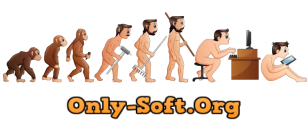ГуголПеревод
Установка ARCHICAD 22
-------------------
Установите ARCHICAD 22 build 3004 с выбором по умолчанию.
Не перезагружайте Mac после завершения установки!
Трещина
--------
Откройте загруженный файл Crack (zip) и разархивируйте содержимое в подходящей папке на рабочем столе.
Медицина для ARCHICAD
---------------------
- Открыть папку \ Приложения \ Graphisoft \ ARCHICAD 22.
Выберите файл Archicad 22, щелкните правой кнопкой мыши и выберите «Показать содержимое пакета».
Появится новое окно, откроется папка Contents \ MacOS.
Теперь вы увидите файл Archicad, перезапишите его с нашим файлом ARCHICAD.
Медицина для оценки энергии
-----------------------------
- Открыть папку \ Приложение \ Graphisoft \ ARCHICAD 22.
- Открыть папку Support \ EnergyEvaluation.framework \ Versions \ A.
Теперь вы увидите файл EnergyEvaluation, перезапишите его с нашим файлом
Медицина для MEP
----------------
Сначала установите MEP с сайта Graphisoft (
http://www.graphisoft.com/downloads/MEP/index.html).
- Открыть папку \ Приложение \ Graphisoft \ ARCHICAD 22.
- Открыть папку Support \ MEP.framework \ Versions \ A.
Теперь вы увидите файл с именем MEP, перезапишите его с нашим файлом
--------------------------- ВНИМАНИЕ! ---------------------------
Теперь вам нужно отключить проверку интернет-лицензий !!!!!!!
Как это сделать:
Два решения для редактирования вашего файла hosts:
1 - Используйте бесплатное программное обеспечение под названием «Газовая маска» для редактирования файла вашего хоста. (В комплекте)
Запустите его и в правом верхнем углу экрана нажмите на масляную маску и выберите
"показать окно редактора"
Поместите эти строки в конец окна экрана и нажмите «Сохранить».
2 - Запустите терминал и введите следующую строку:
sudo nano / private / etc / hosts
При необходимости введите пароль администратора.
После загрузки файла hosts в nano используйте клавиши со стрелками для навигации
в нижней части файла hosts, чтобы внести изменения.
По завершении нажмите Control + O, а затем ENTER / RETURN, чтобы сохранить изменения.
Строки для ADD:
# Графические проверки Graphisoft от Up7
127.0.0.1 wit-ams-cloudservice.cloudapp.net
127.0.0.1 licensemanager.graphisoft.com
127.0.0.1 licensemanager-test.graphisoft.com
127.0.0.1 bimx-api.graphisoft.com
127.0.0.1 licensemanager-subtest.graphisoft.com
127.0.0.1 graphisoftid-subtest.graphisoft.com
127.0.0.1 graphisoftid-test.graphisoft.com
127.0.0.1 graphisoftid.graphisoft.com
127.0.0.1 ruleservice-api-subscr-test.graphisoft.com
127.0.0.1 ruleservice-api-test.graphisoft.com
127.0.0.1 ruleservice-api.graphisoft.com
127.0.0.1 license-manager-api.azurewebsites.net
127.0.0.1 waws-prod-am2-069.vip.azurewebsites.windows.net
127.0.0.1 waws-prod-am2-069.cloudapp.net
127.0.0.1 e5486.g.akamaiedge.net
127.0.0.1 e8218.dscb1.akamaiedge.net
127.0.0.1 e5486.g.akamaiedge.net
127.0.0.1 par10s22-in-f232.1e100.net
127.0.0.1 par10s28-in-f8.1e100.net
127.0.0.1 par10s34-in-f8.1e100.net
127.0.0.1 gs-com.cloudapp.net
127.0.0.1 usagelogger.graphisoft.com
127.0.0.1 poneytelecom.eu