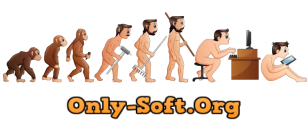You are using an outdated browser. The website will not display correctly.
| Register · · Password forgotten? · |
Microsoft Visual Studio 2019 AIO ver. 16.11.0 (Все в одном: Enterprise, Professional
|
||||||||||||||||||||||||||||||||||||||||||||

|
Home » Everything for Windows » Web Development and Programming » Programming environments, compilers and auxiliary programs |
| DL-List and Torrent activity | |
| Size: 25.35 GB | Registered: 4 years | Completed: 12 times | |
|
|
| Author | Message | |||||||||||||||||||||
|---|---|---|---|---|---|---|---|---|---|---|---|---|---|---|---|---|---|---|---|---|---|---|
|
Download Office ® Gender: Longevity: 10 years Posts: 2330
|
Microsoft Visual Studio 2019 AIO v16.11.0 (Все в одном: Enterprise, Professional, Community, ...)
Год/Дата Выпуска: 2021 Версия: 16.11.0 Разработчик: Microsoft (доки) Разрядность: 32bit (и потому работает на виндовз обоих битностей, некоторые прожорливые до памяти компоненты студии продублированы и в 64bit-ном исполнении) Язык: Английский + Русский Таблэтка: Не требуется для всех редакций кроме Enterprise и Professional (для которых есть "Полезные цифирьки" ниже) Описание: Интегрированная среда разработки приложений под почти все целевые платформы от Win Desktop и Windows Universal до мобильных платформ Win Phone, Android, iOS. Системные требования: Операционная система: Windows 10 version 1703 or higher: Home, Professional, Education, and Enterprise (LTSC and S are not supported ... но у народа работает) Windows 8.1 (with Update 2919355): Core, Professional, and Enterprise Windows 7 SP1 (with latest Windows Updates): Home Premium, Professional, Enterprise, Ultimate Windows Server 2019: Standard and Datacenter Windows Server 2016: Standard and Datacenter Windows Server 2012 R2 (with Update 2919355): Essentials, Standard, Datacenter Оборудование: 1.8 GHz or faster processor. Quad-core or better recommended 2 GB of RAM; 8 GB of RAM recommended (2.5 GB minimum if running on a virtual machine) Hard disk space: Minimum of 800MB up to 210 GB of available space, depending on features installed; typical installations require 20-50 GB of free space. Hard disk speed: to improve performance, install Windows and Visual Studio on a solid state drive (SSD). Video card that supports a minimum display resolution of 720p (1280 by 720); Visual Studio will work best at a resolution of WXGA (1366 by 768) or higher. Если установщик требует выкачивать некие компоненты или наблюдаются еще какие-то проблемы с установщиком (включая подозрения на наличие вирусов) ... попробуйте перехэшировать эту раздачу и запустить проверку установщика (Check_Files.cmd). Реагируйте в зависимости от результатов диагностики (ну т.е. либо отписывайтесь тут об ошибках, либо просто скачайте кривовыкачанные компоненты повторно) Есть сообщение о том что под семеркой может потребоваться несколько раз повторить установку компонентов студии чтобы она таки установилась в итоге. У меня такого никогда не наблюдалось, автор сообщения подробнее ничего так и не сообщил. В этой раздаче есть ВСЕ редакции студии. Прочие ограниченияAdministrator rights are required to install Visual Studio. .NET Framework 4.5 is required to install Visual Studio. Visual Studio requires .NET Framework 4.7.2, which will be installed during setup. Windows 10 Enterprise LTSC edition and Windows 10 S are not supported for development. You may use Visual Studio 2019 to build apps that run on Windows 10 LTSC and Windows 10 S. Internet Explorer 11 or Edge is required for internet-related scenarios. Some features might not work unless these, or a later version, are installed. For Hyper-V emulator support, A supported 64-bit operating system is required. A processor that supports Client Hyper-V and Second Level Address Translation (SLAT) is also required. For Android Emulator support, a supported processor and operating system is required. Universal Windows app development, including designing, editing, and debugging, requires Windows 10. Windows Server 2016 and Windows Server 2012 R2 may be used to build Universal Windows apps from the command line. The Server Core and Minimal Server Interface options are not supported when running Windows Server. Running Visual Studio 2019 Enterprise in Windows containers is not supported. Team Foundation Server 2019 Office Integration requires Office 2016, Office 2013, or Office 2010. Xamarin.Android requires a 64-bit edition of Windows and the 64-bit Java Development Kit (JDK). PowerShell 3.0 or higher is required on Windows 7 SP1 to install the Mobile Development with C++, JavaScript, or .NET workloads. В раздаче есть все компоненты студии за исключением выкинутых С++ компиляторов версий 16.0-16.10, которые просто продублированы микрософтом в этой подверсии студии 2019той из ее предыдущих подверсий. Думаю такие компоненты нужны крайне малому проценту скачавших, а их выкидывание сокращает размер раздачи в двое ... что существенно для такой большой раздачи! Выкинутые компоненты настолько редко-нужные, что например их никак нельзя выбрать к установке с первой закладки установщика (только со второй, где дается полный контроль над устанавливаемыми компонентами). Так что если вы не заходите на вторую закладку вы точно "в безопасности" На второй закладке вам не стоит выбирать то что содержит в своем названии "14.20"-"14.28" (вверху есть поиск в названиях компонентов) Для фанатов, кому таки нужны выкинутые компоненты, могут найти их детальные списки в More\ToRestoreIntegrity. "Добывайте" выкинутое самостоятельно либо воспользуйтесь имеющимся там же cmd-файлами, позволяющим скопировать выкинутое в папку установщика из скачанных с трекера раздач предыдущих подверсий 2019той студии. Установка или Обновление или Изменение состава компонентов : (не пишите вопросы в обсуждении не прочтя инфу ниже !!!) • Не качайте раздачу в "очень глубокую" папку (длина полного названия папки раздачи не должна превысить 44 символа) ... если превысит то (точно не знаю - не экспериментировал) либо будет облом с установкой или установщик попытается выкачать часть компонентов из интернета. Можно также создать в "неглубокой" папке симлинк на папку с раздачей. Такой способ также очень полезен при обновлении до следующей мажорной версии из-за описанного ниже красным шрифтом косяка с обновлением студии. • Надо чтобы был обеспечен доступ на запись в папку с раздачей (конфигураионные файлы от выбранной вами редакции студии копируются в нужные места внутри папки при запуске установщика). В частности это затрудняет практику формирования единого iso-образа установщика студии. Но если вам очень охото то у вас получится только возможность установки лишь одной редакции. Для того чтобы файлы для этой редакции оказались скопированы куда надо запустите установку нужной раздачи (Setup_.cmd) перед записью в iso-образ. Если ставите под виртуальную машину то обратите внимание за разрешение на запись в эту папку у виртуальной машины (ну либо делайте, описанный ранее, "трюк" при записи iso-образа) • Если у установщика не будет доступа к интернету то устанавливаем сертификаты для самодиагностики установщика выполнив Certificates_Setup.cmd ОТ ИМЕНИ АДМИНИСТРАТОРА. Если на момент запуска установщика студии не будет ни интернета ни сертификатов то установщик может просто тихо закрыться не поясняя вам суть возникшей проблемы. Плюс появилась инфа что на некоторых машинах может не быть одного сертификата который требует студия. Если у вас установщик студии закрывается без всяких сообщение, а в логах сообщения про фигню с сертификатами то попробуйте поставить еще и этот сертификат двойным кликом (или установите обновление, о таком варианте сообщил Drak0sha13). • Далее запускаем установщик студии выполнив Setup_0.cmd, где - редакция студии. Community содержит достаточно фич для нормального комфортного программирования и бесплатна (хотя через 30 дней потребует войти в аккаунт микрософта). Professional и Enterprise содержат больше фич и еще-больше фич соответственно и не требуют обязательно аккаунта микрософта (если введете ключ). Плагины к студии ставятся на редакции Community, Professional и Enterprise (прошлой редакции Express которая не поддерживала плагины теперь не выпускается). В редакции BuildTools - только средства сборки (отсутствует IDE). Редкие редакции типа TeamExplorer присутствуют в раздаче так как они добавили мало веса раздаче (большинству людей это не нужно, а кому надо те сами знают что это). В этой раздаче выложена версия 16.11.0 ... обновить этот установщик до последней версии 16.11.X можно используя эту раздачу. Обновленным установщиком можно как обновить существующую версию студии 2019 до более новой версии так и установить студию "с нуля". В обоих случаях можно обновить-до/установить сразу до задуманной вами версии 16.11.x, а не ставить подверсии подряд. Отдельно редакция BuildTools выложена тут. Отдельно С++ компилятор выложен тут Доп. информация Если вы ставите редакцию Enterprise или Professional, то вероятно следующие цифры вам будут полезны Полезные цифирьки ;)Enterprise: BF8Y8-GN2QH-T84XB-QVY3B-RC4DFProfessional: NYWVH-HT4XC-R2WYW-9Y3CM-X4V3Y Студию МОЖНО самостоятельно скачать с Микрософта. Потому компоненты в папке Installer должны быть полностью идентичны таковым скачаным с Микрософта. Если вы нашли отличие - пишите. УЧТИТЕ ТАКЖЕ : Если запариться и изучить ключи и утилиты скачки и установки то возможно МАКСИМАЛЬНО уменьшить объем скачиваемой самой последней версии студии (особенно такой способ ценен если вы хотите установщик студии сунуть на флэшку чтобы ставить на множестве компов). Через эту раздачу проблема уменьшения размера установщика студии решается "минимальной кровью" только частично (см. Чё как поподробнее пункт 2) Изменения функционала версии 16.11 по сравнению с предыдущей версией 16.10C++• LLVM tools shipped with Visual Studio have been upgraded to LLVM 12. See the LLVM release notes for details. • Clang-cl support was updated to LLVM 12. Updated Help Menu • Updated menu highlights Get Started material and helpful Tips/Tricks. It also provides access to Developer Community, Release Notes, the Visual Studio product Roadmap, and our Social Media pages. • New My Subscription menu item allows developers to make the most out of their subscriptions through benefit awareness and additional information! Git tooling • Access additional actions from the overflow menu in the branch picker in Git Changes window and status bar. • Hover over a branch name to see last commit details in a tooltip. • Access additional actions in the repository picker overflow menu from the status bar. • Hover over a repository name to see repository details such as local path and remote URL. .NET Hot Reload • .NET Hot Reload User Experience for editing managed code at runtime. Исправлено • MSVC C++ 14.29.16.10 SxS Toolset updated to match VS 2019 v16.10.4. MSVC Toolset Version for this update is 14.29.30040.0/19.29.30040.0. • Update Azure Branding • Fix an issue where a failure during CMake test discovery could cause cache generation to fail. • Fixed an issue causing TPv0 tests using CSV or SQLCE as data sources to fail to execute with an ArgumentException. • Fixed the "ApplicationVerificationFailed" build error with Hot Restart • Fixed a failure to conduct fast up-to-date check on WAP projects which was causing those projects to be built (instead of being skipped), even when project is up-to-date and does not need modifications, further causing increased incremental build times in IDE. • Fixed the "Xamarin.iOS does not support running or debugging the previous built version of your project" error. • Fixed the "Unable to connect to Mac Server with Address" error when trying to distribute iOS applications • "Modules for Standard Library (experimental)" was missing, but has been restored. • Fixed an EDG assertion failure on nested co_yield. • Fixed an issue causing Microsoft Azure Tools for Visual Studio to trigger other .dlls to load in the About Box. • Fixed an accessibility issue causing High Contrast Account Settings to not show. • Fixed a formatting issue when using @{if(true)}. • Fixed an accessibility issue with screen readers failing to announce collapsed code headers. • Fixed the Luminosity contrast ratio for Country boundary Foreground/background color to be greater or equals to 3:1 so that visually impaired users can identify these controls. • Fixed an accessibility issue where Visible name and accessible name are not similar for "Server" edit field, "Site name" edit field and "Target Runtime" combo box. • Fixed a bug causing the screen reader to announce the Connecting status message information under Add SQL Server blade. • Filter was missing from the completion list in VB projects. • Fixed an issue causing Visual Studio to occasionally stop responding when loading Microsoft.Maui-net6.sln. • Fixed an error when building IOS project or XF project that showed the warning "Xamarin.iOS.Common.targets". • Fixed branch picker menu grouping. • Fixed an issue causing the repository below the selected repository to open instead of the desired repository. • Fixed a bug causing warnings for template functions to follow an incorrect ruleset. • Fixed a bug causing the Microsoft account dropdown to get truncated when resizing from 125% to 150% or 175% to 200%. • Fixed an accessibility bug where the narrator does not announce the label name. • Made it easier for users to access the "convert color to resource" button. • Made it easier for low vision users to view the focus on the "Select previous gradient stop" and "Select Next gradient stop" buttons. • Corrected issues with screen reader users not getting the proper information about buttons. • GitHub specific error messages were not always showing when pushing commits. • Fixed an issue causing warnings when trying to connect to SharePoint to provision workflow debugging prerequisites. • Fixed an issue causing network operations to not work with the Fork and the remote Fork branches in the Git repo window. • Fixed a Database Project issue where dragging a file from solution explorer into an opened one is deleting the file from the file system • Fixed an issue causing an exception in .cshtml and .razor files. • Fixed a slow display of files and icons in the Visual Studio IDE and Solution Explorer. • Fixed an error with Git messaging that reported 'It is not allowed to run multiple bulk file operations at a time.' • Improved ease of accessibility when accessing the controls for any path of the selected Profile. • Corrected an 'Error List' warning when publishing a Cloud Service project with a 'Single Page Application' template. • Fixes an issue where attempting to close the quick start window can cause Visual Studio to crash • Fixed an inability to publish database projects with null values and an 'str' parameter name. • Added support for SSDT MERGE statements. • Fixed an issue with F# Interactive where NuGet package references were no longer working. • Added ability to use Previous layout folders searching packages during layout operations. • Added additional accessibility improvements for keyboard only users in debugging and menu selection. • Fixed a localization error with Test Explorer. • Fixed an error causing builds to fail in C# VSIX projects. • Fixed an error where publishing failed in an ASP.NET Core App running on Docker (Windows/Linux) to Docker Container with error:"Current context "desktop-linux" is not found on the file system". • Converted to using the new DartLab instance which gives us the latest fixes and simplifies the YAML. • Fixed an issue when clicking "Go To Declaration" that resulted in the cursor jumping to an incorrect position. • Fixed EnC regression. • Fixed an error causing Visual Studio to stop responding when creating a Service Fabric application. • Fixed an error where the Container Orchestrator Support context item disappears after adding docker support for an Azure Function project with .NET 5(Isolated) type selected. • Fixed a situation where F5/Ctrl+F5 produced an error message, "Docker command failed with exit code1." • Added Service Fabric and Add Orchestra Support dialog. • Fixed a failure to restore NuGet deleted packages. • Fixed an error causing mstest projects to remove LUT windows after renaming. • Fixed formating when providing no container name in a code search. • Fixed missing warning messages in CppCoreCheck. • Fixed a bug when adding a class in ASP.NET causing a yellow bar with the error message: 'CSharpSyncNamespaceCodeRefactoringProvider'. • Improved performance around using PointerSafetyXtension in CppCoreCheck. • Improved localization around VC++ features. • Fixed a build error when the solutionPath variable evaluates to undefined. • Fixed a rare scenario that could keep Visual Studio instances from closing if the Test Explorer is open in the solution. • Fixed a visibility issue with high contrast black in virtual machines shifting focus. • Fixed an issue where an error "No such image" occurs when removing multi-selected images that have been tagged. • Improved teh XAML typing experience on the LiveShare client. • Fixed an issue when using the Navigate To with a speech recognition command causing the user to wait for the ToolTip to clear before seeing the result. • Fixed an issue causing previously opened documents to not restore when a solution is reopened. • Fixed a UWP crash when using the new Sample Data feature. • Fixed a bug where there were no project properties provider for "Persistence = AssemblyReference". • Decreased processor consumption of setup.exe. • Fixed an issue preventing HRESULT resources from being customized for XBOX. • Fixed an unhandled exception after clicking "Debug Tests". • Fixed a build error message "NETSDK1 031" when using a Windows Application Packaging Project. • Fixed a crash after ending some LiveShare Sessions. • Fixed a bug causing a failure of the "X" button on a page of the First Launch Wizard. • Fixed an "Operation not supported" error message in LiveShare. • Fixes a bug in Cloud Service (extended support) publish with different settings value in different service configurations. • Fixed an issue with C++20 Modules IntelliSense where some language constructs would cause the compiler to crash. • Fixed an issue that will cause a small amount of additional memory to leak. • Fixed an API breaking change on AudioUnitPropertyIDType. • Developers using UWP unit test framework who wish to run their tests on remote devices or emulators were unable to run the tests on remote devices. • Code analysis/PREfast performance regression from 16.6.4 to 16.9.4 • Codeanalysis warning C6285 in STL functional.h in VS 16.10 preview 4. Worked in 16.10 preview 2 • EnforceProcessCountAcrossBuilds emits code analysis warnings on system headers • Compile errors for external headers • Incorrect lock warnings by analyzer C26110 • CMakePresets based generation on Linux Remote fails with "Error: Object reference not set to an instance of an object." • Unable to copy text from git repository view • Broken intellisense with template specialization • ICE: ARM64 optimizing for /std:c++latest • Error adding Apple Developer Account: A Parameter 'certificateType' has an invalid value: 'Unknown value:MAC_INSTALLER_DISTRIBUTION' • Functional(813) has warning C6285 • ICE on C++20 modules + boost::asio • 16.9.2 Freezing when working on SQL Server project • Build Warning MSB4011 Since Last Xamarin and XCode Updates • How enable the multthread to compile source in Visual studio 2019 16.9 with clangcl • Incorrect formatting of switch statement with static_casts • Visual Studio 2019 16.5.4 internal compiler error when using SSE • Noexcept default constructor • MSVC Compiler bug on _InterlockedCompareExchange64 • NativeReference cannot recognize MSBuild property value • Incorrect Diagnostic: 26444 NO_UNNAMED_RAII_OBJECTS • Incorrect C6240 LOGICALANDNONZERO • Diagnostic Tools window loads up in miniature and will not resize properly • Coroutine uses promise_type::unhandled_exception with exceptions disabled • Bad(noexcept) exception handling information on AMD64 • ToolTip Blocking Search Results • False postivie error C2176 in C++20 mode • Operator new provides the wrong arguments to _aligned_malloc when packing is spectified • Rejects valid parsing of lambda expression • An error 'Unable to attach. Process 'SPUCWORKERPROCESS.exe' is not running' shows when deploying SharePoint2019 sandbox project • Unexpected warning C4834 after updating to 16.10 Preview 2 • Syntactically invalid with a template code is silently ignored with /std:c++latest. • BUG: Backspacing in branch filter removed characters from code • StreamJsonRpcRemoteInvocationException: Error enumerating over Github credential store • Cannot use arrow keys, cut, copy, or paste in Git branch "type here to filter the list" input box • Error adding Apple Developer Account: A parameter 'certificateType' has an invald value: 'Unknown value: MAC_INSTALLER_DISTRIBUTION' • Git Integration: Pressing backspace in Visual Studio 2019 branch filter is applied in editor window instead of in branch panel • Unable to deploy to emulator or device using .NET MAUI • Visual Studio 2019 Professional 16.10.0 - Tabs do not render correctly for SQL files. • Cpp targets redirection fails when using DisableInstalledVCTargetsUse=true if MinimumVisualStudioVersion is 16.0 • Build Warning MSB4011 Since Last Xamarin and XCode Updates • CMake Integration: Environments specified in CMakeSettings.json are not inherited when Visual Studio is used as the generator • There was an error activating the remote language server • .pdb locked by ServiceHub.DataWarehouseHost.exe after running VS Profiler • Visual Studio 2019 Preview can't launch new MAUI app for Android • Blazor save & refresh build hangs Visual Studio • Code Map shows method call not existing in the source code Подробнее см. тут Чё как поподробнее1. Детали о том что именно входит в состав студии вы можете посмотреть сами просто скачав из раздачи (Installer\vs_0.exe) и запустив только установщик студии (запуск установщика не означает обязательную установку студии ... можете без проблем запустить установщик, ознакомится с составом компонентов и закрыть установщик)2. Если вам надо четкий список компонентов под вашу конкретную целевую задачу (типа просто хочу писать на С# десктопные приложения), и вам не нравится способ из пункта 2, то вам остается только скачать с майков самостоятельно (выбирать можно из этого). Не надо спрашивать про это в обсуждения раздачи! 3. Не забываем выбирать требуемые языки при установке студии. Ведь то что они есть в раздаче еще не значит что вы не должны будете выбирать какие из них вам нужны во время установкиПри установке нескольких языков между ними потом можно будет переключаться4. Точно сказать не могу, но наверное лучше студию ограничить в выходе в инет. Фиг знает проверяет/сливает ли она инфу о вашей регистрации майкам или нет (речь идет естественно лишь об Ent и Pro). Пока что отзывов о банах ключей регистрации не было. Можно еще попробовать - Запустить C:\Program Files (x86)\Microsoft Visual Studio\Installer\resources\app\layout\InstallCleanup.exe (с ключом -f если не помогает без ключей) - Удалить папку "C:\Program Files (x86)\Microsoft Visual Studio\Installer" Респекты gatorojo за решение и Bodomus за его проверку 2. Есть отзывы что не все фичи C#8 работают на дотнете отличном от .NETCore3. В частности Ranges 3. Падение студии при запуске (ошибка пишется про StreamJsonRpc.ConnectionLostException в devenv.exe и исключение 0xe0434352 в KERNELBASE.dll Лечится изменением прав доступа к ключам реестра. Описал проблему и решение zeracles: Fix procedureYou will need to take ownership then set rights against two different keys. The keys are:HKEY_CLASSES_ROOT\AppID\{9CA88EE3-ACB7-47c8-AFC4-AB702511C276} HKEY_CLASSES_ROOT\CLSID\{D63B10C5-BB46-4990-A94F-E40B9D520160} Open Regedit with Administrators privileges and navigate to the keys above (remember you have to do this twice) WinKey + X >> Command Prompt (Admin) >> Type in Regedit Right click the key >> permissions Click advanced At the top change the Owner to COMPUTERNAME\Administrators Please note if you are domain joined you’ll have to change where you are searching from to your local computer Look in the Permission Entries field If the local system administrators group is listed ensure it has full control if the administrators group is not listed add it and give it full control. (note you can only do this if you are a member of the administrators group and it is now the owner) Click okay a lot >> Ensure you apply permissions to all child objects Change DCOM Permissions Need to ensure DCOM permissions are setup Open DCOMCNFG as an Administrator WinKey + X >> Command Prompt (Admin) >> Type in DCOMCNFG Navigate to Component Services >> Computers >> My Computer >> DCOM Config Find the RunTimeBroker >> Right Click >> Properties >> Security Tab Launch and Activation Permissions >> Edit >> Add System and give it full control I also added the Administrators group just for testing От другого автора стало известно что ему с этой проблемой под семеркой помогло обновление 3004394 (которое, странновато но, отсутствует в списке от первого автора). Если лишь 3004394 вам не помогло то возможно вам надо поставить что-то еще из второго списока обновлений. Автор рекомендует ставить "патчи для IE 11, обновы часовых поясов, и критические ошибки приложений.". Сразу упомяну что обновление 3004394 - видимо портит работу VirtualBox ... а чем более современным заменить проблемный 3004394 чтобы и проблему с сертификатами исправить и не портить работу VirtualBox пока выяснить не удалось. Пробуйте и отписывайтесь о том как у вас прошла борьба с этой проблемой 5. Если вы получаете ошибку "No file path specified", то проверьте что на компе работает служба Windows Modules Installer. ОшибкаCommand executed: "C:\ProgramData\Microsoft\VisualStudio\Packages\Microsoft.Net.4.7.2.FullRedist,version=4.7.3062.2\dotNetFxLatest-x86-x64-AllOS-ENU.exe" /q /norestart /KeepAUPaused /ChainingPackage Visual_Studio_15_SetupReturn code: 87 Return code details: No file path specified. 6. На некоторых сборках семерки после установки студии может возникать ошибка 0xc0000005. Причиной может быть устанавливаемое студией обновление 2882822. Попробуйте удалить обновление КИ2882822 через интерфейс пользователя винды ... ну либо выполните под админом: wusa.exe /uninstall /kb:2882822
|
|||||||||||||||||||||

|
Home » Everything for Windows » Web Development and Programming » Programming environments, compilers and auxiliary programs |
Current time is: 18-Aug 07:11
All times are UTC + 2
You cannot post new topics in this forum
You cannot reply to topics in this forum You cannot edit your posts in this forum You cannot delete your posts in this forum You cannot vote in polls in this forum You cannot attach files in this forum You can download files in this forum |
!ATTENTION!
The site does not give electronic versions of products, and is engaged only in a collecting and cataloguing of the references sent and published at a forum by our readers. If you are the legal owner of any submitted material and do not wish that the reference to it was in our catalogue, contact us and we shall immediately remove her. Files for an exchange on tracker are given by users of a site, and the administration does not bear the responsibility for their maintenance. The request to not fill in the files protected by copyrights, and also files of the illegal maintenance!
The site does not give electronic versions of products, and is engaged only in a collecting and cataloguing of the references sent and published at a forum by our readers. If you are the legal owner of any submitted material and do not wish that the reference to it was in our catalogue, contact us and we shall immediately remove her. Files for an exchange on tracker are given by users of a site, and the administration does not bear the responsibility for their maintenance. The request to not fill in the files protected by copyrights, and also files of the illegal maintenance!