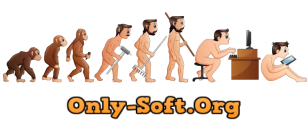P.P.S. На всякий случай, вот подробнейшая инструкция от разработчиков, по установке патчей на REX:
http://realenvironmentxtreme.com/forum/index.php?topic=12716.0
How to install (and reinstall) REX-2 for FSX on your system.
« on: December 21, 2010, 07:54:00 PM »
Hello all,
More and more (new) users are adding a thread how to install/reinstall REX. We know that it's not always as you may suspected how to install REX and sometimes it can be quite complicated. Actually in the SP, OverDrive and hotfix topics, it's quite clearly explained how to install them. We also know that a lot of users don't read the procedure(s) and are trying to install the SP, OD and the (wrong) hotfix by their own. Result, they have an issue (or more). With this topic I'll try to make it as clear as possible. But please, read very carefully and follow each procedure to the letter. This thread contains quite a long text, you maybe better make a print-out on paper (can be important for users with only one screen). You'll also see some hyperlinks to other topics. These links make it easy to find the right file to download.
Before I start, I like to tell you this, ... we know that it should be much easier to install REX without all these Service Packs. For this moment there is no other choice than that. The devs were very busy with REX itself, the SP's for FSX as for FS9, developing OverDrive for FSX as for FS9, and the hotfixes for SP3 and OverDrive. As we all have a family and a private life, things can go the other way as we wished, and developing, modifying, even beta testing can take more time than expected. The devs will try to do their best to have a REX version without installing the SP's. Please do not ask when it'll be ready. We just don't know yet ! OK, I'll answer this question before you'll post a new thread about this. OverDrive and REX itself will never be merged into one single file ! REX is a large program by itself, OverDrive is also nearly 3.8 GB. So it's not possible to merge both into one installer.
First some important notes for Vista ?nd Windows7 (W7) users - NOT for Windows XP users :
- Set UAC off, what is UAC see
http://realenvironmentxtreme.com/forum/index.php?topic=9534.0.
- Install REX-2, SP3, OverDrive and hotfix ALWAYS with admin rights. You can do this by right mouse clicking on the installer and select "Run as Administrator". I'll remember you by "with admin rights".
I'll start with the REX-2 uninstall because there are still a lot of users (our first buyers) who have a REX-1 version on their system. I advise them to go to their FSS account and download the full REX-2 install files first. I don't give any further information about this, don't ask.
Here we go ...
A. How to uninstall REX-2 ?
1. Go to your "All Programs" menu and select "Real Environment Extreme"
2. (for Vista/W7 users) right click on "Uninstall Real Environment Extreme" and select "Run as Administrator" (remember ?)
Note : if you want a full reinstall with OverDrive already installed
1. Go to your Windows Control panel
2. Click on "Programs", select "Real Environment Extreme - Overdrive" and click on the "Remove" button
3. Go to Start -> All Programs and select "Real Environment Extreme"
4. (for Vista/W7 users) right click on "Uninstall Real Environment Extreme" and select "Run as Administrator" (remember ?)
After the uninstall it's necessary to delete any leftover folders manually. That includes the installation path for REX as well as the below paths :
It's critical that the below folders are deleted manually :
For Windows Vista/W7 :
C:\Users\your name\AppData\Local\Real_Environment_Xtreme
For Windows XP :
C:\Documents and Settings\[user]\Local Settings\Application Data\Real_Environment_Xtreme
It might be wise at this point to use a registry cleaner before reinstalling. I prefer CCLEANER as a great freeware registry cleaner. I tried to clean my registry with other (even payware) cleaners but no luck.
NOTE :
In order to view the above folder locations, your hidden folders must be visible. Follow the steps below per your operating system :
In Windows XP
1. Go to your control panel
2. Click on "files and folders"
3. Click on "view"
4. Click the button that makes the hidden files visible
5. Click "OK"
In Windows Vista/W7
1. Go to your control panel
2. Click on "folder options"
3. Click on "view"
4. Click "Show hidden files and folders"
5. Click "OK"
RESTART THE COMPUTER !!!
B. How to install REX-2 ?
1. Go to your download folder. There you'll find eight "8" files. These are "rex2_1.dat" till "rex2_7.dat" and "REX20Full.exe"
2. Start "REX20Full.exe" with admin rights (remember ?)
3. You'll get a window called "Real Environment Extreme v2.0 for FSX Wrapper"
4. Read the information and click the "Next" button
5. Also read this important information too and click the "Continue" button
6. Unwrapping REX v2.0 for FSX ... Preparing core data for installation (1 of 7) ...
This can take a few time, there are 7 files that have to be done.
7. After the unwrapping, a new windows appears, click on the "Next" button
8. Select "I accept the terms in the Licence Agreement", click the "Next" button
9. Here you'll get a new window where you'll see the default path for REX.
DO NOT enter the default install folder "C:\Program Files (x86)\Real Environment Extreme 2.0\"
Vista and W7 have some default protections in the(se) folder(s)
10. Click on the "Browse" button, you'll get a new window
11. Type in the "Folder name" bar "C:\REX-FSX" (as example, it may be "REX" too) and click on the "OK" button
12. You'll get back to your previous window where "C:\REX-FSX" has displayed, click on the "Next" button
13. Click on the "Install" button, REX is starting to be installed on your harddisk
14. Click on the "Finish" button to end the REX installation
15. Click on the "Finish" button to end the FSX Wrapper
16. After the install, start REX
17. Go through the "Configuration Manager", select your settings and click on the "Save" button
18. Go through the "Options", do your selections and click on the "Save" button
19. Go to the "About" page, your REX must be version 2.0.2010.0130
Now it's time to download and install the SP3.
C. How to install SP3 for REX-2 ?
1. Download SP3 for version 0130 from here,
http://realenvironmentxtreme.com/forum/index.php?topic=9542.02. After the download, copy the installer into your REX main folder (where REX.EXE is, remember C:\REX-FSX ?)
3. Run the installer with admin rights (still remember ?)
4. After the install, start REX
5. Go through the "Configuration Manager", select your settings and click on the "Save" button
6. Go through the "Options", do your selections and click on the "Save" button
7. Go to the "About" page, your REX must be version 2.0.2010.0611
Now, this is a critical moment !! Do you want to install OverDrive ??
If YES, DO NOT DOWNLOAD AND DO NOT INSTALL THE HOTFIX FOR SP3 !!!
If NO, see session F. AFTER the "E. How to install the Hotfix for OverDrive" session.
Before you decide, please read these Very Important Notes first :
- If you have already installed the Hotfix for SP3, you CAN NOT install OverDrive !!!
- If you want to install OverDrive after the hotfix for SP3, you'll have to remove REX from your system and start from scratch !!!
So, it's VERY important IF you want to install this hotfix for SP3 or not !!!
D. How to install OverDrive for REX-2 ?
1. Download OD from here,
http://realenvironmentxtreme.com/forum/index.php?topic=10463.02. After the download, start the installer from within your download folder !
DO NOT COPY the installer into your REX main folder now !
3. Run the installer with admin rights
4. Click on the "Next" button
5. In the "Select Installation Folder", click on the "Browse..." button on the right side of the shown ("wrong") path
6. Default you are in the "Program files" folder of your harddisk
7. Select your harddisk "C:" and select your REX main folder like "REX-FSX" (remember the folder you created in the root of your harddisk ?)
That's the folder where the file "REX.EXE" is
8. Click on the "Select Folder" button
9. You are back in your previous window where the right path has displayed now
10. Click on the "Next" button, in the next window click on the "Install" button
11. This install can take a few time, nearly 9.9 Gb of new cloud textures will be installed on your harddisk, click on the "Finish" button when ready
12. After the install, start REX
13. Go through the "Configuration Manager", select your settings and click on the "Save" button
14. Go through the "Options", do your selections and click on the "Save" button
15. Go to the "About" page, your REX must be version 2.5.2010.0820
Now it's time to download and install the Hotfix for OverDrive.
E. How to install the Hotfix for OverDrive ?
1. Download the Hotfix for OD from here,
http://realenvironmentxtreme.com/forum/index.php?topic=12274.02. After the download, copy the installer into your REX main folder (where REX.EXE is)
3. Run the installer with admin rights
4. After the install, start REX
5. Go through the "Configuration Manager", select your settings and click on the "Save" button
6. Go through the "Options", do your selections and click on the "Save" button
7. Go to the "About" page, your REX must be version 2.5.2010.1027
If you have this REX version, you are up-to-date.
Congratulations and have nice flights with REX + OverDrive.
F. How to install the Hotfix for SP3 without OverDrive ?
1. Download the Hotfix for SP3 from here,
http://realenvironmentxtreme.com/forum/index.php?topic=12273.02. After the download, copy the installer into your REX main folder (where REX.EXE is)
3. Run the installer with admin rights
4. After the install, start REX
5. Go through the "Configuration Manager", select your settings and click on the "Save" button
6. Go through the "Options", do your selections and click on the "Save" button
7. Go to the "About" page, your REX must be version 2.3.2010.1027
If you have this REX version, you are up-to-date.
Congratulations and have nice flights with REX + SP3.
AGAIN the Very Important Notes :
- If you have installed the Hotfix for SP3, you can not install OverDrive !!!
- If you want to install OverDrive, you'll have to remove REX from your system and start from scratch !!!
So, it's VERY important IF you want to install this hotfix for SP3 or not !!!
I hope it was a great help how to (re)install REX-2 + OD + Hotfix and I hope you'll enjoy your flights.
Peter and the REX team