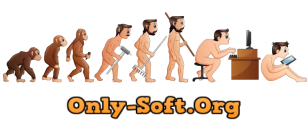You are using an outdated browser. The website will not display correctly.
| Register · · Password forgotten? · |
Labbe P., et al. / Лаббе П., и др. - Hands-On Business Intelligence
|
||||||||||||||||||||||||||||||||||||||||||||

|
Home » Books and magazines » Computer literature » Other programs |
| DL-List and Torrent activity | |
| Size: 23 MB | Registered: 5 years | Completed: 3 times | |
|
|
| Author | Message | |||||||||||||||||||||
|---|---|---|---|---|---|---|---|---|---|---|---|---|---|---|---|---|---|---|---|---|---|---|
|
Download Office ® Gender: Longevity: 10 years Posts: 2318
|
Hands-On Business Intelligence with Qlik Sense / Практическая бизнес-аналитика с Qlik Sense
Год издания: 2019 Автор: Labbe P., et al. / Лаббе П., и др. Издательство: Packt ISBN: 978-1-78980-094-4 Язык: Английский Формат: PDF Качество: Издательский макет или текст (eBook) Интерактивное оглавление: Да Количество страниц: 433 Описание: Create dynamic dashboards to bring interactive data visualization to your enterprise using Qlik Sense Key Features Implement various Qlik Sense features to create interactive dashboards Analyze data easily and make business decisions faster using Qlik Sense Perform self-service data analytics and geospatial analytics using an example-based approach Book Description Qlik Sense allows you to explore simple-to-complex data to reveal hidden insights and data relationships to make business-driven decisions. Hands-On Business Intelligence with Qlik Sense begins by helping you get to grips with underlying Qlik concepts and gives you an overview of all Qlik Sense's features. You will learn advanced modeling techniques and learn how to analyze the data loaded using a variety of visualization objects. You'll also be trained on how to share apps through Qlik Sense Enterprise and Qlik Sense Cloud and how to perform aggregation with AGGR. As you progress through the chapters, you'll explore the stories feature to create data-driven presentations and update an existing story. This book will guide you through the GeoAnalytics feature with the geo-mapping object and GeoAnalytics connector. Furthermore, you'll learn about the self-service analytics features and perform data forecasting using advanced analytics. Lastly, you'll deploy Qlik Sense apps for mobile and tablet. By the end of this book, you will be well-equipped to run successful business intelligence applications using Qlik Sense's functionality, data modeling techniques, and visualization best practices. What you will learn Discover how to load, reshape, and model data for analysis Apply data visualization practices to create stunning dashboards Make use of Python and R for advanced analytics Perform geo-analysis to create visualizations using native objects Learn how to work with AGGR and data stories ОглавлениеPreface 1Section 1: Qlik Sense and Business Intelligence Chapter 1: Getting Started with Qlik Sense 8 An overview of the Qlik Sense product 9 The components of Qlik Sense 9 In-memory associative database 10 ETL engine 10 Data manager 10 Script 11 Data model 11 Visualization platform 13 The hub 13 Application overview 14 Sheets 15 Objects 16 API and extensibility capabilities 17 The Associative Engine 18 Setting up Qlik Sense Desktop 22 Setting up Qlik Sense Cloud 24 Self-service with Qlik Sense 26 Summary 33 Section 2: Data Loading and Modeling Chapter 2: Loading Data in Qlik Sense 35 Technical requirements 35 Data loading process 36 Loading data from data sources 37 Data connections 38 Data manager 38 Dragging a data file into your application 38 Loading a data file from a folder (Qlik Sense Desktop) 41 Loading a data file from data files (QlikCloud) 45 Creating calculated fields 49 Data load editor 57 Table associations 59 Data profiling 63 Profiling using the Data manager 64 Profiling using the Data model viewer 67 Summary 73Table of Contents [ ii ] Further reading 73 Chapter 3: Implementing Data Modeling Techniques 74 Technical requirements 75 An overview of data modeling 75 Data modeling techniques 77 Entity relationship modeling 77 Dimensional modeling 79 Joining 83 Types of joins 84 Join/outer join 85 Left join 87 Right join 88 Inner join 90 Pitfalls of using joins 91 Concatenation 92 Automatic concatenation 92 Forced concatenation 94 The NoConcatenate 95 Filtering 96 Filtering data using the Data manager 96 Filtering data in the script editor 97 QVDs 99 Why use QVDs? 99 Link table 101 Canonical dates 104 As-Of Table 108 Script optimization 112 Using Applymap instead of joins 113 Applymap() 113 Reducing the size of data as much as possible 115 Optimized QVD load 115 Non-optimized load 116 Optimized load 116 Dropping unwanted tables immediately after use 118 Summary 118 Sample questions 119 Further reading 119 Section 3: Building an Analytical Application Chapter 4: Working with Application Structure 121 Technical requirements 121 Application overview 122 Toolbars 123 Understanding the DAR methodology 124Table of Contents [ iii ] Creating visualization objects 127 Getting started 128 Generating visualizations using Insights Advisor 130 Generating visualizations using Insights Advisor for selected fields 134 Creating visualizations using chart suggestions 138 Creating visualizations manually 148 Creating Master items 155 Creating master dimensions 155 Creating master measures 157 Creating master visualizations 159 Calculation expressions 160 Summary 161 Questions 162 Further reading 162 Chapter 5: Creating a Sales Analysis App Using Qlik Sense 163 Technical requirements 164 Creating the dashboard sheet 164 Creating the dashboard 165 Creating a new sheet for the dashboard 165 Creating KPI visualizations 166 Creating a pie chart with Sales $ by Categories 171 Creating a bar chart with Sales $ by Top 10 Customers 176 Creating the geographical map of sales by country 181 Creating a filter pane with Order Year and Order Month fields 189 Creating the analysis sheets 192 Creating a customer analysis sheet 193 Creating a new sheet for customer analysis 193 Adding a filter pane with main dimensions 194 Adding KPI visualizations 199 Creating a combo chart for Pareto (80/20) analysis 201 Creating a table chart with customer information 209 Creating a product analysis sheet 212 Creating a new sheet for product analysis 213 Adding a filter pane 213 Adding KPI visualizations 215 Creating a bar chart with a drill-down dimension 219 Creating a line chart by OrderMonthYear and Category 224 Creating a scatter plot 227 Creating a reporting sheet 229 Creating a new sheet 230 Adding a default filter pane 230 Summary 232 Chapter 6: Interacting with Advanced Expressions 233 Technical requirements 233 Creating calculations with conditions 234Table of Contents [ iv ] Condition to show a text message 234 Condition to show a different calculation 239 Condition to filter data on a measure 243 Using TOTAL for aggregation scope 247 Calculating the relative share over the total 248 Calculating the relative share over a dimension 251 Using some useful inter-record functions 254 Calculating sales variance year over year 255 Using AGGR for advanced aggregation 257 Calculating the top sales product over each category 258 Leveraging Set Analysis for in-calculation selection 260 Selecting a specific country for comparison 262 Summary 266 Further reading 266 Chapter 7: Creating Data Stories 267 An overview of stories 268 Creating snapshots 269 Planning and organizing your presentation 271 Creating stories 272 Editing your story 280 Sharing stories 290 Summary 292 Further reading 292 Section 4: Additional Features Chapter 8: Engaging On-Demand App Generation 294 Technical requirements 295 How Qlik Sense handles large volumes of data 295 Setting up a Google BigQuery account 299 Configuring Qlik Sense for ODAG applications 303 Building a summarized application 305 Creating a connection 305 Adding a script to retrieve data 309 Building the detailed application 311 Binding expressions in on-demand template apps 311 Recovering a long list of selected (or possible) values 312 Adding restrictions 313 Creating a dynamic SQL 313 Integrating the summarized and detailed applications 315 Testing our on-demand application 319 Summary 323 Further reading 323Table of Contents [ v ] Chapter 9: Creating a Native Map Using GeoAnalytics 324 Technical requirements 324 Concepts of GeoAnalytics 325 Creating a map 327 Loading geographical data 327 Adding the base map 329 Adding layers 332 Area layer 332 Heatmap layer 338 Adding more information to the map 341 Label 342 Info Bubble 343 Summary 344 Further reading 344 Chapter 10: Working with Self-Service Analytics 345 Technical requirements 346 Creating self-service analytics 346 Publishing an application 347 Creating a new sheet in a published app 347 Sharing insights with community sheets 355 Approving sheets to add them to a baseline 357 Co-creating applications in Qlik Sense Cloud Business 359 Managing members 361 Editing the application with multiple users 362 Sharing the app with users 363 Publishing changes to a published application 364 Summary 365 Further reading 365 Chapter 11: Data Forecasting Using Advanced Analytics 366 Technical requirements 367 Qlik Sense Engine and Server Side Extensions 367 Qlik approach to data science platforms 367 How SSE works 368 SSE functions 369 Preparing your R environment 370 Installing R 370 Installing Rserve() 376 Installing more packages 378 Installing the SSE plugin 379 Configuring Qlik Sense 379 Qlik Sense Desktop 379 Qlik Sense Enterprise 380 Starting all services 381Table of Contents [ vi ] Using the R extension in a Qlik Sense application 382 Preparing your Python environment 386 Installing Python 387 Updating Python pip 389 Installing TensorFlow 389 Using a Python extension 390 Configuring Qlik Sense 390 Qlik Sense Desktop 391 Qlik Sense Enterprise 391 Using the Python SSE in your apps 392 Summary 392 Questions 393 Further reading 393 Chapter 12: Deploying Qlik Sense Apps for Mobile/Tablets 394 Technical requirements 395 Setting up the Sales Analysis app for mobile usage 395 Responsive layouts 396 Responsive object design 397 Reviewing the responsive design of the Sales Analysis application 399 The Quick view sheet 403 Choosing the right client 409 Preparing the Sales Analysis app for offline usage 410 Summary 411 Other Books You May Enjoy 412 Index 415
|
|||||||||||||||||||||

|
Home » Books and magazines » Computer literature » Other programs |
Current time is: 11-Jul 19:15
All times are UTC + 2
You cannot post new topics in this forum
You cannot reply to topics in this forum You cannot edit your posts in this forum You cannot delete your posts in this forum You cannot vote in polls in this forum You cannot attach files in this forum You can download files in this forum |
!ATTENTION!
The site does not give electronic versions of products, and is engaged only in a collecting and cataloguing of the references sent and published at a forum by our readers. If you are the legal owner of any submitted material and do not wish that the reference to it was in our catalogue, contact us and we shall immediately remove her. Files for an exchange on tracker are given by users of a site, and the administration does not bear the responsibility for their maintenance. The request to not fill in the files protected by copyrights, and also files of the illegal maintenance!
The site does not give electronic versions of products, and is engaged only in a collecting and cataloguing of the references sent and published at a forum by our readers. If you are the legal owner of any submitted material and do not wish that the reference to it was in our catalogue, contact us and we shall immediately remove her. Files for an exchange on tracker are given by users of a site, and the administration does not bear the responsibility for their maintenance. The request to not fill in the files protected by copyrights, and also files of the illegal maintenance!