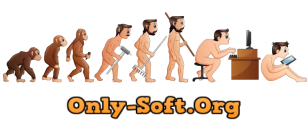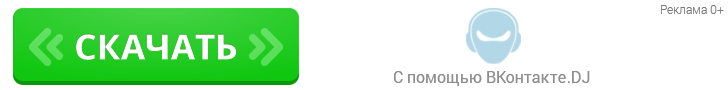Дополнительная информация
Strictly for evaluation and educational purposes only.
Материал предоставлен исключительно в учебно-ознакомительных целях.
Основные возможности:• Легкость обучения и использования
• Исключительные возможности управления шрифтами
• Улучшенная, настраиваемая нумерация
• Полная поддержка Юникода
• Защита паролем от несанцианированного изменения этикеток
• Соответствие любым стандартам печати этикеток
• Простота повторной распечатки утраченных или испорченных этикеток
• Встроенные и HTML-совместимые формы заполнения данных
• Умные пошаговые Мастера
• Возможность печати из веб-браузера
• Добавление собственных функций с использованием сценариев Visual Basic
• Библиотеки промышленных символов
• Соответствие требованиям безопасности высокого уровня
Создавать и печатать стало еще проще:• Простое выравнивание объектов за счет соотнесения их положения относительно других объектов, а не только линейки
• С помощью новой функции Format Painter можно переносить стиль и свойства штрих-кодов с одного объекта, шаблона, документа на другой
• Соединение линий для создания нужных фигур, при перемещении одной из линий остальные остаются соединенными друг с другом
• Наведение курсора, чтобы определить, какой объект будет выбран при нажатии клавиши мыши
• Редактирование рисунков после вставки их в документ
• Постоянное использование инструментов обработки изображений, таких как обрезание
• Центрирование объектов в прямоугольной области
• Отображение имен источников данных и и полей базы банных на объектах, которые их используют
• Вход в режим редактирования текстовых объектов на экране одним нажатием клавиши мыши, что дает возможность быстро поменять текст
• Более простой ввод даты с помощью новой функции календаря/выбора даты
Преимущества программы:
Широкий набор инструментов
Наличие готовых шаблонов и заготовок
Профессиональное качество работы
Удобный интерфейс
====================================
BarTender is a complicated and automatic program for creating barcodes and labels for various products. Download BarTender Designer has unique features
compared to its competitors within the application software market, including the power to make barcodes and labels supported RFID tags.
In but a couple of minutes, users can turn a design into a barcode and categorize it supported color, appearance, numbers and text, and more.
Also, unlike other similar software, you are doing not got to work on each label individually to make several different labels, you only got to change the properties of the labels randomly.
It should be noted that the likelihood of moving and arranging barcodes individually and collectively is additionally provided during BarTender Designer 2021 R1.
The graphical environment of BarTender Designer Free Download allows you to use your maximum creativity.
you'll create graphic barcodes using features like integration with SAP, Oracle, and similar software.
you'll also send your regular barcodes to printers and print them.
====================================
BarTender 2022 is built to enable secure, anywhere, anytime printing for any business, and provides new, expanded
resources for integration in enterprise environments.
Print anywhere, at any time, on any operating system with Print Portal.
Easily connect labeling and enterprise data with our SAP HANA database connector.
Print faster with the newly redesigned Print Station, offering streamlined operations and improved performance.
Seamlessly integrate label printing with web applications using the BarTender REST API.
Features of BarTender Designer 2022:
Fast, secure internet printing and workflow approval from anywhere, any time on any browser on any laptop/PC, IOS or Android device.
Basic web printing using BarTender Print Portal is now available in Professional and Automation editions.
New RESTful API which allows for automated printing using scripting formats such as YAML, JSON, and BTXML.
Quickly understand how to use the BarTender REST API through OpenAPI documentation.
Print Station has been updated with a new UI, more usability features, branding options, and improved performance.
Expanded access to remote printing with Print Portal
(Now available in Professional, Automation and Enterprise Editions)
• Find, select and print labels from any device in an instant, via web browser
• Define custom folder images and colors to make documents and labels simple to locate
• Create and manage more detailed user permissions with expanded, more in-depth administrator controls
• Find and set security and advanced properties on all-new property pages, designed with user experience in mind.
New SAP HANA database connector
• Connect labeling directly with your data stored in SAP HANA.
• Access SAP HANA in the cloud or via on-premises instances.
• Support for SAP HANA 2.0 SPS 03 and later Versions.
Redesigned Print Station
• Point and click printing: quickly locate and open documents, select printers, enter data and print using Print Station’s new, intuitive modern
user interface — new grouping and sorting options to help print operators work more efficiently.
• Customize the branding of Print Station with your own logos and color schemes to integrate BarTender more seamlessly into your print environment.
• Use Print Station to access and advance files through workflow states, and review and approve BarTender documents for production (Enterprise Edition.
BarTender 2022 R5
New Features
Form design and UI have been updated for the Australian country of origin sample food label.
Added OAuth support for POP and SMTP email integrations
Web Service integrations now return HTTP status response codes when the integration action fails.
Administrators and users and groups specified in security settings can now take ownership of a checked-out Librarian file and check it back in on the user’s behalf.
Added food price tag sample documents sized for printing on a card printer
Added native HTTPS support for Web Service integrations
Updated help documentation
Bug fixes
Fixed an issue where an extra zero was added to GS1-128 barcodes when exported on a Printer Code Template
Fixed an issue where the Print Portal REST API was returning Error 302 when using GET to retrieve the printer list
Fixed an issue where opening label files created using an older version of BarTender and connected to a PostgreSQL version 10 database would crash Designer
Fixed an issue where PowerShell ISE was crashing when installing BarTender 2022 R4
Fixed an issue where BarTender Designer would crash if previewing more than one template at a time then attempting to print
Fixed an issue where attempting to sign in to a Google Account to use Google Sheets would yield an invalid action error
Fixed an issue where a Web Service integration could cause high memory usage and instability
Fixed an issue in Librarian Workflows where a transition name would automatically change without warning if the name was already in use
Fixed an issue where the starting position printing prompt for multi-up labels had illegible text if the regional language was set to Japanese
Fixed an issue where a BTXML script would fail incorrectly with Error 3908: “the attribute ‘SourceEngineIdList’ on the element ‘Print’ is not defined in the DTD/Schema”
Fixed an issue where under certain circumstances, the QR code control characters would be inconsistent if the QR code
Fixed an issue where data would be missing when printing both Australian food sample labels and the system locale is set to Chinese
Fixed an issue with For Looks and While Loops where JavaScript commands were not properly recognized as valid conditions
Fixed an issue where the Print Portal Print Client Service would no longer work after installing the BarTender Cloud Print Gateway Service
Fixed an issue where BarTender crashed when using range-checking options based on named data sources or database fields
Fixed an issue where Security stops functioning if using Electronic Signatures to administer Security settings
Fixed an inconsistency where the printer licensing information would be different depending on if printing directly from Designer or printing via Client Print Service
Fixed an issue in Print Portal where a label with a date object with range checking enabled and a date picker on the data entry form would cause an “Outside of the range specified” error when using Print Preview
Fixed an issue where a root drive letter could not be used as a root folder location in Print Station
Fixed an issue where the Electronic Signatures Authentication dialog box wasn’t displaying when opening Print Station causing authentication to fail and the user to be denied access to the application
Fixed an issue where Integration Builder’s insert variable dialog doesn’t update if the connected database changes and has new field names
Fixed an issue in BarTender Cloud and Print Portal where the print preview for certain printers would be rotated
Fixed an issue where Print Station shows the wrong icon for Process Builder files
Fixed an issue in Print Portal where the folder icon sizes were inconsistent when browsing in Detail View mode
Fixed an issue with Integrations where label fields were not properly populating if the trigger file contained XML data
Fixed an issue where automations were not properly adhering to printer redirection and failover settings
Fixed an issue where Reprint Console couldn’t print the Back Template when printing both front and back of item templates
Fixed an issue where under certain conditions, BarTender could not display DATETIME fields properly if the locale was set to a language other than English (United States)
Fixed an issue where a database integration could not be started if the database was a SQL table containing a GUID column
Fixed an issue where a database integration returned the wrong row of data if using an Excel Spreadsheet with the extension .xlsm
Fixed an issue where Print Station and Print Portal threw an incorrect error if a dropdown list had an empty row
Fixed an issue where Group or User names would disappear from Librarian security settings on folders after upgrading from an older version of BarTender
Fixed an issue where conditional printing of layers using the condition of “Not NULL/Blank” or “Is NULL/Blank” did not properly show or hide a layer
Fixed an issue in Print Portal where Data Entry Form actions would not work if BarTender was set in a language other than English
Fixed an issue where when using the date picker and picking a date in the past, BarTender would display the wrong week number
Fixed an issue where Integration Builder would ignore Administration Console file locations when referencing pathless .btw files
Fixed an issue where text objects would have incorrect spacing when connecting to an Excel Database using the native BarTender Excel connector
Fixed an issue where manually modifying a formatted text object in the WYSIWYG would cause the cursor to stand in the wrong position
Fixed an issue where text objects would disappear when printing to the native PDF printer and the label contained an embedded PDF image
Fixed an issue where BarTender would become unresponsive when using filters or custom SQL statements while connected to a MySQL 5.7 database
Fixed an issue where in some cases, an embedded PDF image would not print if printing to the native PDF printer
Fixed an issue where the prefix or suffix attached to a date-time object would be ignored when read as an Object Value data source
Fixed an issue where the control buttons on the Select Records dialog may be cut off when printing from Print Portal
Fixed an issue where a rotated PDF image would render as a black box if the label was created in BarTender 10.1
Fixed an issue where the Window Regional Settings did not affect Print Station’s display language
Fixed an issue where the Search Template Object Values function in Reprint Console didn’t properly return the correct printed items
Fixed an issue where database field names were not properly displayed in the Database Connection Setup dialog if the field name had an underscore
Fixed an issue in History Explorer where an exported view didn’t show job details if the records were grouped by columns
Fixed an issue where manually changing the font size for a multiple-line text object on the WYSIWYG would cause the cursor to stand in the wrong position
Fixed an issue where column width autofit did not properly work for a dropdown record picker and all columns would collapse to fit on the screen
Fixed an issue where a dropdown record picker would ignore the dropdown width specified in the properties dialog if the record picker was opened twice
Fixed an issue where font formatting for text on multiple lines may not applied to the last letter and in some cases, would be applied to the wrong line
Fixed an issue where in some cases, the validation option “Warn when maximum exceeded” would not trigger even when a data entry form element exceeded the maximum number of characters allowed
Fixed an issue where Effective Permissions were incorrectly displayed in the Administration Console when Electronic Signatures were enabled
Fixed an issue where BarTender would print database records in the wrong order or pick the wrong record when records were selected at print time and the “Distinct Rows Only” option was checked
Fixed an issue where in some cases, the Print Scheduler and Integration services would fail to start and throw a command line error
Fixed an issue where when using a query prompt on a data entry form, number of characters transforms would be applied before processing the entered data
Fixed an issue where a Preview of Template data entry form object would not update if the data source was a VBScriptBarTender 2022 R4
Bug Fixes
Fixed an issue that caused BarTender to crash when opening or creating documents on Windows operating systems locales using commas as decimal value separatorsBarTender 2022 R2
New Features
Allow CORS authentication at the JavaScript level instead of just at browser level for BarTender REST API
Added translations for documentation in the help dialog
Updated help documentation
Bug Fixes
Fixed an issue that caused pipe delimiters to inadvertently change to commas in text data when using the "For Each Database Record" action
Fixed an issue that may cause Integrations to not deploy and become unresponsive
Fixed an issue that may cause Print Portal to become unresponsive
Fixed an issue that prevented multiple users from opening Print Station
Fixed an issue where page setup may scale incorrectly when switching to a PDF printer
Fixed an issue where when using a CSV as a database, a table using double quotes with a blank line was being incorrectly parsed
Fixed an issue where when using a CSV as a database, escape characters are not properly parsed when placed next to a record delimiter character
Fixed various issues and features with the RFID dialog UIBarTender 2022 R1
New and improved features of BarTender:
Print Station and Print Portal enhancements
Reintroduced the ability to skip the Print Dialog in Print Portal
Removed Print Portal's dependency on the BarTender System Database
Added the ability to edit named data sources via URL automation
Added native database connector for SAP HANA
Improvements to performance with database connectivity
Added the ability to customize folder icons in Print Portal
Added support for binary database fields when defining multi-database joins
Added the ability to create filters and queries before records are displayed in BarTender
Added parameter to set to keep at least one Print Engine alive at all times to reduce initial print times when automating via Integrations or the Print Scheduler API
Hide "Check Out" context menu option in Librarian if the user is denied the permission 'Librarian - Edit Files'
Add predefined stock formats into BarTender for ADES AG
Added a RESTful API for automating printing with BarTender
Upgraded the BarTender suite to include Microsoft SQL Server 2019 Express
Upgraded SQL Server Compact to version 4.0 SP1
Updated sample templates in the Print Portal folder
Added CORS support to the BarTender REST API
Added the option to return statuses and messages when submitting a request to the BarTender REST API
Added user impersonation options in the BarTender REST API
Added the Canadian Food "best-before" date format to the supported date-time formats in BarTender Designer
Licensing can now validate through corporate proxies
The BarTender Client Print Service will now install the C++ Redistributable version 2015-2019 to work with legacy versions of Windows
Added electronic signatures options in the properties of a Librarian Workflow transition
Added new UKCA mark to Seagull: Logos symbol font
File Integrations can now use Librarian workflow state changes as a trigger option
Added Cannabis Warning Label symbols
Added ability to apply windows permissions to a printer when user authentication is enabled in Print Portal. Click here for more information.
Added support for Digimarc barcodes (Feature preview)
Added support and integration with Omron V275 series in-line verifier devices (Feature preview). Click here for more information.
Added and updated support for new RFID encoders and formats
Added the ability to use relative paths for Integrations
Added and updated support for GS1 version 21 and 22 standards
Added new sample templates for i-Trace
Updated help documentation
Bug Fixes
Fixed an issue where changes to printing preferences do not apply to client printers unless BarTender Client Print Service is manually restarted
Fixed an issue where the Administration Console UI wouldn't update after restarting the License Server on a new port
Fixed an issue where Print Portal would hang if the System Database wasn't configured
Fixed an issue where the connection to the BarTender Client Printing Print Server would be lost sometimes on restart
Fixed an issue where /PRNFILE did not work when used in Print Command Script or Bartender Command Line integration actions
Fixed an Integration issue where table objects would show incorrect data if split over a page break
Fixed an issue where BarTender Designer would hang when picking certain IP addresses when setting up a "Read from Network Socket" action
Fixed an issue where serialized data would not properly update if placed inside a layout grid object that was split across multiple pages
Fixed an issue with text-based databases where having two columns with the same name would cause Designer to crash
Fixed an issue where the Table Data Field function "List" reverts to "Sum" function after closing the properties dialog
Fixed an issue in Integration Builder where the Command action would not run if the filename had a space in it and the "Run as a batch" option was ticked
Fixed an issue where in some cases, Designer would crash when double clicking on a file created in earlier versions of BarTender
Fixed an issue where in some cases, the integration runtime would be a negative number
Fixed an issue where in certain situations, web service and database integration information would disappear in Administration Console if an error occurred
Fixed an issue where moving a label and database to a new computer would yield Warning 2201 and print blank field values
Fixed an issue where using reserved names and keywords for variables and Named Data Sources throws a bad error message
Fixed an issue in Print Portal where all records would be selected in a record picker when the default selection option was set to 'no records'
Fixed an issue where no image displays if using an Encoded Picture Data data source set by a database field containing binary image data
Fixed an issue in Integration Builder where the BarTender Command Line action would fail to read UCS-2 encoded trigger files and pass the data to the document during print time
Fixed an issue where filters could not be defined if the sheet name contained international characters
Fixed an issue where Integration Builder could not import document settings when document contains a Named Data Source linked to an external file
Fixed an issue where the Execute SQL action returns field names with the data instead of simply the data
Fixed an issue where Excel Online spreadsheets would take longer than expected to load
Fixed an issue where a conditional printing based on time fails to trigger
Fixed an issue where a Named Data Source using an overridden database record value could not be used as an Offset Transform
Fixed an issue where in some cases, the System Database Wizard would fail to create the proper tables in an empty existing database if it was not created by the Wizard
Fixed an issue where manually linking a Table Object to a database data source does not display or print table data
Fixed an issue where in certain cases, BarTender would show the previous search data on a second data entry form instead of the record selected
Fixed an issue with table objects where in some cases, the column didn't show the field name and data if the previous records were empty
Fixed an issue in Integration Builder where no context menu would show up if no integrations were present in the integration pane
Fixed an issue where the SQL Server connector would visually omit the underscore from a server name in the UI
Fixed an issue where filters could not be defined on a Primary Key Field when connecting to an Oracle database
Fixed an issue where using local users for folder permissions in Print Portal would cause the folder to disappear
Fixed an issue in Print Portal where the Record Picker would be empty if the source was an embedded data table
Fixed an upgrade issue where when importing a Commander Task List, HTML characters in the Search and Replace action are being replaced by their ASCII equivalent
Fixed an issue where in some cases, a data sourced Copies count in the Print Dialog would not fill if sourced from a database and no record was selected on a data entry form
Fixed an issue where a template preview would not update after selecting a record from a Record Picker linked to an Excel database
Fixed an issue where in some cases, Test Print would print all records and copies instead of a singular label
Fixed an upgrade issue where having dots in a database field name would cause issues with referencing field names and join conditions in Designer and in the Record Picker
Fixed an issue where when using a prefix on a query, the prefix shows up in the dialog and causes no records to be found
Fixed an issue where in some cases, background and picture objects would disappear on the WYSIWYG
Fixed an issue where Integration Builder could not use a Global Data field for a Print Job Name
Fixed an issue where the Records Per Item feature would reset if the connection to the database is temporarily lost
Fixed an issue where "Remember value for next time" setting does not work for multiple column drop down list data entry form objects
Fixed an issue where when using "Enter Key is Pressed" as the method to change focus on a data entry form, the next data entry control would not highlight the first time the enter key is pressed
Fixed an issue where in some cases, the wrong serialization sequence would be printed
Fixed an issue where the preview of template image on a data entry form would fail to properly display some print job fields
Fixed an issue where in some cases, embedded PDFs used as background images would not scale properly
Fixed an issue where in some complex cases, a SQL Server join condition would fail
Fixed an issue where in some cases, reprinting a label threw an out of range error message if using serialized Global Data Fields that have reached the maximum allowed value
Fixed an issue where having comments in a BTXML script would throw a false "Failed to run BTXML" error message in Integration Builder
Fixed an issue in ActiveX where the BtVersion enumeration did not contain all the version numbers
Fixed an issue where in some cases, having the "Use Windows Dialog" key set would cause Integration Builder to be unable to save new files
Fixed an issue in the .NET SDK where when replacing an existing text database, the database fields may get mixed up
Fixed an issue where automatically-generated field names would not properly sort
Fixed an issue where Integrations could not use data-sourced copies
Fixed an issue where switching to a printer that doesn't have a user-defined size, the page size might change unexpectedly
Fixed an issue where in some cases, the font size could not be specified from the toolbar
Fixed an issue where in some cases, serial numbers wouldn't properly show or print properly in Reprint Console and History Explorer
Fixed an issue where using an image with a white background as the label's background image would cause the background to render gray in Print Preview
Fixed an issue where adding two actions with the similar names in the Search and Replace transform dialog would disable the OK button
Fixed an issue where an Excel database using Excel Named Ranges could not be browsed
Fixed an issue in Print Station where the "navigate to start page" sometimes did not work
Fixed an issue where when creating new layers, the settings are copied over from a highlighted label instead of starting with the default settings
Fixed an issue where the validation warning 2606 Strip and Continue would appear twice
Fixed an issue where in some cases, using a query prompt with an Excel database and connected using OLEDB would yield an "unknown error"
Fixed an issue where saving a document as an older version would randomly change the Data Entry Form size
Fixed an issue where using the VBScript function FormatNumber() may cause the VBScript engine to crash
Fixed an issue where BarTender Designer showed an incorrect warning when copying and pasting named data sources into a new label file
Fixed an issue where opening the Getting Started manual in Designer would require Adobe Acrobat Reader to be installed.
Fixed an issue in Designer where Error 6313 would be incorrectly displayed if printing to a PDF printer with the PDF's name as the database field name, the database contained one record, and all records were queried.
Fixed an issue with Word Processor objects where using a point size 9 or smaller would display and print incorrectly
Fixed an issue where conditional printing would not fully work if the condition is a date
Fixed an issue in Designer where the Start of Group Template would cause the other templates to pull the wrong data from a database during print time
Fixed an issue in Data Builder where a deleted table comes back after saving, closing, and reopening the database
Fixed an issue in Data Builder where the save function wouldn't work if importing an XML file then inserting a picture field
Fixed an issue in Data Builder where the save function would yield a file name error if using the Windows File dialog instead of the default BarTender File dialog
Fixed an issue where Designer closes unexpectedly when using control characters in a Search & Replace form-level action
Fixed an issue where the Dropdown Record picker would print the wrong record when selecting a record that has the same value under a selection display column
Fixed an issue where Designer might crash if a label document had an invalid character in a data entry control
Fixed an issue where in some cases, Designer would crash when trying to retrieve records from a database and print to a PDF printer
Fixed an upgrade issue where in certain cases, a custom SQL statement would cause Designer to freeze
Fixed an issue where label previews failed to generate when querying a record from an embedded table
Fixed an issue where database filters do not function properly when connected to a PostgreSQL Database
Fixed an issue where Designer would crash with an 'out of memory' error if printing large records from Designer across RDP
Fixed an issue in certain integration actions where the control characters tab would be missing from the insert characters dialog.
Fixed an issue where decimal numbers were displayed in the wrong format in Print Portal when the system language was set to Spanish
Fixed an issue in Print Portal where the date picker control would automatically populate with today's date even though no default had been defined
Fixed an issue where Designer would crash when dragging and dropping image files onto the WYSIWYG editor
Fixed a display issue where the log notes would all display the same information if the Librarian Workflow was edited
Fixed an issue where "Transform to XML using XSLT" integration action would fail to execute if the XSLT stylesheet was included as an embedded source
Fixed an issue where GS1-128 barcodes would print incorrectly when using a Printer Clock and non-Printer Clock data sources in the same barcode
Fixed an issue where editing a Librarian Workflow would result in the loss of a file's state history
Fixed spelling issues in various Food and Production sample templates
Fixed an issue with database integrations where if timestamps were only a few seconds apart, the integration would skip records.
Fixed an issue where "Seagull: Medical Devices" fonts v1.0 and v1.1 did not match ISO15223 standards
Fixed an issue where HTML objects containing data sources based on database fields would disappear
Fixed an issue where Designer would crash when accessing the properties of an image inside a table object
Fixed an issue where in certain cases, when trying to apply a Librarian Workflow in the Administration Console, the process would error with a publishing error
Fixed an issue where if using a database with a date offset with a clock transform linked to a barcode while using a date picker, the date offset would yield the wrong date
Fixed an issue in Print Station where the incorrect number of copies would print if Print Previewing first and using a Data Entry Form Input Control linked to copies data source
Fixed an issue in Print Portal where all records would be automatically selected when using a Record Selector and leaving 'Selected Records' in the Print Dialog blank
Fixed an issue with the 'dd-MM' date-time format where the months and days would flip if using in combination with a Date Picker
Fixed an issue where the Electronic Signatures could be incorrectly bypassed if canceling out of a Librarian state transition dialog
Fixed an issue where in rare cases, printing an old document to a low-resolution printer would cause Designer to crash
Fixed an issue where in some cases, labels originally created in BarTender 9.3 SR2 would crash if opened in BarTender 2021
Fixed an issue where if printing via the Print Portal REST API a label which contained copies/serial numbers sourced by any type of data source would yield an incorrect number of copies and a copy-related warning
Fixed an issue where integration messages are slow to display in the Administration Console logs and slow to leave the MSMQ
Fixed an issue where a hyphen in an Excel sheet name would cause conditional printing to stop working when one of multiple records per item were used in the conditional statement
Fixed an issue where using multiple records per item in a database connection would cause Designer to crash when opening a conditional print dialog
Fixed an issue where the Records Per Item feature would fail when the database connection is temporarily lost
Fixed an issue where Designer would crash with an 8-bit transparent png file
Fixed an issue where the Print Document action could not import document settings if the label file was located on a network drive
Fixed an issue in Phrase Library where using "auto-translate" would yield the error message "Translate service does not support any of the languages currently in use" after changing BarTender's default language
Fixed an issue where input masks would fail to apply when printing from Print Portal
Fixed an issue where Document Information would clear when adding GHS, Sinage, or Custom components to a template
Fixed an issue where Transform Text to Record Set / For Each Database Record would fail to pass the correct data to the print action and instead print sample data
Fixed an issue where the Full Screen checkbox for data entry forms did not work in Print Station
Fixed an issue where form transitions in Print Station would become sluggish
Fixed an issue where the database connection in Designer would ignore empty XML elements
Fixed an issue where "Repeat data entry until deleted" option would not retain the data in a data entry form
Fixed an issue where a licensing error message would allow blocked printers to be used
Fixed an issue in the .NET SDK where setting multiple substrings is very slow
Fixed an issue in the ActiveX SDK where the DoNotPrint property would always return true
Fixed an issue where in some cases, an "Object Reference not set to an instance of an object" would occur in a very busy environment
Fixed an issue where in some cases, and ACCESS_VIOLATION error would occur intermittently when printing to multiple printers in a single integration
Fixed an issue where suppression conditions would fail if condition data source is a database field and a label is printed after previewing in Print Portal
Fixed an issue where using an online Excel spreadsheet in a database integration causes Integration.Service.exe to consume all available RAM
Fixed an issue where "Ignore errors and continue running actions" would fail to fill out the %LastErrorMessage% variable
Fixed an issue in the database setup dialog where clicking on Apply Filter to view selected records may yield the incorrect records if there are multiple conditions grouped together
Fixed an issue where conditional printing would fail if using the "Does not equal" and "Is not like" conditions together
Fixed an issue where the message history in Administration Console would not preserve custom column orders if the Administration Console is closed then reopened
Fixed an issue where Designer would crash if viewing an image object's cropping properties and the printer was set to a Zebra 220Xi4
Fixed an issue where Print Preview shows an incomplete Warning 2201 "non-existent database fields" where no fields are actually listed
Fixed an issue where if a query prompt yields a "no records found" error then the correct data is entered, two blank labels print then the correct label will print
Fixed an issue where images would appear correctly aligned in the WYSIWYG but would print misaligned when using the native PDF printer
Fixed an issue where the "Update Database Records" action would fail if the SQL statement tried to concatenate two integration variables
Fixed an issue where an integration does not see database fields as valid if connecting to a view which uses a join condition
Fixed a rare issue where Designer would crash with specific databases
Fixed an issue where objects would disappear from an end of job template when printing conditionally with layers
Fixed an issue where GHS pictograms would be completely filled in if printing from Print Portal
Fixed an issue where the EU FIC allergen sample template does not properly stylize allergen ingredients if ingredients are surrounded by special characters
Fixed an issue where Administration Console would throw a ConverterMarkupExtension error if using a specific device profile in the Color Management tool in Windows
Fixed an issue where Designer would crash with an "Insufficient memory" error if printing from a very large database via Remote Desktop services
Fixed an issue in Print Portal where if a data entry form control is linked to printer copies, the incorrect number of copies would be printed if previewing before printing
Fixed an issue in the .NET SDK where a data source passed as an HTML container would pass as "" instead of the correct data
Fixed an issue where when printing from Print Portal, the current user would not be shown in the User Name field in History Explorer and Reprint Console
Fixed several issues where BarTender's performance would lag when using a Microsoft SQL Server database and a custom SQL statement
Fixed an issue where the radio button could not select anything but the first option when connected to a database
Fixed an issue where an SFTP connection could not be set up in the Administration Console when using a private security key file
Fixed an issue where Librarian cannot be accessed after disabling the Ethernet network adapter
Fixed an issue in Print Portal where a data entry form is displayed repeatedly and the number of copies is incorrect if the print order position is different than row 1 column 2, the data entry form is set to show for every copy or serial number, and the number of copies/serial number is greater than 1
Fixed an issue in where changing databases on a label file would yield a "no records found" error if previous print selection with the label was out of bounds for the current database
Fixed an issue in the .NET SDK where the UsedDatabaseFieldNames function would incorrectly split a database field if the field had a comma in its name
Fixed an issue with Document and Form Actions where the serialization sequence would get out of synch if a serialized data source was linked to a file and when printing multiple copies
Fixed an issue where the database schema isn't displayed when multiple tables in a database have the same name
Fixed an issue in History Explorer / Reprint Console where the logged date format could not be changed to match regional formatting
Fixed an issue that may cause the BarTender Client Web Print Settings to reset after a period of time