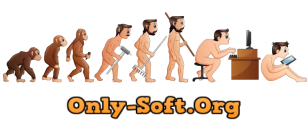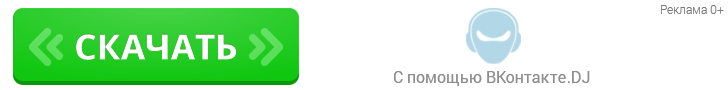Вы используете устаревший браузер. Сайт может отображаться некорректно.
| Регистрация · · Забыли пароль? · |
Эмулятор hpsx64 v0380/ hps2x64 v025 (Highly-Expe
|
||||||||||||||||||||||||||||||||||||||||||||

|
Главная » Всё для игровых приставок и консолей » Игры для приставок » PS |
| Статистика раздачи | |
| Размер: 8 MB | Зарегистрирован: 1 год 11 месяцев | Скачан: 0 раз | |
|
|
| Автор | Сообщение | |||||||||||||||||||||
|---|---|---|---|---|---|---|---|---|---|---|---|---|---|---|---|---|---|---|---|---|---|---|
|
Скачать Windows ® Пол: Стаж: 9 лет 2 месяца Сообщений: 7384
|
hpsx64 v0380 / hps2x64 v025 (Highly-Experimental Playstation Simulator x64) (эмулятор ps1, ps2 начальная стадия развития нового эмулятора)-
Год выпуска: 2022
Разработчик: TheGangster Разрядность ос: x64 Эмулятор: PS/ps2 Язык интерфейса: ENG офф.сайт MinGW-Описание: Началось создание нового эмулятора для платформ ps1 и ps2. Работы над созданием эмулятора начались в 2012 году, что нового ждать от этого эмулятора, увидим скоро. геймплей эмулятора Hpsx64 0.250 - Megaman X6 - Shortplay Инструкция по запуску игрСпособ 11. Сперва вам необходимо через эмулятор загрузить биос, а именно file- load- bios- загрузка биоса, и зайти в папку где лежит биос, и выбрав один из биоса. После того как выбрали биос нажмите file- run, когда запуститься биос переходите к шагу №2 2. Не закрывая эмулятор вы должны загрузить игру, file- load- insert/remove game disk. После того как вы загрузили игру нужно маленько подождать и начнется игра. Без этих файлов эмулятор hpsx64 v0290 не запускается. http://www.youtube.com/watch?v=wez96QqPyCQ&feature=youtu.be Способ 2 Способ запуска №2 Выбираете биос "file - load - bios", потом Выбираете образ "file - load - inset...", и когда выбрали образ диска нажимаете file-run. Перевод меню нескольких функций (меню эмулятора)hps1x64-Под меню "File"-file- load- bios- загрузка биосаfile- load- state- загрузка ячейки file- load- insert/remove game disk- вытащить/ вставить игровой диск file- load- insert/ remove audio disk- вытащить/ вставить музыкальный диск file- save- state- сохранения file- reset- сбросить file- run- действия file- exit- выход-Под меню "Debug"-break- step info- output current sector- show window (all, frame buffer, r3000a, memory, dma, timers, spu, intc, gpu, mdec, sio, pio, cd, bus, i- cache )-Под меню "Peripherals"-configure joypad - настройка управления pad 1 / pad 2- ( pad 1 type / pad 2 type - pad digital/ pad analog) - выбрать тип аналога memory cards- card 1/ card 2- connect card, disconnect card- вытащить / вставить кп-Под меню "Region"- регион-Europe- Европа Japan- Япония North America - Северная Америка-Под меню "Audio"- звук-enable volume- громкость buffer size- буфер размер filter - фильтр-Под меню "Video"-Scanlines - Enable/Disable Windows Size x1 Windows Size x1.5 Windows Size x2 full creen- режим полноэкранный Под меню CPU-CPU R3000A Interpreter: R3000A / Recompiler: R3000A Под меню GPU-GPU Threads - 0 (single -thread) / 1 (multi- thread) Перевод меню нескольких функций (меню эмулятора)hps2x64Под меню "File"-file- load- bios- загрузка биосаfile- load- state- загрузка ячейки file- load- insert/remove ps2 cd game disk- ps2 cd вытащить/ вставить игровой диск file- load- insert/remove ps2 dvd game disk- ps2 dvd вытащить/ вставить игровой диск file- load- insert/remove ps1 game disk- ps1 вытащить/ вставить игровой диск file- load- insert/ remove audio disk- вытащить/ вставить музыкальный диск file- save- state- сохранения file- reset- сбросить file- run- действия file- exit- выход-Под меню "Debug"-break- step info- step instr PS1 step instr PS2 Output Current Sectot show ps2 ( ps2 all, ps2 frame buffer, r5900, ps2 memory, ps2 dma, ps2 timers, VU0, VU1, ps2 intc, ps2 gpu, ps2 mdec, ps2 sif, ps2 pio, ps2 bus, ps2 i- cache ) show ps1 (all, frame buffer, r3000a, memory, dma, timers, spu, intc, gpu, mdec, sio, pio, cd, bus, i- cache ) Под меню "Peripherals"-configure joypad - настройка управления pad 1 / pad 2- ( pad 1 type / pad 2 type - pad digital/ pad analog) - выбрать тип аналога memory cards- card 1/ card 2- connect card, disconnect card- вытащить / вставить кп-Под меню "Region"- регион-Europe- Европа Japan- Япония North America - Северная Америка-Под меню "Audio"- звук-enable volume- громкость buffer size- буфер размер filter - фильтр-Под меню "Video"-Windows Size x1 Windows Size x1.5 Windows Size x2 full creen- режим полноэкранный Под меню CPU-CPU R3000A - intepreter: R3000A Recompiler: R3000A CPU R5900 - intepreter: R5900 Recompiler: R5900 CPU VU0 - intepreter: VU0 Recompiler: VU0 CPU VU1 - intepreter: VU1 Recompiler; VU1 Под меню GPU-GPU Threads - 0 (single -thread) / 1 (multi- thread) HPS1x64 Instructions*** HPS1x64 Instructions ***---------------------------- To run bios dumped from a Playstation system: Use File | Load | Bios to load a bios dump. Use File | Run to run a bios dump after loading it. To run Playstation formatted game discs: Can run bin/img/iso images with cue, ccd, and sub support. To run a disc image, use File | Load | Bios to load a bios, then use File | Load | Insert/Remove Game Disk to load a game disk image (bin/img/iso/etc), then File | Run to run it. Make sure that cue/ccd/sub files have the same name as the disk image and are in the same folder, or they will not load. note: audio is delayed a few seconds by default. You can change the size of the audio buffer via Audio | Buffer Size. To change disks: If a disk image is loaded, you will see a check mark next to the File | Load | Insert/Remove Game Disk option. To remove the disk image, select the option again, and then you will see the check mark disappear. You can now load a new disk via the same option. To load a save state: First load the disk image, then load the save state, then use File | Run. To switch between R3000A recompiler/interpreter: You can choose to use the interpreter via CPU | CPU: R3000A | Interpreter: R3000A. You can choose to use the recompiler via CPU | CPU: R3000A | Recompiler: R3000A. Keys: Use Peripherals | Configure Joystick... and then follow the instructions to configure a compatible dual analog game pad. Note: If the keys don't work for a title, then toggle analog/digital mode (Peripherals->Pad 1->Pad 1 Digital/Analog). Troubleshooting: If controls are not working properly, then try switching between digital/analog mode (for both pads if needed). Pads are set to analog by default for compatibility. If a game does not load properly, try deleting/moving the memory card files. Misc Credits/Disclaimer: The MDEC backend is adapted from mame/mess/etc and is not entirely my code. HPS2x64 Instructions*** HPS2x64 Instructions ***---------------------------- To run bios dumped from a Playstation 2 system: Use File | Load | Bios to load a bios dump. Use File | Run to run a bios dump after loading it. To run Playstation 2 formatted game discs: Can run bin/iso images. To run a disc image, use File | Load | Bios to load a bios, then use File | Load | Insert/Remove PS2 Game Disk to load a PS2 game disk image (bin/img/iso), then File | Run to run it. Make sure that cue files have the same name as the disk image and are in the same folder, or they will not load. note: audio is delayed a few seconds by default. You can change the size of the audio buffer via Audio | Buffer Size. To load a save state: First load the disk image, then load the save state, then use File | Run. To switch between R3000A recompiler/interpreter: You can choose to use the interpreter via CPU | CPU: R3000A | Interpreter: R3000A. You can choose to use the recompiler via CPU | CPU: R3000A | Recompiler: R3000A. To switch between R5900 recompiler/interpreter: You can choose to use the interpreter via CPU | CPU: R5900 | Interpreter: R5900. You can choose to use the recompiler via CPU | CPU: R5900 | Recompiler: R5900. Troubleshooting: If a game disk loads improperly, ensure that it has been dumped properly from the original physical game disk. Pads are set to DualShock2 by default for compatibility. This program is WIP and for testing only. Misc Credits/Disclaimer: The IPU backend is adapted from pcsx2 and is not entirely my code. Build instructions: For hps1x64.exe (PS1 simulator) - install TDM GCC 64 (I use the tools at http://tdm-gcc.tdragon.net/ ), run MakefilePS1.bat which is in the same folder as this README file (must have "make" installed) For hps2x64.exe (PS2 simulator) - same but use MakefilePS2.bat Note: A version of hps1x64.exe and hps2x64.exe should have been built for you already and should be in the same folder as this README file. For test/evaluate ONLY. Special Thanks: Martin Korth Dr. Hell psxAuthor doomed Anders Gavare pcsx2 authors unknownbrackets Hector anyone else I didn't list Об эмуляторе на английском языкеhpsx64 is released. hpsx64 (Highly-Experimental Playstation Simulator x64) is a PlaysStation (PS) & PlayStation 2 (PS2) emulator for x64 based systems. This is a WORK IN PROGRESS.История hps1x64 - Playstation 1 simulatorCurrent System Requirements:64-bit x64 Processor Status: In development - Pre-initial Source code and binary release - Development/Testing usage only Current Version: hps1x64 v0380 - dma priority changes, spu2 KON/KOFF fixes, spu2 LOOP flag fixes, dma timing fix, cdvd early dual layer support Older Versions: hps1x64 v0370 - spu2 interrupt fixes hps1x64 v0360 - removed multi-threading from hps1 hps1x64 v0351 - reference dependency issue again after compiler switch - fixed thanks to Sharpnull (added to special thanks), spu2 SPUDIF fix, more logical adma hps1x64 v0350 - dma interrupt fixes hps1x64 v0340 - improved multi-threading, multi-player control pad fixes, R3000A reg read recompiler fix hps1x64 v0330 - fixed SPU cmvol/vol l/r clamp bug, R3000A recompiler bug fixed (uninitialized variable), NAXH/NAXL fixes (spu2) hps1x64 v0320 - R3000A recompiler optimizations, spu2 core 1 bug fixed, spu2 manual write fixed hps1x64 v0310 - some recompiled instruction optimizations (SLT,SLTI,SLTU,SLTIU), SPU2 IRQ bug fixed, SPU2 VOL L/R inc/dec mode bug fixed hps1x64 v0301 - bug report fixed - checked for and removed all dll dependencies hps1x64 v0300 - spu improvements (ADSR, auto-dma) hps1x64 v0290 - fixed dma lock/freeze problem, fixed a wraparound invalidation bug, preliminary direct input control pad api, multi-player fixes hps1x64 v0280 - fixed LB/LH bug in recompiler hps1x64 v0270 - fixed a problem with DMA PCR, corrected a timing issue in R3000A recompiler for scratchpad writes hps1x64 v0260 - Window size options, R3000A optimizations (LWL/LWR/SWL/SWR) hps1x64 v0252 - compatibility fixes hps1x64 v0250 - GUI optimizations hps1x64 v0244 - R3000A recompiler optimizations (load/store), fixed potential COP2 register issue in R3000A recompiler load/store hps1x64 v0243 - initial R3000A recompiler optimizations (load/store) hps1x64 v0241 - source code cleanup hps1x64 v024 - pad remapping hps1x64 v0232 - removed OpenCL references and non-standard windows dlls hps1x64 v0231 - fixed GetOverlappedResultEx Windows 7 issue reported by Hector hps1x64 v023 - fixed pad set mode command, faster graphics, multi-threading capability, async disk reads, program window fixes hps1x64 v022 - GPU updates, CPU updates, improved CUE support, Scanline option, R3000A recompiler hps1x64 v021 - Optimized event handling, fixed dma bug introduced by recoding ps1 dma hps1x64 v020 - Recoded PS1 DMA hps1x64 v019 - DMA priority fixes hps1x64 v018 - polygon drawing fixes, bug fixes, improved speed hps1x64 v017 - DMA modifications, improved System operation v016 - SPU optimizations, timer interrupt bug fixed, MFC0 bug fixed v015 - proper pixel format conversion, timer fixes, SPU fixes, Faster startup code. Improved accuracy. v014 - less RAM usage, Fullscreen support (use "f" key), saved configurations, CD fixes. Improved speed. Improved compatibility. v013 - pre-initial release 13 - MDEC fixes, GPU fixes, CD fixes. Improved compatibility. v012 - pre-initial release 12 - CD fixes, DMA fixes, COP2 fixes. Improved compatibility. v011 - pre-initial release 11 - improved XA, Timer overhaul, SIO/PAD fixes, CPU fixes. Improved compatibility. v010 - pre-initial release 10 - SPU/LSA fixes, CD fixes (getparam, sector reads), COP2 delay slot fix, Auto Pause fixes, DMA2 fixes. Improved compatibility. v009 - pre-initial release 9 - MDEC Overhaul. GUI fixes, CD fixes, SPU fixes. Improved compatibility. v008 - pre-initial release 8 - Auto Pause implemented, GPU fixes, CD fixes, SPU fixes. Improved compatibility. v007 - pre-initial release 7 - Disk change support, CDDA fixes, GPU fixes, COP2 fixes. Improved compatibility. Improved accuracy. v006 - pre-initial release 6 - R3000A fixes. COP2 fixes. SPU fixes. CD fixes. improved compatibility. v005 - pre-initial release 5 - improved speed, improved compatibility, improved accuracy v004 - pre-initial release 4 - reverb support, dithering support, improved speed, improved compatibility v003 - pre-initial release 3 - improved compatibility, bin/img/iso/cue/ccd/sub support, memory card support, joystick support, preliminary sound support. v002 - pre-initial release 2 - improved compatibility, improved speed, improved accuracy. If something is not working, try enabling analog first thing. v001 - pre-initial release - only use this version if you intend to test or evaluate progress v000 - pre-initial evaluation only release История hps2x64 - Playstation 2 simulatorCurrent System Requirements:64-bit x64 Processor SSE 4.2 (for R5900 recompiler) 1GB RAM free Status: In development - Not ready for release: Current Version: hps2x64 v025 - fixed an issue with HWREG, compatibility improvements, ps2 dma start/continue fixes Older Versions: hps2x64 v024 - vu recompiler state cache, gpu optimizations, better pcrtc, gpu code fixes, removed/disabled multi-threaded vu1 option, temporarily disabled R5900 DCache hps2x64 v023 - gpu buffer in/out/copy fixes, gpu optimizations, early vu state cache hps2x64 v022 - proper handling of disabled gpu packets hps2x64 v021 - reference dependency issue again after compiler switch - fixed thanks to Sharpnull (added to special thanks) hps2x64 v020 - early experimental multi-threaded vu1 option (disabled by default), R5900 DCache fixes hps2x64 v019 - improved multi-threading, partial data cache implementation (except lock bit), partial btac simulation, R5900 reg read recompiler fix hps2x64 v018 - IPU fixes, DMA fixes, vu0 watchdog timer implemented hps2x64 v017 - fixed bugs in R5900 (PSUBSW,PSUBUW,PADDSW,PADDUW,SRAV), VU1 External Unit fixes, faster R5900 wait state for VU0, path 3 mask fixes hps2x64 v016 - improved floating-point vector multiply accuracy, improved RNEXT accuracy, vif1 fifo cpu reads implemented hps1x64 v0151 - bug report fixed - checked for and removed all dll dependencies hps2x64 v015 - fixed GPU local copy bugs, fixed problems with MR32 and MTIR, crash fixes hps2x64 v014 - fixed VU unpack lock/freeze problem, fixed gpu buffer copy bug, faster optimized gpu hps2x64 v013 - invalidate crash fix, improved mfifo, RGET/RNEXT fixes, fixed LB/LH/LW bug in recompiler, fixed JALR bug in VU recompiler hps2x64 v012 - GPU bug fixes, VU#0 macro/micro mode load/store recompile, R5900 optimizations (PADDSW/PADDUW/PSUBSW/PSUBUW), VU bug fixes (LQI/LDI/SQI/SDI) hps2x64 v011 - Window size options, bug fixes, compatibility fixes, R5900 optimizations (LWL/LDL/SWL/SWR/SDL/SDR/QFSRV) hps2x64 v0102 - compatibility fixes hps2x64 v010 - GUI optimizations, multi-threading optimizations, early SPU2 backend multi-threading hps2x64 v0094 - more R5900 load/store recompiler optimizations (LBU,LHU,LWU) hps2x64 v0093 - R5900 recompiler optimizations (load/store), vectorized GPU backend hps2x64 v0091 - R5900 recompiler fixes, FPU recompiler fixes, VU recompiler fixes, GPU fixes hps2x64 v009 - R5900 FPU recompiler, R5900 unaligned load/store recompilation, VU macro recompiler, VU micro recompiler, pad remapping hps1x64 v0082 - removed OpenCL references and non-standard windows dlls hps2x64 v0081 - fixed GetOverlappedResultEx Windows 7 issue reported by Hector hps2x64 v008 - R5900 2-way i-cache, R5900 recompiler fixes, gpu templates, multi-threading capability, async disk reads, program window fixes hps2x64 v007 - R5900 recompiler hps2x64 v006 - NVM write back hps2x64 v005 - VU accuracy fixes, IOP sio fixes (Pad/Memcard), Optimized event handling, VU macro mode fixes, GPU fixes hps2x64 v004 - IPU fixes, GPU fixes, CDVD fixes hps2x64 v003 - IPU fixes, fog implemented, MFIFO fixes, GPU fixes hps2x64 v002 - 2D/3D primitive drawing fixes, screen buffer fixes, improved compatibility hps2x64 v001 - pre-initial release 1 - preliminary IPU, DMA fixes, R5900 fixes, VU fixes, preliminary mfifo and stall control hps2x64 v000 - pre-initial release - SPU2 fixes, SIF fixes, timer interrupt bug fixed, QFSRV implemented, loads/runs some games hps2x64 vXXX - very early pre-initial WIP evaluation only release. TEST/DEVELOPMENT USE ONLY. Внимание, эмулятор находится на ранней стадии разработки, поэтому, запуск игр на данный момент далек от идеала.
|
|||||||||||||||||||||

|
Главная » Всё для игровых приставок и консолей » Игры для приставок » PS |
Текущее время: Сегодня, в 16:27
Часовой пояс: GMT + 4
Вы не можете начинать темы
Вы не можете отвечать на сообщения Вы не можете редактировать свои сообщения Вы не можете удалять свои сообщения Вы не можете голосовать в опросах Вы не можете прикреплять файлы к сообщениям Вы можете скачивать файлы |
!ВНИМАНИЕ!
Сайт не предоставляет электронные версии произведений, а занимается лишь коллекционированием и каталогизацией ссылок, присылаемых и публикуемых на форуме нашими читателями. Если вы являетесь правообладателем какого-либо представленного материала и не желаете, чтобы ссылка на него находилась в нашем каталоге, свяжитесь с нами, и мы незамедлительно удалим ее. Файлы для обмена на трекере предоставлены пользователями сайта, и администрация не несет ответственности за их содержание. Просьба не заливать файлы, защищенные авторскими правами, а также файлы нелегального содержания!
Сайт не предоставляет электронные версии произведений, а занимается лишь коллекционированием и каталогизацией ссылок, присылаемых и публикуемых на форуме нашими читателями. Если вы являетесь правообладателем какого-либо представленного материала и не желаете, чтобы ссылка на него находилась в нашем каталоге, свяжитесь с нами, и мы незамедлительно удалим ее. Файлы для обмена на трекере предоставлены пользователями сайта, и администрация не несет ответственности за их содержание. Просьба не заливать файлы, защищенные авторскими правами, а также файлы нелегального содержания!