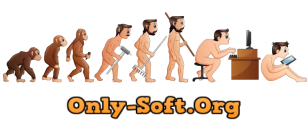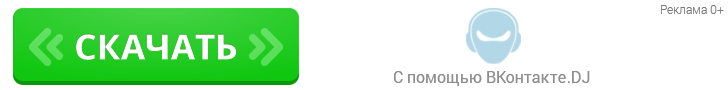Вы используете устаревший браузер. Сайт может отображаться некорректно.
| Регистрация · · Забыли пароль? · |
Microsoft Visual Studio 2022 AIO ver. 17.0.0 (Все в одном: Enterprise, Professional
|
||||||||||||||||||||||||||||||||||||||||||||

|
Главная » Всё для Windows » Веб-разработка и Программирование » Среды программирования, компиляторы и вспомогательные программы |
| Статистика раздачи | |
| Размер: 25,32 GB | Зарегистрирован: 1 год 11 месяцев | Скачан: 0 раз | |
|
|
| Автор | Сообщение | |||||||||||||||||||||
|---|---|---|---|---|---|---|---|---|---|---|---|---|---|---|---|---|---|---|---|---|---|---|
|
Скачать Office ® Пол: Стаж: 9 лет 1 месяц Сообщений: 2161
|
Microsoft Visual Studio 2022 v17.0.0 AIO (Все в одном: Enterprise, Professional, Community, ...)
Год/Дата Выпуска: 2021 Версия: 17.0.0 Разработчик: Microsoft (доки) Разрядность: 64bit (битность создаваемых программ с битностью среды разработки не связана и может быть любой) Язык: Английский + Русский Таблэтка: Не требуется (кроме редакций Enterprise и Professional) Описание: Интегрированная среда разработки приложений под почти все целевые платформы от Win Desktop и Windows Universal до мобильных платформ Win Phone, Android, iOS. В этой раздаче есть ВСЕ редакции студии 2022 Системные требования: Операционная система: Windows 11 Home, Pro, Pro Education, Pro for Workstations, Enterprise, and Education Windows 10 (1909+) or higher: Home, Professional, Education, and Enterprise (в реале ставится и на версии до 1909 и на LTSC ([url=viewtopic.php?p=82255595#82255595]1[/url], [url=viewtopic.php?p=82699504#82699504]2[/url]), но с предупреждением о возможной неполноте функциональности ставится ... в чем именно заключаются функциональная неполнота пока не понятно) Windows Server 2016, 2019, 2022: Standard and Datacenter (редакция студии BuildTools ставится и на Core редакцию сервера) [url=viewtopic.php?p=82342615#82342615]Windows 7 SP1[/url], [url=viewtopic.php?p=82411800#82411800]Windows 8.1[/url] - тоже работают но "неофициально" и с предупреждением (что мол часть функционала может не работать) Оборудование: 64-bit processor 1.8+GHz (рекомендуется 4+ ядер), на ARMы студия не ставится. Памяти минимум 4GB памяти (рекомендуется 16GB) Для Windows365 минимум 2 vCPU и 8GB памяти (рекомендуется 4 vCPU и 16GB памяти) Свободное место на жестком диске от 850MB до 210GB в зависимости от установленных компонентов (обычно получается это 10-50GB). Рекомендуется ставить на SSD-диски для скорости работы Видео с разрешением от 1366x768 (рекомендуется разрешение от 1920x1080) Если установщик требует выкачивать некие компоненты или наблюдаются еще какие-то проблемы с установщиком (включая подозрения на наличие вирусов) ... попробуйте перехэшировать эту раздачу или запустите проверку целостности установщика выполнив Check_Files.cmd. Реагируйте в зависимости от результатов диагностики (ну т.е. либо отписывайтесь тут об ошибках, либо просто скачайте кривовыкачанные компоненты повторно) Студию МОЖНО самостоятельно скачать с Микрософта. Т.е. компоненты в папке Installer должны быть полностью идентичны таковым скачаным с Микрософта. Если вы нашли отличие - пишите. В этой раздаче представлены ВСЕ существующие редакции 2022рой студии версии 17.0.0 "в одном флаконе"! AIO - это "All in One" ... обновить этот установщик до последней версии 17.0.X можно используя эту раздачу. Обновленным установщиком можно как обновить существующую версию студии 2022 любой редакции до более новой версии так и установить студию "с нуля". В обоих случаях можно становить сразу задуманную вами версии 17.0.X, а не ставить подверсии подряд. Для экономии размера установщика отдельно выложена редакция BuildTools тут, отдельно лишь С++ компилятор выложен тут. Выделение других редакций студии заметной экономии размера не даст. Прочие ограниченияAdministrator rights are required to install Visual Studio..NET Framework 4.5.2 or above is required to install Visual Studio. Visual Studio requires .NET Framework 4.8 to run. If .NET Framework 4.8 isn't already installed, it will be installed during setup. Universal Windows app development, including designing, editing, and debugging, requires Windows 10. Windows Server 2019 and Windows Server 2016 may be used to build Universal Windows apps from the command line. Team Foundation Server 2019 Office Integration requires Office 2016, Office 2013, or Office 2010. или Обновление или Изменение состава компонентов : (не пишите вопросы в обсуждении не прочтя инфу ниже !!!) • Если у установщика не будет доступа к интернету то устанавливаем сертификаты студии в систему выполнив Certificates_Setup.cmd ОТ ИМЕНИ АДМИНИСТРАТОРА (одного раза в жизни системы достаточно). Если на момент запуска установщика студии не будет ни доступа в интернет, ни установленных в системе сертификатов, то установщик студии может просто тихо закрыться не поясняя вам суть возникшей проблемы • Ну и наконец запускаем установщик студии выполнив Setup_.cmd, где - редакция студии. Community содержит достаточно фич для нормального комфортного программирования и бесплатна (хотя через 30 дней потребует войти в аккаунт микрософта). Professional и Enterprise содержат больше фич и еще-больше фич соответственно и не требуют обязательно аккаунта микрософта (если введете ключ). Плагины к студии ставятся на редакции Community, Professional и Enterprise (прошлой редакции Express которая не поддерживала плагины теперь не выпускается). В редакции BuildTools - только средства сборки (отсутствует IDE). Редкие редакции типа TeamExplorer присутствуют в раздаче так как они добавили мало веса раздаче (большинству людей это не нужно, а кому надо те сами знают что это). Если вы ставите редакцию Enterprise или Professional, то вероятно следующие цифры будут вам полезны Полезные цифирьки ;)Enterprise: VHF9H-NXBBB-638P6-6JHCY-88JWHProfessional: TD244-P4NB7-YQ6XK-Y8MMM-YWV2J ИМЕЙТЕ ВВИДУ• Не забывайте выбирать требуемые вам языки при установке студии (на последней закладке)• Не качайте раздачу в "очень глубокую" папку (длина полного названия папки раздачи не должна превысить 44 символа) ... если превысит то видимо установщик не найдет на диске нужные ему компоненты со слишком длинными именами и вероятно попытается выкачать их из интернета. Можно также скачать так "глубоко" как захотите хотите, но на время установки создать в "неглубокой" папке симлинк на папку с раздачей (если конечно умеете работать с симлинками) • Детали того что именно входит в состав студии вы можете посмотреть сами просто скачав из раздачи (Installer\vs_0.exe) и запустив только установщик студии (запуск установщика не означает обязательную установку студии ... можете без проблем запустить установщик, ознакомится с составом компонентов и закрыть установщик) • У папки с раздачей должен быть доступ на запись (потому что нужно копировать файлы от выбранной вами редакции студии в нужные места внутри папки с раздачей при запуске установщика). В частности это затрудняет практику формирования единого iso-образа установщика студии. Но если вам очень нужен iso-образ то у вас конечно получится сделать его из этой раздачи но лишь для одной редакции студии. Для того чтобы файлы от нужной вам редакции оказались скопированы куда надо запустите установку нужной раздачи (Setup_.cmd) перед записью папки в iso-образ. Если ставите студию под виртуальной машиной то обратите внимание на разрешение на запись в эту папку у виртуальной машины (ну либо делайте, описанный ранее, "трюк" при записи iso-образа) • Если вам надо МАКСИМАЛЬНО уменьшить объем установщика под ваши личные цели (скажем просто хочу писать на С# десктопные приложения) то вы можете запариться и изучить ключи для программы скачки и установки. Это может быть полезно если вы хотите установщик студии сунуть на флэшку чтобы ставить на множестве компов и при этом хотите сэкономить место на флэшке Вам потребуется тогда скачать установщик студии с майков самостоятельно (выбирать можно из этого). Если лень разбираться с этими ключами то можете тогда выкачать эту раздачу целиком, упорядочить подпапки внутри папки Installler по размеру и рассмотреть самые крупные из них чтобы удалить те которые судя по названию явно про что-то вам не нужное ... так вы сможете минимальными усилиями сэкономить максимум размера. Не надо пожалуйста спрашивать про такую свою необходимость в обсуждениях раздачи! Никто не будет за вас делать установщик студии именно под ваши цели • C#10 • .NET 6 SDK • Улучшена функциональность позволяющая менять уже запущенную программу по мере изменения ее кода "на лету" (т.е. без остановки программы, компиляции изменившегося кода, сборки программы и ее перезапуска). Функциональность эту они зовут Hot Reload Hot Reload Experience • Hot Reload is now available to .NET developers through the Visual Studio debugger and without the debugger for many .NET 6 application types • Hot Reload is now available to C++ developers when using the Visual Studio Debugger • XAML Hot Reload Changes - Minor changes to in-app toolbar and settings • XAML Live Preview is now available for WPF, UWP, WinUI and Xamarin.Forms developers running their apps in either Android Emulator or as a UWP desktop app. Live Preview captures a running applications user interface and brings it into a docked window within Visual Studio. This makes it easier to use XAML Hot Reload to change the app while seeing those changes inside Visual Studio itself, without the need to tab back and forth between the running app and Visual Studio while making live XAML code changes. IntelliCode • Whole line completions predict your next chunk of C# code based on your current context, and presents it as an inline suggestion to the right of your cursor. • Whole line completions are now compatible with the newest builds of JetBrains ReSharper. Note that updating the line completion context based on ReSharpers custom completions list item selection is not supported - if required, ReSharper users can opt to use Visual Studio native IntelliSense instead, as documented here User Interface • The default icons have been updated and refreshed. Updates, LTSC's and Deployment • With Visual Studio 2022, there will be multiple simultanouely supported servicing baselines that will release in the fall and in the spring. For more details, refer to Visual Studio Release Rhythm documentation and the Visual Studio 2022 Product Lifecycle. • The new installer that comes with Visual Studio 2022 now has the capability of configuring where the Visual Studio product should get its updates from. This allows you to choose updates from a different LTSC, or, if you're in a managed enterprise environment, you can configure the client to get its updates from a layout. The ability to configure the source for updates is new functionality that comes with the Visual Studio Installer, and thus the behavior is applicable to downlevel versions of Visual Studio too, such as Visual Studio 2019. For additional information about configuring the update channel, refer to the Update Visual Studio documentation. For additional information about making this work for network layouts, refer to the Visual Studio Administrators Guide. • IT Administrators can now report issues without having Visual Studio installed. C++ • The v143 build tools are now available through the Visual Studio installer as well as the standalone build tools. • The new Hot Reload experience is now available to native C++ applications when running under the debugger. It supports both MSBuild and CMake projects. For more information see our Hot Reload section below. • You can now build and debug natively on WSL2 without establishing a SSH connection. Both cross-platform CMake projects and MSBuild-based Linux projects are supported. • Visual Studio now supports the buildPresets.targets option in CMakePresets.json. This allows you to build a subset of targets in your CMake project. • The Project menu in CMake projects has been streamlined and exposes options to "Delete Cache and Reconfigure" and "View Cache". • CMake Overview Pages have been updated to support CMakePresets.json. • Implemented /scanDependencies flag for outputting C++20 module dependencies for CMake projects as described in P1689r3. This is a step towards support for building modules-based projects with CMake and we are working on completing this support in later releases. • You can now debug processes running on a remote systems from Visual Studio with LLDB. • We have upgraded the version of CMake shipped with Visual Studio to version 3.21. See the CMake 3.21 release notes for details on what is available. • LLVM tools shipped with Visual Studio have been upgraded to LLVM 12. See the LLVM release notes for details. • The MSVC toolset now defaults to SHA-256 source hashing in debug records. Previously, the toolset used MD5 for source hashing by default. • The Game development with C++ workload now installs the latest Unreal Engine with support with for Visual Studio 2022. • Made improvements in C++ IntelliSense when providing navigation and syntax highlighting for types from imported Modules and Header Units. • Improved C++ IntelliSense performance by optimizing cached header usage and symbol database access, providing improved load times to get into your code. • The IntelliSense Code Linter for C++ is now on by default, providing instant as-you-type suggestions and fix suggestions for common code defects. • Support for libfuzzer under the switch -fsanitize=fuzzer. See the documentation for more details. • We have improved null pointer dereference detection in our code analysis tooling. • Code analysis now enforces that return values of functions annotated with _Check_return_ or _Must_inspect_result_ must be checked. • Added support for gsl::not_null to code analysis. • Updated to NDK r21 LTS in C++ Mobile Development workload. • C++ AMP headers are now deprecated. Including in a C++ project will generate build errors. To silence the errors, define _SILENCE_AMP_DEPRECATION_WARNINGS. Please see our AMP Deprecation links for more details. .NET Productivity • Introduce parameter refactoring can move a new parameter from the method implementation to its callers. • Track Value Source for data flow analysis • Option to underline variables that are re-assigned • Added search option in Generate Overrides dialog • Quick info for XML tags now preserve whitespace and CDATA blocks • Find All References window will now group multi-target projects • Refactoring to remove repetitive types in Visual Basic • Go to Implementation will no longer navigate to members with abstract declarations that are also overridden. • Synchronize namespaces to match your folder structure from Solution Explorer • Configure background code analysis from Solution Explorer • Nullable reference types is now enabled by default for new .NET projects • C# 10.0 File-scoped namespace refactoring • Navigate to decompiled sources is now on by default • Refactoring to prefer null check over type check • XML comments will now automatically generate an tag when a method explicitly throws exceptions • Inheritance Margin is now enabled by default Debugging & Diagnostics • Attach to process dialog improvements • Exception helper improvements • Force Run to Click • Memory Dump Diagnostic Analysis • We have released a new type of breakpoint called Dependent Breakpoint, which allows you to configure a breakpoint to be enabled only if another breakpoint is first hit. • We have added more updates to the Extrenal Sources node , you can now see the module under the sub-node "Modules without Sources" and load the symbols form solution explorer itself. • Breakpoint Gutter improvements • Temporary Breakpoint • Drag and Drop Breakpoint • External Sources Node in Solution Explorer • Attach to process dialog improvements Editor • Added subword navigation • Autosave is now available as a preview feature • Multi-caret copy/paste experience Extensibility • Removed APIs from Microsoft.VisualStudio.Language.Client assemblies • VS SDK contains several breaking changes and Visual Studio 2019 extensions will not work in 2022. See VSSDK documentation for more information. • VS SDK Reference assemblies are no longer installed to the VSSDK\VisualStudioIntegration\Common\Assembliesfolder. If your build was relying on these assemblies, please migrate your project to use NuGet packages instead. For offline scenarios: 1. Keep an in-org nuget feed from which to restore the nuget packages. 2. Check in the binaries. • Added ILanguageClient breaking change fixes Personalization • Added Color Tabs for vertical and horizontal tabs • Added Theme Pack and worked with VS Code theme authors to launch collection of custom themes • Built Theme Converter to convert VS Code themes to work in Visual Studio 2022 • Added capability to sync Visual Studio theme with Windows theme • Added new document management capabilities inclduding customizing tab width, bolding active document, and additional close button in docwell. Git Tooling • Multi-repo support under a preview flag for any Solution that spans different repositories (i.e. Solutions with projects hosted in different Git repositories) • Publish to Azure DevOps is now fully supported in the create git repository experience • Status bar enhancements including a new ability to view and open repositories from an empty VS and display a count of unpulled commits • The overflow menu on the Git Changes window is now available for local only repositories with additional git operations • Unified Diff toolbar containing the number of added/deleted lines and a discoverable configuration options • Commit details enhancements including a more responsive and user friendly UI Help Menu • During 17.0 we have remodeled the Help Menu with Get Started material and helpful Tips/Tricks. • Provides more collaboration with our development team by adding things such as access to Developer Community, Release Notes, the Visual Studio product Roadmap, and our Social Media pages. JavaScript/TypeScript • We have released a new JavaScript/TypeScript project type that builds standalone JavaScript/TypeScript projects with additional tooling. You will be able to create Angular and React projects in Visual Studio using the framework version installed on your computer. • JavaScript and TypeScript testing is now available in the Visual Studio Test Explorer • NPM GUI available, so you can now download NPM modules the same way you download Nuget packages Razor (ASP.NET Core) Editor • Reduced UI freezes and improved performance on solution startup • Faster semantic colorization up to 2x in some solutions • F7 (view code) support in Razor files • Snippet support in razor files which will complete a snippet session with a single tab instead of pressing tab-tab • Better formatting in @code blocks when there's nested HTML and Razor Components • Hot Reload support in Razor files • Performance improvements • Formatting and indentation enhancements • New Razor editor colors • TagHelpers are now colorized and have quick info classification support and completion tooltips • Angle brace highlighting and navigation for Razor constructs • Comments now have auto-completion, smart indentation, auto-inclusion of commenting continuations, and block comment navigation Remote Testing • Very early experimental preview of enabling running tests on remote environments such as linux containers, WSL, and over SSH connections. Test tools support • Show in Test Explorer • New versions of the test platform starting with 17.0 will not be able to run Generic tests and Ordered tests. These specific features only shipped as part of an early version of MSTestv1 and are not included in MSTestv2. We see very low usage of these features and ordered tests is now considered contrary to best testing practices. • Some test experiences will not be available in 17.0 including creating new TestSettings files and the TestSettings editor. Test runs will still be able to use TestSettings files, however TestSettings was replaced with RunSettings and we encourage users to migrate improved performance and functionality. Read more. • Web Load Test and Coded UI Test support updates. Coded UI Tests and [Web Load Tests](Cloud-based load testing service end of life | Azure DevOps Blog (microsoft.com) were officially deprecated in 2019. To minimize impact to users there is minimum support for these features in Visual Studio 2022. We strongly encourage users to move off Coded UI Test and Web Load Test. Toolbox population for UWP Extension SDKs • UWP Extension SDKs are now required to explicitly declare the types that they wish to appear in the Toolbox by listing them in their SdkManifest.xml file. The behavior of older versions of Visual Studio is unchanged; they will ignore the list of controls in the manifest and instead dynamically enumerate the control types in the SDK's assemblies. Trusted Locations • We have revamped the “Trust Settings” functionality and can now show a warning whenever untrusted code (e.g. files, projects or folders) is about to be opened inside the IDE. • Trust checks are now done at the solution folder level • User created projects are automatically added to the trusted list • Users can skip trust checks on temporary locations created by Visual Studio Web Tools • The Publish summary page now has actions to start / stop remote debugging and profiling under the '...' menu on the top right corner of the 'Hosting' section • The Connected Services page now has an action to launch Storage Explorer • The "ASP.NET Core Empty" template that comes with .NET 6 is using the new 'minimal APIs' paradigm for which we have started to add support • Azurite will be used for local emulation of Azure Storage instead of the older and no longer actively developed Azure Storage Emulator. • You can add authentication to your ASP.NET Core application using Microsoft identity platform through the Connected Services experience in Visual Studio. WPF XAML Designer for .NET Framework • The current WPF XAML Designer for .NET Framework is replaced with a new WPF XAML Designer for .NET Framework, based on the same architecture used for the WPF XAML Designer for .NET (.NET Core). The Visual Studio experience will look the same, but third-party control vendors need to support the new extensibility model since the previous model based on .design.dll and Microsoft.Windows.Design.Extensibility is deprecated. If you already created a .designtools.dll extension for .NET (.NET Core), that same extension will work for the new WPF XAML Designer for .NET Framework. Please refer to the migration document below for further information about how to migrate to the new extensibility model. XAML Sample Data • Design-Time Sample Data will now be added by default when creating DataGrid, ListBox, and ListView controls from the toolbox in WPF applications. To disable this behavior, uncheck ‘Automatically add sample data on element creation’ under Tools -> Options -> XAML Designer.” • To learn more about Sample Data , please visit the Sample Data documentation. Improved XAML binding experience • We’ve made a bunch of improvements to make data binding fast and easy, such as quick access to the Data Binding dialog from Property Inspector, ability to set binding from Quick Actions, ability to choose the property to bind to inside the Data Binding Dialog. Cloud • Azurite will be used for local emulation of Azure Storage instead of the older and no longer actively developed Azure Storage Emulator. • Azure Cloud Service (classic) and Azure Cloud Service (extended support) projects are now supported. Нерешенные проблемы C++ IntelliSense • When importing a C++20 module or header unit, IntelliSense may stop working or 'There are too many errors' error is shown Mobile Development with .NET • Xamarin iOS deployment failing after iOS 15 update • Android Designer Exception in thread "main" java.lang.NullPointerException • iOS deployment fails in VS 2022 • Android Device Manager does not have any base devices available • iOS app "Failed to install" on remote simulator • Traditional iOS Project property pages fail to open "Object null reference exception" • Failed to create an archive for Xamarin iOS • Failed to deploy to an iPhone, Error MT1001: Could not find an application at the specified directory Python Tooling • Python Profiler fails to launch because feature hasn't been added yet • Choosing "Python (Latest)" when creating a Conda environment displays "Python Version 0.0" • Formatter errors out with 'black' and 'autopep8' with "Invalid patch mode '' in: No newline at end of file". A quick work around is to add a newline to the end of the file and 'black and 'autopep8' will format correctly • Django web project commands (migrate, create, check, etc.) error out currently • Django completions in HTML files not working • IPython interactive mode does not work on Python 3.9 • Even if a module is successfully installed, a warning will still be displayed in the output. A quick work around is to close and re-open the VS solution Решение проблем1. Если у вас установщик студии закрывается сам собой без каких либо видимых сообщений об ошибке то возможно вы не установили сертификаты, как описано в шапке. Если вы их установили и установка прошла без сообщений об ошибке (сертификаты можно ставить сколько угодно раз, если забыли ставили или нет и как оно прошло), то проверьте что у вас запущена служба "KeyIso" (или еще она называется "Изоляция ключей CNG"). Если у вас эта служба [url=viewtopic.php?p=82577747#82577747]вообще магическим образом отсутствует в списке служб[/url] то [url=viewtopic.php?p=82594151#82594151]попробуйте[/url]запустить следующий reg-файл и перезагрузитьсяWindows Registry Editor Version 5.00[HKEY_LOCAL_MACHINE\SYSTEM\CurrentControlSet\Services\KeyIso] "DisplayName"="@keyiso.dll,-100" "ErrorControl"=dword:00000001 "ImagePath"=hex(2):25,00,53,00,79,00,73,00,74,00,65,00,6d,00,52,00,6f,00,6f,00,\ 74,00,25,00,5c,00,73,00,79,00,73,00,74,00,65,00,6d,00,33,00,32,00,5c,00,6c,\ 00,73,00,61,00,73,00,73,00,2e,00,65,00,78,00,65,00,00,00 "Start"=dword:00000003 "Type"=dword:00000020 "Description"="@keyiso.dll,-101" "DependOnService"=hex(7):52,00,70,00,63,00,53,00,73,00,00,00,00,00 "ObjectName"="LocalSystem" [HKEY_LOCAL_MACHINE\SYSTEM\CurrentControlSet\Services\KeyIso\Parameters] "ServiceDll"=hex(2):25,00,53,00,79,00,73,00,74,00,65,00,6d,00,52,00,6f,00,6f,\ 00,74,00,25,00,5c,00,73,00,79,00,73,00,74,00,65,00,6d,00,33,00,32,00,5c,00,\ 6b,00,65,00,79,00,69,00,73,00,6f,00,2e,00,64,00,6c,00,6c,00,00,00 [HKEY_LOCAL_MACHINE\SYSTEM\CurrentControlSet\Services\KeyIso\Security] "Security"=hex:01,00,14,80,b4,00,00,00,c0,00,00,00,14,00,00,00,30,00,00,00,02,\ 00,1c,00,01,00,00,00,02,80,14,00,ff,01,0f,00,01,01,00,00,00,00,00,01,00,00,\ 00,00,02,00,84,00,06,00,00,00,00,00,14,00,fd,01,02,00,01,01,00,00,00,00,00,\ 05,12,00,00,00,00,00,18,00,ff,01,0f,00,01,02,00,00,00,00,00,05,20,00,00,00,\ 20,02,00,00,00,00,14,00,9d,01,02,00,01,01,00,00,00,00,00,05,04,00,00,00,00,\ 00,14,00,9d,01,02,00,01,01,00,00,00,00,00,05,06,00,00,00,00,00,14,00,8d,01,\ 02,00,01,01,00,00,00,00,00,05,06,00,00,00,00,00,14,00,00,01,00,00,01,01,00,\ 00,00,00,00,05,0b,00,00,00,01,01,00,00,00,00,00,05,12,00,00,00,01,01,00,00,\ 00,00,00,05,12,00,00,00 [HKEY_LOCAL_MACHINE\SYSTEM\CurrentControlSet\Services\KeyIso\TriggerInfo] [HKEY_LOCAL_MACHINE\SYSTEM\CurrentControlSet\Services\KeyIso\TriggerInfo\0] "Type"=dword:00000006 "Action"=dword:00000001 "GUID"=hex:67,d1,90,bc,70,94,39,41,a9,ba,be,0b,bb,f5,b7,4d "Data0"=hex:62,00,32,00,35,00,61,00,35,00,32,00,62,00,66,00,2d,00,65,00,35,00,\ 64,00,64,00,2d,00,34,00,66,00,34,00,61,00,2d,00,61,00,65,00,61,00,36,00,2d,\ 00,38,00,63,00,61,00,37,00,32,00,37,00,32,00,61,00,30,00,65,00,38,00,36,00,\ 00,00 "DataType0"=dword:00000002 [HKEY_LOCAL_MACHINE\SYSTEM\CurrentControlSet\Services\KeyIso\TriggerInfo\1] "Type"=dword:00000006 "Action"=dword:00000001 "GUID"=hex:67,d1,90,bc,70,94,39,41,a9,ba,be,0b,bb,f5,b7,4d "Data0"=hex:38,00,46,00,42,00,37,00,34,00,37,00,34,00,34,00,2d,00,42,00,32,00,\ 46,00,46,00,2d,00,34,00,43,00,30,00,30,00,2d,00,42,00,45,00,30,00,44,00,2d,\ 00,39,00,45,00,46,00,39,00,41,00,31,00,39,00,31,00,46,00,45,00,31,00,42,00,\ 00,00 "DataType0"=dword:00000002
|
|||||||||||||||||||||

|
Главная » Всё для Windows » Веб-разработка и Программирование » Среды программирования, компиляторы и вспомогательные программы |
Текущее время: Сегодня, в 22:17
Часовой пояс: GMT + 4
Вы не можете начинать темы
Вы не можете отвечать на сообщения Вы не можете редактировать свои сообщения Вы не можете удалять свои сообщения Вы не можете голосовать в опросах Вы не можете прикреплять файлы к сообщениям Вы можете скачивать файлы |
!ВНИМАНИЕ!
Сайт не предоставляет электронные версии произведений, а занимается лишь коллекционированием и каталогизацией ссылок, присылаемых и публикуемых на форуме нашими читателями. Если вы являетесь правообладателем какого-либо представленного материала и не желаете, чтобы ссылка на него находилась в нашем каталоге, свяжитесь с нами, и мы незамедлительно удалим ее. Файлы для обмена на трекере предоставлены пользователями сайта, и администрация не несет ответственности за их содержание. Просьба не заливать файлы, защищенные авторскими правами, а также файлы нелегального содержания!
Сайт не предоставляет электронные версии произведений, а занимается лишь коллекционированием и каталогизацией ссылок, присылаемых и публикуемых на форуме нашими читателями. Если вы являетесь правообладателем какого-либо представленного материала и не желаете, чтобы ссылка на него находилась в нашем каталоге, свяжитесь с нами, и мы незамедлительно удалим ее. Файлы для обмена на трекере предоставлены пользователями сайта, и администрация не несет ответственности за их содержание. Просьба не заливать файлы, защищенные авторскими правами, а также файлы нелегального содержания!