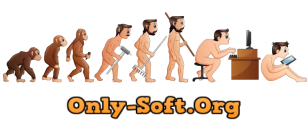Search found 8 matches
| Author |
Message |
 Rules and FAQ
»
Help with search
Rules and FAQ
»
Help with search
|
|
admin

|
-Tracker search.-Tracker search options.Tracker search only searches for "live" distributions, i.e. distributions on which the torrent file is registered.
On the main page, select the Tracker tab:
A window will open like this:
Where:
1) In the list of categories/sections, you can select the category you are interested in and search directly in it, rather than the entire tracker.
' To select or deselect a specific section, hold down CTRL and left-click on the desired section.
' If you hold down the Shift key and click on a section, this section and all the sections before it will be selected.
2) You can sort distributions by:
' Registered (selected by default).
' Topic name (sorting is possible only when one subsection is selected).
' Downloaded.
' Number of seeds.
' Number of leeches.
' Upload speed.
' Download speed.
' Distribution size. (You can sort only for one subsection)
' Last message.
' Last seeder. (You can sort only for one subsection)
' You can also sort by:
- Ascending.
- Descending (selected by default).
3) You can display torrents for a certain time. By default, all time is selected.
4) Here you can set the period of time during which the desired distribution remained without a full source (useful for searching for "dead distributions").
5, 6) You can also show only:
' Your distributions.
' Live distributions (distributions with active peers, at least one full source)
' Future downloads.
' Past downloads.
' Current downloads.
' Cancelled downloads.
' New since last visit.
' Gold / Silver distributions.
7) When displaying search results, you can choose to display fields. By default, the "forum" and "author" fields are selected.
8) You can also find all distributions of a specific user by specifying their nickname in this field.
9) The main query field. Here you should enter the name (or part of it) of the distribution you are interested in, indicating whether to show topics with all the words from the query in the name or with any of them.-Search in subsections.Sometimes a situation arises when you need to find a topic in one specific subsection. In this case, you can do the following:
Go to the desired subsection, in the field "search by name..." enter the name of the topic you need, and click the button (
).
-Forum search.-
Searching the forum is similar to searching the tracker. After filling in the main field of the request and indicating in which section of the forum it should be carried out, you can select additional search options that can improve the search results - indicate the author of the distribution, the time of posting the topic/message of interest, indicate the order in which the results are displayed, etc.
|
 Rules and FAQ
»
Basic terms and definitions
Rules and FAQ
»
Basic terms and definitions
|
|
admin

|
Internet slang-AFAIK - (English: as far as I know) as far as I know.
FAQ - (English: frequently asked questions) frequently asked questions (meaning a list of "questions and answers"), analogue (in Russian) - "ЧАВО" (frequently asked questions)
RTFM - (English: read the following (fucking, fine) manual) read the attached (fucking, good) manual; in other words, do not ask questions that are already answered in the FAQ or in the instructions. Also deciphered as "English: Read Tutorial, Follow Manual» — «read the instructions, follow the manual»
Up (Ap, apat') - raising an old topic to the top of the list.
Avatar - a picture that the user chooses as his "face".
Abuza (Abuse) - a complaint about the site. Usually it is sent by users or competent authorities to the company that provides the hosting service for the site.
Abuse-resistant hosting (Bulletproof Hosting Service) - hosting, the owners of which do not respond to complaints from copyright holders and other interested parties in eliminating the site or any other resource located on this hosting.
Akk (Account) - account, account.
Attachment (Attachment) - data attached to the message (file or image).
Ban/Blocking - blocking access to the forum. This is an extreme measure against users who stubbornly refuse to comply with the forum rules.
Bayan - an old, well-known topic/anecdote/joke.
Warez - various pirated software.
Distro/Distribution - a set of software intended for distribution.
IMHO (IMHO - In My Humble Opinion) - in my humble opinion. It is used when a person expresses his opinion and wants to point it out so as not to offend his interlocutors.
Invite - an invitation. Usually this is a special link that contains a registration form on a website that is not accessible in the usual way.
Crossposting - writing identical posts in different topics, creating identical topics in different sections.
Crack/Krek/Krak - a utility that allows you to register a certain shareware program.
Lamer/Teapot - inexperienced, newbie.
Link (Link) - link.
PM (Personal Messages) - personal (personal) message service on the forum.
LOL (LOL - Laughing Out Loud or Lot of Laugh) - very funny, super funny. Misunderstanding: Lamer Online.
Mail (Mail) - E-Mail, also known as electronic mail.
Nick/Nickname - username on the forum.
Null - Hacked. Most often, this means hacking the license protection of a program or script.
Noob - (English - "newbie") - a newbie, a "teapot" (not necessarily an untrainable lamer).
Offtopic - (English off topic - "off topic") - a statement, discussion, or object that is not on the topic of the newsgroup or a specific conversation.
Overposting - several messages in a row from one user in a short period of time. To avoid this, it is recommended to edit the original message, rather than create several of them one after another, as this increases the scrolling of topics, reducing the readability of topics.
Overquoting - an excess of quotes in the text of the response.
Post - a message in an electronic conference, forum or blog.
PO - software, in other words, a single program or software package.
PS/ZY (P.S.) - postscript. Addition after what has been said. Afterword.
Release (Release) - release of a program; release of a finished program for sale; a pirated version of a program ready for distribution on the Internet.
Respect (Respect) - respect, reverence. Means great gratitude.
Subject - (English subj., short for English subject) the topic of conversation, usually on a forum; what is indicated in the subject field of the message.
Header - the first message of the topic.
Software (Soft) - a collection of all programs: utilities, browsers, converters, archivers, etc.
Spam - violation: garbage, many links to information that no one needs.
Topic - (English topic) topic
Trolling - posting deliberately provocative messages in order to cause a wave of flooding, flame, off-topic.
TS/Topicstarter - forum user who started the topic.
Flame - violation: “verbal war”, an unexpectedly heated discussion, during which the participants forget about the original topic, start attacking people and cannot stop.
Flood/Flood - violation: a large flow of stupid/meaningless messages for the sake of increasing their rating and the number of messages.
ХЗ/НЗ (dunno - I don’t know) - the hell knows; I don’t know.
Hamster/Home Page (Homepage) - home page (personal site).
Header(First post) - first message in the topic, sometimes can be pinned to all pages of the topic.
User/Use (User/Use) - user/use
|
 Rules and FAQ
»
Seeding Points (SeedBonus)
Rules and FAQ
»
Seeding Points (SeedBonus)
|
|
admin

|
The principle of operation is as follows, the number of distributions distributed by the user and the amount of bonus accrual for them (accruals once per hour): - up to 20 releases - 1 bonus;
- up to 50 releases - 2 bonuses;
- up to 100 releases - 3 bonuses;
- up to 150 releases - 4 bonuses;
- up to 200 releases - 5 bonuses;
- up to 500 releases - 10 bonuses;
- over 500 releases - 20 bonuses.
-Received bonuses can be exchanged for uploads according to the following scheme:- 1 GB of upload => 75 bonuses;
- 2 GB of upload => 150 bonuses;
- 5 GB of upload => 250 bonuses;
- 10 GB of upload => 350 bonuses;
- 15 GB of upload => 500 bonuses;
- 35 GB of upload => 1000 bonuses;
- 80 GB of upload => 2000 bonuses;
- 130 GB of upload => 3000 bonuses;
- 180 GB of upload => 4000 bonuses;
- 250 GB of upload => 5000 bonuses.
-Thus, even users with a weak channel, seeding many distributions, will receive a considerable increase to the upload.
The number of your bonuses and the Exchanger are available in the User Profile.
Minimum user experience on the tracker, after which bonuses will be accrued: 3 days
|
 Rules and FAQ
»
Rating and restrictions
Rules and FAQ
»
Rating and restrictions
|
|
admin

|
By default, the rating is disabled, but nothing prevents us from enabling it again
(this information is for a general understanding of the essence of the issue)
---1. What is rating\ratio?- Rating\ratio is the ratio of given to downloaded.2. How is rating calculated?(Total given + on own distributions + bonus) / Downloaded = Rating
Total given - Reflects the true (real) total volume given.
Given on your own distributions - Reflects the true (real) volume given on your distributions. Participates in the formula calculation as a bonus for your distributions.
Given "bonus" - Reflects the true (real) volume given on other people's distributions, where you were the only seeder. It is also a "bonus". Participates in the formula calculation as "bonus".
Downloaded - Reflects the true (real) total volume downloaded.3. Does anything depend on the rating value?The number of allowed simultaneous downloads depends on the rating value!
Rating < 0.4 -- 1 download;
Rating < 0.5 -- 2 downloads;
Rating < 0.6 -- 3 downloads;
Rating > 0.6 -- the amount depends on the tracker load.
0.3 is equal to 0.30 and not equal to 0.03
0.3 is greater than 0.29
0.07 is less than 0.3, and 0.3 is less than 0.74. The "On rare" column in the profile. What is it and why is it needed?On rare - the amount given away on other people's releases when you are the only seeder. It is needed for the rating. The volume from the "On rare" column is added to the "Total given" column according to the calculation formula. In other words, if you have given out, for example, 500MB on someone else's distribution as a single seeder, then you will be credited with 500MB in the "On rare" column and 500MB in the "Total given" column. Once again: According to the calculation formula, these volumes are summed up. For example, you have given out 500MB, and 500MB is credited to you as a gift. This is the benefit.5. What are "Seeding Points" (SeedBonus) and how are they calculated?Details in this topic: CLICK HERE6. Is it possible to buy a rating? Exchange, accept or give away part or all of the traffic for the rating?No. There are no plans to introduce any traffic exchange operations at the moment.7. Is it possible to distribute/download from 2 or more computers simultaneously under one nickname? Will this be counted correctly?Yes, it is possible. It will be counted correctly. But not more than from 3 different IP addresses8. My rating is not calculated. Why?Because:
1. You lose connection with the tracker. For example, due to unstable operation of your provider. You can determine the loss of connection by the error "tracker offline", but sometimes there are no errors. Then you can determine by the fact that you are not in the detailed statistics of peers of those tasks (downloads and distributions) that are active in your client, and because there are no active tasks (partially or completely) in the profile.
2. The tracker loses connection with you. For example, due to overloads (specifically the error "HTTP 500") and its crashes (the error "tracker offline" appears for everyone). You can determine this by the errors written in brackets and by the absence of tasks in your profile and in the detailed statistics of specific or all distributions (or downloads).
3. Your IP changed during a session with the tracker. Statistics collected during the announce interval (currently 50-60 minutes) during which the IP change occurred will not be taken into account due to the peculiarities of processing statistics on the tracker.
4. You have "event 4226" (control panel->administration->view events->system).
5. Check if your client/client version is INcompatible with the tracker.9. How to deal with these problems? Is there anything that can be done?1. In case of error "500":
You should wait until the error disappears by itself when the client tries to send a request for the tracker to accept it. In this case, during two and a half sessions the client has a chance to send statistics to the tracker without losing traffic. If there are no active tasks in the profile, then you should restart the tasks manually by stopping and starting the torrent(s) in the client.
2. In case of error "tracker offline":
due to the tracker not working (the error appears for everyone), you should wait for the problems on the server to be fixed.
3. Fighting event 4226:
Download Half-open limit fix 3.8 (you can find it quickly on Google)
4. If the torrent client is NOT compatible:
Change your torrent client or the version of your torrent client to the recommended one (see the left column of the main page).10. Can the enabled DHT function directly or indirectly affect the statistics and subsequently the rating?Directly - no. Indirectly - only if you have "event 4226". If there is "event 4226", more tasks (torrents) in the torrent client may return the error "tracker offline".A) My profile now contains downloads/distributions that I did not download/distribution.Someone is using your passkey! You need to change it immediately in the profile settings. The user who used your passkey will be able to continue downloading what he started, but will not be able to start new downloads! Read the next point!B) My traffic in the "Total downloaded" column has increased, but I haven't downloaded anything.Someone is using your passkey! You need to change it immediately in your profile settings. The user who used your passkey will be able to continue downloading what they started, but won't be able to start new downloads! Read the next point!C) My rating has dropped, although I haven't downloaded anything.Someone is using your passkey! You need to change it immediately in your profile settings. The user who used your passkey will be able to continue downloading what they started, but won't be able to start new downloads! Read the next point!12. How could someone use my passkey? What measures should be taken against passkey theft?- you shared your torrents in programs like eMule, DC++ and the like;
- you posted a screenshot from a client somewhere where your passkey was visible;
- you use the BitComet or Azureus client with DHT enabled;
- you may have shared your torrents with friends/acquaintances or with those who simply asked you to download and share them.
- Be careful and never give your passkey to anyone!
13. My rating is less than 0.3 and I can't download torrents. What should I do?Raise your rating.14. How can I raise my rating?You need to distribute more than you currently distribute.15. I have difficult conditions for raising my rating (for example, an asymmetric channel and/or closed ports, etc.). How can I raise my rating quickly?You need to distribute either your own distributions, or other people's distributions if you are the only seeder in the detailed peer statistics. In these two cases, the information given is multiplied by two. If you, for example, give 500 MB, then 1000 MB (1 GB) will be counted. More details in point 216. How often and when exactly are statistics\rating updated?Statistics for each specific distribution\download are updated every 50-60 minutes. The exact time of statistics update is specified in the client (check where exactly in the section dedicated to your client). Statistics are also updated when you stop the task (torrent) in the torrent client.17. I just connected to one\several distribution(s). Did you notice that my data has been reset in the detailed peer statistics?Detailed peer statistics shows data only for the current session. The previous session is considered finished if you stopped the task (torrent), or statistics from you have not been received by the tracker for 2 hours. This will not affect the overall statistics and rating in any way.18. My nickname is displayed several times in the detailed statistics of distribution peers. What does this mean? Does this threaten me in any way?This means that:
your IP or port has changed. This may threaten incorrect accounting of statistics for the last 50-60 minutes.
you are distributing from two or more computers. This does not threaten anything.19. My nickname is displayed crossed out in the detailed statistics of distribution peers/downloads in the profile are displayed crossed out. What does this mean?This means that you have stopped this distribution in your client. No threat.20. What are gold and silver giveaways?With
"Golden giveaway" - the downloaded volume is not taken into account at all, the given volume is taken into account in full
With
"Silver giveaway" - the downloaded volume is taken into account by 50%, the given volume is taken into account in full
|
 Rules and FAQ
»
Post statuses
Rules and FAQ
»
Post statuses
|
|
admin

|
The distribution status is the degree to which the distribution complies with the rules.
Distribution status is set by a moderator, super-moderator or administrator-∏ - pre-moderation - If the user does not have distributions with the status √, # or T in the current section, including subsections, then the distribution automatically receives this status;[ hr]
* - not verified - the moderator has not yet checked the design of your distribution, this status does not affect the ability to download the distribution;-% - being checked - the distribution design is currently being checked by a moderator;-√ - verified - it means the moderator has checked your distribution and at the moment he has no complaints about the design;-? - under-formatted - there are minor flaws in the design of the distribution;-! - unformed - there are serious flaws in the design of the distribution, it is prohibited to open the distribution without authorization in this case;-D - repeat - there is already a distribution that differs minimally (very slightly) in content or quality;-© - closed by the copyright holder - the distribution is closed by the copyright holders;-x - closed - the distribution was closed for other reasons, except for repetition;-T - temporary - correctly executed distribution, which will subsequently be either supplemented or absorbed;-∑ - absorbed - placed:- in films, when absorbing distributions of worse quality; when a two-voice translation is absorbed by a multi-voice translation with similar quality and size;
- in music, when the distribution is absorbed by the discography, or distribution with a higher bitrate;
- in series, when absorbing the distribution of a series for a full season;
- in magazines, when a separate distribution is absorbed into a selection;
- in audiobooks, when absorbing a distribution in worse quality when an official disc becomes available;
- in programs, when an old program build is absorbed by a new one, within the same version.
-# - doubtful - put:- if the distribution is performed with minor violations, with unknown rip loss parameters, the distribution has dubious video and audio technical. parameters, or there are other doubts about the content of the distribution;
- in programs if
- there are reasons to consider this distribution a fake (not corresponding to the stated version);
- the distribution contains an unstable tablet;
- there is a suspicion of a virus;
- there are reasons to consider this program to be unstable.
|
 Rules and FAQ
»
How to download a release (torrent)?
Rules and FAQ
»
How to download a release (torrent)?
|
|
admin

|
1) Install any torrent client. I recommend uTorrent. You can download it from official website, or from somewhere else.
2) We go to the distribution that interests us.
3) We are looking for this window and the button “Download”:
4) Click on the “Download” button and download the torrent file.
5) Open this file in a torrent client.-Actually, that’s it, all that remains is to choose where we will download the release we are interested in.-
|
 Rules and FAQ
»
What is BitTorrent?
Rules and FAQ
»
What is BitTorrent?
|
|
admin

|
BitTorrent (literally “bit stream”) is a P2P protocol designed for exchanging files over the Internet. BitTorrent was created by programmer Bram Cohen. TerminologyDistribution (English seeding) is the process of distributing a file using the BitTorrent protocol.
Peer (English peer - accomplice) - a client participating in the distribution. Sometimes only downloading participants are called peers.
Seed, sometimes seeder (English seeder - sower) - a peer that has all the segments of the distributed file, that is, either the initial distributor of the file, or who has already downloaded the entire file.
Leecher (English leech - leech) is a peer that does not yet have all the segments, that is, it continues to download. The term is often used in the negative sense that it has in other file-sharing networks: a user who gives away much less than he downloads.
Swarm (eng. swarm) - the totality of all peers participating in the distribution.
Availability (English availability), or distributed copies - the number of complete copies of the file available to the client. Each seed adds 1.0 to this number; Leechers increase availability based on download quantity, which other leechers do not have. For example, if there is one seed and two leechers in the distribution, each having downloaded 50% of the file (the downloaded parts are equal to each other), then the availability is 1.50.
Rating (eng. share ratio) - the ratio of uploaded to downloaded.
Announcement (English announce) - a client’s request to the tracker. With each announcement, the client transmits to the tracker information about the volumes of downloaded and uploaded content, and the tracker transmits to the client a list of addresses of other clients. The client contacts the tracker at certain time intervals, which are determined by the client and tracker settings.
Announcement URL (English announce URL) - the address of the tracker to which the client makes an announcement. In many clients it is called “Tracker URL”. May include “passkey” - a unique code assigned by the tracker to the user’s account, which helps identify it on the tracker (added to the announcement URL in the *.torrent file itself). General features- No queues for downloading.
- Files are downloaded in small segments; The less accessible a segment is, the more often it will be transmitted. Thus, the presence of a “seeder” in the network with a complete file for downloading is not necessary - the system distributes segments between “peers” so that they can subsequently exchange the missing segments.
- Clients (peers) exchange segments directly with each other, according to the principle “you - to me, I - to you”.
- Uploaded segments become immediately available to other clients.
- The integrity of each segment is monitored.
- The download object can be several files (for example, the contents of a directory).
Protocols and ports- Clients connect to the tracker using the TCP protocol.
- Clients connect to each other using the TCP protocol.
- Port numbers are not fixed in the protocol specification and can be changed if necessary.
- Moreover, at the moment most trackers use the usual HTTP port 80, and for clients it is recommended to select a random incoming port.
- The DHT network in BitTorrent clients uses the UDP protocol.
In addition, the UDP protocol is used by UDP trackers (not supported by all clients and is not an official part of the protocol) and to connect clients to each other via UDP NAT Traversal[ /b] (used only in the BitComet client and is not an official part of the protocol).TrackerTracker (English tracker) is a specialized server running over the HTTP protocol. The tracker is needed so that clients can find each other. In fact, the tracker stores IP addresses, incoming client ports, and hashes that uniquely identify the objects involved in the downloads. According to the standard, file names are not stored on the tracker, and they cannot be found out by hash sums. However, in practice, a tracker often, in addition to its main function, also functions as a small web server. Such a server stores metadata files and descriptions of distributed files, provides download statistics for different files, shows the current number of connected peers, etc.Working without a trackerNew versions of the protocol have developed trackerless systems that solve some of the previous problems. The failure of a tracker in such systems does not automatically lead to the failure of the entire network.
Starting with version 4.2.0 of the official client, it has implemented a trackerless function based on the Kademlia protocol. In such systems, the tracker is available decentrally, on clients, in the form of a distributed hash table.
At the moment, not all clients use a protocol compatible with each other. BitComet, µTorrent, KTorrent and the official BitTorrent client are compatible with each other. Azureus also has a trackerless mode, but its implementation differs from the official one, as a result of which it cannot work via DHT with the above clients.
The principle of operation of the BitTorrent protocol
Before starting the download, the client connects to the tracker, tells it its address and the hash amount of the requested file, in response, the client receives the addresses of other clients downloading or distributing the same file. Next, the client periodically informs the tracker about its progress and receives an updated list of addresses.
Clients connect to each other and exchange file segments without the direct participation of the tracker. For the BitTorrent network to operate effectively, it is necessary that as many clients as possible be able to accept incoming connections. Incorrect NAT or firewall configuration may prevent this.
When connecting, clients immediately exchange information about the segments they have. The client who wants to download the segment sends a request, and if the second client is ready to download, it receives this segment. The client then verifies the checksum of the segment and notifies all connected peers that it has this segment.
Each client has the ability to temporarily block the return to another client (English choke). This is done to more efficiently use the output channel. In addition, when choosing who to unblock, preference is given to peers who have themselves transferred many segments to this client. Thus, peers with good upload rates encourage each other according to the principle “you give me, I give you.”Super seeding (super seed)- Super seed (English super seeding) is a method implemented in those BitTorrent clients whose authors try to minimize the amount of data before the first completion of the peer download. The method was conceived by John Hoffman and was first implemented in the BitTornado client in mid-2003.
- A super seed is a change in seeder behavior and cannot be implemented without breaking the BitTorrent protocol. However, this is not stated by the protocol developer, Bram Cohen, nor in the official client.
- Super seed works when there is only one seed. In fact, it forces users to share downloaded data. A client that has given any part of a file to one participant stops transferring data until it finds a second copy of this part on the network. Since many participants are unable or unwilling to make downloaded data available to others, the overall upload rate drops. In normal mode, unlike super-seed, everyone always receives the requested information, if available, so the average data transfer speed is higher in it.
- Super seed is effective in hands with a large number of players. With a small group of people (2-3 people), their clients, for various reasons, may refuse to establish contact with each other. In this case, the enabled super seed will force clients to wait until the data becomes available. When the number of downloaders is large (10-20 people), it is enough to give each part of the file only once, then clients will be able to exchange it among themselves, and each of them will receive the entire file.
Client programsCross-platform:- aria2 - supports HTTP, FTP, BitTorrent; Metalink 3.0 files
- Azureus - written in Java, so it is cross-platform;
- BitTornado is a cross-platform client written in Python;
- FoxTorrent is an extension for the Mozilla Firefox browser that implements the functions of the BitTorrent client;
- mlDonkey - cross-platform client;
- The Opera browser fully supports downloading torrents, starting from version 9.0;
- TorrentFlux - written in PHP, runs on a remote Web server as a PHP script, allowing you not to keep your computer turned on all the time, but at the same time download and distribute torrents.
For UNIX-like systems:- BTPD - console client for Unix/GNU+Linux, written in C++; works in daemon mode;
- CTorrent is a console client for Unix/GNU+Linux, which ceased development in 2004;
- Deluge is a client for GNU/Linux, written in Python; uses GTK;
- KTorrent - uses the Qt library; works in the KDE environment;
- rTorrent - console client for UNIX/GNU+Linux, written in C++; uses ncurses and libTorrent libraries;
- Transmission is a client for Mac OS X, FreeBSD, OpenBSD, NetBSD, GNU/Linux and BeOS, using GTK.
For Microsoft Windows and Windows NT:- µTorrent;
- BitComet;
- FlashGet;
- GetRight.
- Shareaza - supports work with several file-sharing networks, including BitTorrent.
For Mac OS:
|
 Rules and FAQ
»
Rules for using this resource
Rules and FAQ
»
Rules for using this resource
|
|
admin

|
Rules for using this resource:-Rules
These Rules were created to regulate communication in this forum. The Rules are mandatory for all those present on the forum. The Administration reserves the right to edit and delete user messages if these messages do not meet the basic requirements and topics of this forum. The Administration reserves the right to disconnect from the forum persons who violate the Order and Rules. In addition, the Administration reserves the right to change these Rules. In this case, this will be additionally reported in the News forum.
1. Registration.
Registration is an integral part of presence on the forum. Registration automatically means your agreement with these Rules. If you do not agree with these Rules, please write to the Forum Administrator. It will deactivate your account.-Repeated registration on the forum for any reason is prohibited. If for some reason you cannot participate in the forum under your old nickname, please contact the Administration at: admin[at]only-soft.org. Violation of this rule will result in an immediate ban of the second nickname without explanation.-Please note that if the name you have chosen to participate in the forum:- repeats an existing one or violates the norms of decency and morality (such nicknames as: Hitler, Allah-akbar, Shokha, Pakhan, etc.);
- contains website advertising;
- contains obscene language;
- confusingly similar to the words moderator or administrator;
- similar to administrator accounts; then your account will be deactivated without warning.-2. Forum restrictions.
All participants of this forum are prohibited:2.1. Insulting forum participants in any form (Any rudeness, personal insults and obscene statements are prohibited, including in a hidden form, both in relation to legal entities and specific individuals). Participants must maintain a respectful form of communication.
2.2. Use obscene expressions and words in communication on the forum, including in a veiled form.
2.3. Engage in the reproduction of off-topics.
2.4. Create topics with a title that does not briefly explain its essence: "help", "problem" and the like.
2.5. Publish cracks, serial numbers, etc. in plain text.
2.6. Write advertising texts and messages of a commercial nature.
2.7. Engage in commerce using the forum.
2.8. Use the forum as a bulletin board or for private messages addressed to a specific participant (there is mail for this).
2.9. Show racial, national and religious hostility, promote terrorism, extremism, drugs and other topics incompatible with generally accepted laws of morality and decency.
2.10. Link to other network resources, especially if there is a distribution on this forum (exceptions may be links to information, a home page or a description of a program/film, as well as samples and screenshots).
2.11. Use a language other than Russian or Ukrainian, a font other than Cyrillic, and a mixture of Russian and Ukrainian in communication on the forum. The forum has a built-in Virtual Russian keyboard and transliteration, in addition, there are a number of similar services on the Internet if ours does not suit you for some reason. Moderators and Administrators have the right to edit or delete messages written in a language other than Russian or Ukrainian and in a font other than Cyrillic, without warning.
2.12. Publicly make claims and discuss the actions of the Moderator or Administrator. A forum participant who does not agree with the actions of the Moderator can express their disagreement to the Moderator by mail or in a private message. If there is no response from the Moderator, or the response, in the participant's opinion, is unfounded, the latter has the right to send correspondence with the Moderator to the Administrator. The final decision is made by the Administrator. This decision is final and not negotiable.
2.13. With less than 2 weeks of experience, join the Release Groups.
2.14. Edit/delete comments of the Moderator or Administrator.
2.15. Use text highlighted in red in messages. Highlight most of the text in a non-standard color. This function is intended for highlighting one or more words in the message text. Highlight most of the text in bold/underlined/italic/uppercase fonts, in a large font (larger than the default). This rule does not apply to the design of releases..
2.16. Distribution of erotic and pornographic content that promotes violence and cruelty through the tracker. In case of difficulty in clearly defining the direction of the posted content, the decision on the possibility of the distribution is made by the Moderator. In controversial cases, the decision is made by the Administrator. -3. Restrictions on the tracker.
All those creating a distribution (posting a file for public downloading) are required to control the content of this distribution for quality (for example, the absence of sound in films, unremoved protection in programs, inoperability of the program, etc.).
All participants of distributions on this tracker are prohibited:3.1. Create and post for download a distribution that duplicates what already exists on Only-Soft.Org. Information that does not differ in content or quality is considered duplicate.
3.2. Post for downloading a distribution that does not have a Russian-language audio translation, with the exception of the following sections:
It is allowed to distribute films without translation and subtitles in the sections Sports films and programs, Video lessons and educational videos, as well as IMAX films in Documentaries. It is allowed to distribute films without translation if there are Russian subtitles in the Art House and art-house cinema, Anime, and, as an exception (with permission from the moderators) - in Foreign TV series. The final decision on distribution without translation is made by the section moderator.
3.3. Create and place for download distribution containing documentary footage of scenes and objects that violate public moral standards, various Databases that are not freely available legally, etc.
3.4. Close the channel for distribution. It is necessary to maintain the ratio of the volume of information given to the volume of downloaded greater than 0.3. After the download is complete, stay on the distribution as long as possible. Also, it is prohibited to interfere with file sharing (cheating) by technical or other means. Otherwise, your account may be deactivated without warning.
3.5. Use any download managers to download the torrent.
The decision on whether the distribution meets these requirements is made by the Moderator and/or Administrator. They have the authority to edit, move, close or delete the distribution.-4. Moderators and Administrators.- Moderators are selected from among the most active and competent users of the resource.
- A moderator can be transferred to the USER category if there is no active moderator activity for two months or more.
- Moderators monitor compliance with the Forum Rules.
- The moderator can edit or delete a user's message if he or she deems it necessary.
- The moderator can close a topic if the topic has lost its relevance, if the participants have deviated from its essence, or for other reasons.
- The moderator can move the topic to the most appropriate category.
The specified actions can also be performed by the Administrator.
- Technical assistance - a group with partial moderator rights; is intended to provide technical assistance to visitors of the resource. -The avatar and signature of forum participants must also comply with the following points:-Signature:- Maximum height: 100 points (in other words, no more than four userbars or eight lines of text (font size 10).
- The total weight of images contained in the signature must not exceed 150 Kb.
- Content: the following is unacceptable in the content: violence, threats (on a demographic, national, religious or political basis), foul language (profanity, name-calling, rudeness, etc.), debauchery (pornography), discrimination in any form, commercial advertising and advertising texts, imitation of the title/ranks of this resource, as well as images of a provocative nature.
- Animation: strongly blinking signatures are prohibited (the degree of blinking is determined by the administration).
- Links: the signature under your messages cannot be used to create links to any network resources (without any exceptions). Avatar:- Maximum size: 100x100 pixels.
- Content: the following is unacceptable: violence, threats (on demographic, national, religious or political grounds), foul language (profanity, name-calling, rudeness, etc.), debauchery (pornography), discrimination in any form, drug propaganda, commercial advertising and advertising texts, imitation of titles/ranks of this resource, intentional similarity to avatars of members of the administration, as well as provocative images.
- Animation: Strongly blinking avatars are prohibited (the degree of blinking is determined by the administration).
|
| |
Current time is: 13-Jul 14:07
All times are UTC + 2
|