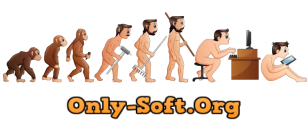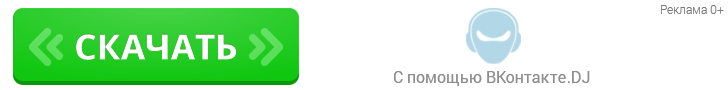Результатов поиска: 164
| Автор |
Сообщение |
 Инженерные и научные программы
»
SIEMENS SITRAIN - SIMATIC S7 TIA Programming 1 Course (ST-PRO1) [2016, PDF, ENG]
Инженерные и научные программы
»
SIEMENS SITRAIN - SIMATIC S7 TIA Programming 1 Course (ST-PRO1) [2016, PDF, ENG]
|
|
Скачать Autocad

|
SIEMENS SITRAIN - SIMATIC S7 TIA Programming 1 Course (ST-PRO1)
Год издания: 2016
Издательство: Siemens AG ISBN: отсутствует Язык: Английский
Формат: PDF Качество: Издательский макет или текст (eBook) Интерактивное оглавление: Да Количество страниц: 446
Описание: Методическое пособие дополненного курса Siemens ST-PRO1 Version V5.9.2 (STEP7 V5.4, WinCC flexible 2008) от 2016 года. Язык Siemens STL, PROFIBUS, Micromaster MM420. Примеры страниц (скриншоты)
|
 Инженерные и научные программы
»
Tran L. - Mastering Surface Modeling with SOLIDWORKS 2022 [2022, PDF, ENG]
Инженерные и научные программы
»
Tran L. - Mastering Surface Modeling with SOLIDWORKS 2022 [2022, PDF, ENG]
|
|
Скачать Autocad

|
Mastering Surface Modeling with SOLIDWORKS 2022
Год издания: 2022 Автор: Tran L.
Издательство: SDC Publications ISBN: 9781630574796 Язык: Английский
Формат: PDF Качество: Издательский макет или текст (eBook) Интерактивное оглавление: Нет Количество страниц: 278
Описание: Teaches SOLIDWORKS users advanced surface modeling skills Includes tips and techniques for hybrid modeling Uses clear, step-by-step instructions to help you create real-world projects Covers how to make molded parts and repair and patch surfaces
Mastering Surface Modeling with SOLIDWORKS 2022 focuses on surfacing tools, an important aspect of SOLIDWORKS' design capabilities that fills in the gaps that might be left by using solid modeling alone. If you are a SOLIDWORKS user currently relying on solid modeling for designs, or are just not familiar with surface modeling techniques, this book will add these skills to your repertoire to help you create the highest-quality models. For instructors teaching this advanced skillset, this book's proven techniques, practical examples and training files will give students a broad understanding of the procedures needed to build freeform shapes and place them well on their way to creating sophisticated surface designs of their own.
This manual is one of only a few on the market completely dedicated to mastering surfacing tools. Each of the ten chapters has clean, clear instructions with plentiful diagrams to lead you through carefully selected exercises based on the author's own work experience and techniques. You are guided from a review of surfacing basics, to advanced surface modeling of real-world objects, to an explanation and example of hybrid modeling, to surface repairs and patches. Peruse the table of contents and pick and choose the chapters you are interested in or complete all chapters consecutively to give you an in-depth understanding of all the tools and procedures needed to create surface designs.
The projects you will work on in this book include a shoehorn, computer mouse, phone case, a modem housing, and stents. Woven into each of these are procedures, approaches and solutions for possible issues that might arise when you are using surfacing tools. These can be applied to any project you create. Each project touches on a variety of frequently used commands such as extrude, loft, boundary, and sweep; surface revolved, filled, split, and knit; using deform and configurations; mirroring bodies; creating an axis, curve driven and circular patterns, fillets, and molded parts. Look for the post-it notes next to commands for helpful tips and definitions.
Throughout the book, you will learn techniques of hybrid modeling, the combination of surface and solid modeling. The last part of the book takes it one step further. Chapter 9 examines hybrid modeling in-depth, guiding you step-by-step from a 2D sketch to the final product, a handle housing. The last two chapters focus on molded parts, creating and saving visual properties of models and how to repair faulty surfaces. The advanced surfacing tools and techniques in this book give you the confidence to tackle projects using hybrid modeling. It is the best method to take full advantage of SOLIDWORKS' modeling power and create more complex designs.
Topics Covered
Extruded surfaces Knitting surfaces Loft surface Boundary surface Sweep surface RealView graphics Trimming surfaces Mirroring a surface body Revolved surfaces Using deform Using configurations Trimming a sketch Thickening a model Creating an axis Creating a circular pattern Molded parts Surface repairs and patches Curve driven patterns Hybrid modeling ОглавлениеTitle Page
Copyright
Acknowledgments
Preface
Table of Contents
Chapter 1: Introduction to Surfaces
Chapter 2: Surfacing Basics
Chapter 3: Using Boundary and Lofted Surface
Chapter 4: Multibody Designs
Chapter 5: Surface Creation
Chapter 6: Using Filled, Knit & Boundary Surface
Chapter 7: Using Trim, Thicken & Configurations
Chapter 8: Curved Driven Pattern & Flex Bending
Chapter 9: Surfaces & Solids - Hybrid Modeling
Chapter 10: Mold Tools, Intersect & Core/Cavity
Chapter 11: Surface Repairs and Patches
Chapter 12: Rendering with PhotoView 360
Glossary
Index
|
 Инженерные и научные программы
»
Самоучитель - Герасимов А. А. - Самоучитель КОМПАС-3D V19 [2021, PDF, RUS]
Инженерные и научные программы
»
Самоучитель - Герасимов А. А. - Самоучитель КОМПАС-3D V19 [2021, PDF, RUS]
|
|
Скачать Autocad

|
Самоучитель КОМПАС-3D V19
Год издания: 2021 Автор: Герасимов А. А.
Издательство: БХВ-Петербург ISBN: 978-5-9775-6693-3 Серия: Самоучитель Язык: Русский
Формат: PDF Качество: Издательский макет или текст (eBook) Количество страниц: 617
Описание: Самоучитель позволяет в короткие сроки освоить систему КОМПАС-3D V19. Даны инструкции по оптимальной настройке программы, предложены способы построения геометрических объектов, создания моделей деталей и сборок, оформ- ления конструкторской документации с помощью редактора КОМПАС-График. Рассматриваются создание и редактирование чертежей, в том числе сборочных чертежей и спецификаций, принципы конструирования и моделирования в КОМ- ПАС-3D, создание сложных объектов. Представлены способы обеспечения точно- сти построения. Изучается проектирование листовых деталей. Особое внимание уделено использованию библиотек, модулей и приложений системы. Большое ко- личество примеров и иллюстраций позволит быстро изучить программу и освоить возможности версии 19. На сайте издательства находятся примеры чертежей, эски- зы и 3D-модели. ОглавлениеВведение. Назначение, структура и особенности книги .......................................... 1
Общие сведения о САПР КОМПАС-3D ........................................................................................ 1
Особенности системы КОМПАС-3D V19 ..................................................................................... 2
Требования к аппаратным средствам............................................................................................. 4
Состав инсталляционного пакета КОМПАС-3D ........................................................................... 5
Структура и режимы работы машиностроительной конфигурации ............................................ 7
Создание основных документов ..................................................................................................... 7
Структура книги ............................................................................................................................... 8
Условные обозначения и сокращения, принятые в книге ............................................................ 9
От автора ........................................................................................................................................ 11
ЧАСТЬ I. 2D-КОНСТРУИРОВАНИЕ И ПРОЕКТИРОВАНИЕ.......................... 13
Урок 1. Основы проектирования ............................................................................... 15
Основы компьютерной графики ................................................................................................... 15
Система координат КОМПАС-График ........................................................................................ 16
Единицы измерения ....................................................................................................................... 17
Единая система конструкторской документации ........................................................................ 18
Урок 2. Система КОМПАС-3D V19 ........................................................................... 20
Запуск системы КОМПАС-3D V19 .............................................................................................. 20
Стартовая страница системы КОМПАС-3D V19 ........................................................................ 20
Строка меню в Стартовой странице ........................................................................................ 21
Пункт Файл ............................................................................................................................. 21
Пункт Настройка .................................................................................................................. 22
Пункт Приложения ................................................................................................................ 24
Пункт Справка ....................................................................................................................... 24
Окно Открыть... ................................................................................................................... 25
Раздел Создать... ................................................................................................................... 26
Окно с советами ............................................................................................................................. 26
Справка ........................................................................................................................................... 26
Новые возможности текущей версии ........................................................................................... 27
Учебное пособие Азбука КОМПАС-График ............................................................................... 27
IV Оглавление
Учебное пособие Азбука КОМПАС-3D ...................................................................................... 28
Приемы работы в КОМПАС-График ........................................................................................... 29
Приемы работы КОМПАС-3D ..................................................................................................... 29
Спецификация: вопросы и ответы ................................................................................................ 29
КОМПАС в Интернете .................................................................................................................. 29
Настройка интерфейса .................................................................................................................. 30
Поиск по командам ........................................................................................................................ 30
Урок 3. Интерфейс системы КОМПАС-График ..................................................... 31
Строка Главного меню ................................................................................................................. 32
Инструментальная область ........................................................................................................... 36
Панель Системная ................................................................................................................ 37
Панель инструментов Черчение ................................................................................................... 37
Панель инструментов Геометрия ........................................................................................ 37
Панель инструментов Правка ............................................................................................... 38
Панель инструментов Размеры ............................................................................................ 39
Панель инструментов Обозначения ..................................................................................... 39
Панель инструментов Ограничения ..................................................................................... 39
Панель инструментов Диагностика ..................................................................................... 41
Панель инструментов Виды .................................................................................................. 41
Панель инструментов Вставки и макроэлементы ............................................................. 41
Панель инструментов Управление ........................................................................................ 41
Панель Стандартные изделия ..................................................................................................... 42
Панель Быстрого доступа ........................................................................................................... 42
Группа Привязки .................................................................................................................... 43
Группа кнопок параметрического режима .......................................................................... 43
Кнопка Сетка ........................................................................................................................ 43
СК 0 (Локальная система координат) .................................................................................. 44
Ортогональное черчение ....................................................................................................... 44
Округление ............................................................................................................................. 44
Шаг перемещения курсора .................................................................................................... 44
Увеличить масштаб рамкой .................................................................................................. 44
Текущий масштаб .................................................................................................................. 45
Текущее состояние ................................................................................................................ 45
Перестроить ............................................................................................................................ 45
Копировать свойства ............................................................................................................. 45
Панель управления ................................................................................................................ 45
Дерево чертежа ............................................................................................................................ 46
Кнопка Отображение панелей .................................................................................................... 46
Фрагменты ...................................................................................................................................... 47
Урок 4. Настройки параметров и интерфейса системы КОМПАС-3D V19 ...... 48
Настройка параметров системы КОМПАС из Строки Главного меню .................................... 48
Общие настройки системы на вкладке Система ................................................................ 49
Окно системы ................................................................................................................................. 55
Вкладки документов .............................................................................................................. 55
Создание новых окон ............................................................................................................. 56
Оглавление V
Настройка Инструментальной области ..................................................................................... 56
Изменение вертикального размера ....................................................................................... 56
Изменение горизонтального размера ................................................................................... 57
Изменение положения команды/панели .............................................................................. 57
Перенос панелей в графическую область ............................................................................ 58
Настройка интерфейса .................................................................................................................. 58
Добавление команды ............................................................................................................. 60
Удаление команды ................................................................................................................. 60
Добавление и удаление панелей ........................................................................................... 61
Настройка Панели управления ...................................................................................................... 61
Настройка интерфейса .................................................................................................................. 63
Урок 5. Геометрические объекты КОМПАС-График (начало) ........................... 67
Состав геометрических объектов в КОМПАС-График .............................................................. 67
Команда Отрезок .......................................................................................................................... 67
Способы ввода числовых параметров объектов ......................................................................... 69
Построение отрезка вводом параметров в предопределенном порядке ........................... 70
Ввод значений параметров в поля ........................................................................................ 71
Ввод выражений .................................................................................................................... 71
Передача параметров между командами ............................................................................. 72
Герметический калькулятор .................................................................................................. 73
Команды группы Отрезок ............................................................................................................ 73
Команда Параллельный отрезок .......................................................................................... 73
Команда Перпендикулярный отрезок .................................................................................. 74
Команды группы Окружность .................................................................................................... 75
Команда Окружность ........................................................................................................... 75
Команда Окружность по трем точкам ............................................................................. 76
Команда Автолиния ....................................................................................................................... 77
Способы построения первого отрезка.................................................................................. 78
Способы построения последующих отрезков ..................................................................... 79
Способы построения первой дуги ........................................................................................ 80
Способы построения последующих дуг............................................................................... 80
Команда Запомнить состояние ................................................................................................... 81
Контекстные меню и панели ......................................................................................................... 81
Урок 6. Геометрические объекты КОМПАС-График (продолжение) ................ 82
Команды группы Прямоугольник ................................................................................................. 82
Прямоугольник по двум точкам (по двум вершинам) ........................................................ 82
Прямоугольник по центру и вершине .................................................................................. 84
Многоугольник по вписанной окружности ......................................................................... 84
Команды группы Дуга ................................................................................................................... 85
Построение дуги по двум точкам ......................................................................................... 85
Построение дуги по двум точкам ......................................................................................... 87
Построение дуги по трем точкам ......................................................................................... 87
Построение дуги по двум точкам и углу раствора .............................................................. 88
Построение дуги, касательной к кривой .............................................................................. 88
VI Оглавление
Команды группы Эллипс ............................................................................................................... 89
Эллипс ..................................................................................................................................... 90
Эллипс по диагонали габаритного прямоугольника ........................................................... 91
Эллипс по центру и вершине габаритного прямоугольника .............................................. 91
Эллипс по центру, середине стороны и вершине описанного параллелограмма ............. 91
Эллипс по трем вершинам параллелограмма ...................................................................... 92
Команды группы Вспомогательная прямая ............................................................................... 92
Построение прямой через две точки .................................................................................... 93
Построение параллельной прямой ....................................................................................... 93
Построение биссектрисы угла .............................................................................................. 94
Команды группы Точка ................................................................................................................. 94
Построение точки .................................................................................................................. 95
Построение точки по кривой ................................................................................................ 95
Построение точки на заданном расстоянии......................................................................... 96
Команды группы Сплайн по точкам ........................................................................................... 96
Построение сплайна по точкам ............................................................................................ 97
Кривая Безье ........................................................................................................................... 98
Построение ломаной кривой ................................................................................................. 98
Команды группы Фаска ................................................................................................................ 99
Построение фасок на многоугольниках ............................................................................... 99
Команды группы Скругление ...................................................................................................... 100
Создание условного пересечения усекаемых объектов .................................................... 100
Урок 7. Создание сложных объектов ....................................................................... 101
Команда Собрать контур .......................................................................................................... 101
Команда Эквидистанта .............................................................................................................. 102
Команда Мультилиния ................................................................................................................ 103
Команды группы Штриховка..................................................................................................... 106
Команда Штриховка ................................................................................................................... 106
Команда Заливка .......................................................................................................................... 107
Дополнительные способы задания границ штриховок и заливок ........................................... 108
Построение ломаной ............................................................................................................ 109
Сборка контура .................................................................................................................... 109
Команда Объект по образцу ...................................................................................................... 109
Команда Коническая кривая ....................................................................................................... 110
Урок 8. Способы обеспечения точности построения ........................................... 112
Клавиатурные привязки .............................................................................................................. 112
Изменение формы курсора ......................................................................................................... 114
Глобальные привязки .................................................................................................................. 114
Локальные привязки .................................................................................................................... 117
Геометрический калькулятор ..................................................................................................... 118
Установка курсора в начало координат ..................................................................................... 120
Координатная сетка ..................................................................................................................... 121
Урок 9. Выделение объектов чертежа ..................................................................... 124
Способы выделения объектов на чертеже ................................................................................. 124
Выделение объектов мышью ...................................................................................................... 124
Оглавление VII
Контекстное меню ..................................................................................................................... 125
Контекстная панель ................................................................................................................... 125
Выделение объектов с помощью команд .................................................................................. 126
Команда Прежний список ................................................................................................... 126
Команда Выделить рамкой ................................................................................................. 126
Команда Выделить секущей рамкой .................................................................................. 127
Команда Выделить секущей ломаной ................................................................................ 127
Команда Выделить объекты слоя указанием ................................................................... 127
Команда Выделить по свойствам ...................................................................................... 127
Команда Инвертировать выделение ................................................................................. 129
Команда Выделить все ........................................................................................................ 129
Команда Копировать свойства ................................................................................................. 129
Перебор объектов ........................................................................................................................ 129
Урок 10. Редактирование объектов чертежа ......................................................... 131
Редактирование объектов с помощью мыши ............................................................................ 131
Перемещение объектов мышью ......................................................................................... 131
Копирование объектов мышью .......................................................................................... 132
Редактирование объектов с помощью характерных точек ...................................................... 132
Команды изменения масштаба изображения ............................................................................ 134
Явное задание масштаба отображения .............................................................................. 134
Изменение масштаба отображения рамкой ....................................................................... 134
Плавное изменение масштаба ............................................................................................. 135
Сдвиг изображения .............................................................................................................. 135
Переход к предыдущему или последующему масштабу отображения ........................... 136
Обновление изображения .................................................................................................... 136
Управление отображением документа в окне ........................................................................... 136
Команды панели инструментов Правка..................................................................................... 136
Команды кнопки Удаление частей объекта ............................................................................ 137
Команда Усечь кривую ........................................................................................................ 137
Команда Усечь кривую двумя точками ............................................................................. 138
Команды кнопки Удлинить до ближайшего объекта ............................................................. 138
Команда Удлинить до ближайшего объекта ................................................................... 138
Команда Выровнять по границе ......................................................................................... 139
Удаление и удлинение группы объектов ........................................................................... 139
Команды группы Разбить кривую ............................................................................................. 139
Команда Разбить кривую на две части ............................................................................. 139
Команда Разбить кривую на N частей .............................................................................. 140
Урок 11. Основные приемы редактирования ........................................................ 141
Команды группы Переместить по координатам .................................................................... 141
Команда Переместить по координатам .......................................................................... 141
Команда Сдвиг по углу и расстоянию ................................................................................ 143
Команда Повернуть .................................................................................................................... 143
Команда Масштабирование ....................................................................................................... 145
Команда Зеркально отразить .................................................................................................... 146
Запоминание параметров для команд Сдвиг, Поворот и Симметрия .................................... 147
VIII Оглавление
Команды группы Копия указанием ............................................................................................ 148
Команда Копия указанием .................................................................................................. 148
Команда Копия по кривой ................................................................................................... 149
Команда Копия по окружности ......................................................................................... 151
Команда Копия по сетке ..................................................................................................... 152
Команда Копия по концентрической сетке ...................................................................... 155
Команды группы Деформация перемещением .......................................................................... 157
Команда Деформация перемещением ................................................................................ 158
Команда Деформация поворотом ...................................................................................... 159
Команда Деформация масштабированием ....................................................................... 159
Команда Преобразовать в сплайн ............................................................................................. 160
Команда Очистить область ...................................................................................................... 161
Урок 12. Построение размеров ................................................................................. 162
Понятие о взаимозаменяемости ................................................................................................. 162
Основные типы размеров ............................................................................................................ 162
Команда Линейный размер ......................................................................................................... 164
Приемы работы с размерами ...................................................................................................... 167
Диалоговое окно КЛАСС ДОПУСКА ................................................................................. 167
Секция Дополнительные параметры ................................................................................ 168
Редактирование размерной надписи .................................................................................. 170
Таблица для ввода надписей ............................................................................................... 171
Дополнительная панель параметров .................................................................................. 172
Ввод текста ........................................................................................................................... 173
Редактирование размеров.................................................................................................... 176
Команды группы Линейный размер ........................................................................................... 176
Линейный размер от общей базы ....................................................................................... 176
Линейный цепной размер .................................................................................................... 177
Линейный размер от отрезка до точки ............................................................................... 178
Линейный размер с общей размерной линией .................................................................. 178
Линейный размер с обрывом .............................................................................................. 179
Диаметральный размер ............................................................................................................... 180
Команды группы Радиальный размер ....................................................................................... 181
Радиальный размер с изломом............................................................................................ 183
Команды группы Угловой размер .............................................................................................. 183
Простой угловой размер ...................................................................................................... 183
Угловой размер от общей базы .......................................................................................... 185
Цепной угловой размер ....................................................................................................... 186
Угловой размер с обрывом ................................................................................................. 187
Команда Выровнять размерные линии ...................................................................................... 187
Команда Размер дуги окружности ............................................................................................ 188
Команда Авторазмер .................................................................................................................. 190
Урок 13. Ввод текста и технологических обозначений ........................................ 191
Команда Надпись ......................................................................................................................... 191
Команда Шероховатость .......................................................................................................... 194
Команда База ............................................................................................................................... 197
Оглавление IX
Команда Допуск формы .............................................................................................................. 198
Формирование таблицы допуска ........................................................................................ 198
Редактирование объектов оформления .............................................................................. 199
Добавление ответвления ..................................................................................................... 200
Команда Волнистая линия .......................................................................................................... 200
Команда Линия-выноска ............................................................................................................. 201
Операции с ответвлениями линии-выноски ...................................................................... 203
Команда Автоосевая ................................................................................................................... 203
Создание осевой линии ....................................................................................................... 203
Создание обозначений центра для нескольких объектов ................................................. 204
Группа команд Обозначение центра ......................................................................................... 204
Круговая сетка центров ..................................................................................................... 205
Линейная сетка центров .................................................................................................... 207
Команда Таблица ......................................................................................................................... 208
Урок 14. Создание и оформление чертежа ............................................................. 210
Структура Дерева чертежа ........................................................................................................ 210
Обозначения в Дереве чертежа................................................................................................. 211
Структура Дерева чертежа Вал редуктора................................................................................ 212
Состояние Видов .......................................................................................................................... 213
Поиск объектов чертежа ............................................................................................................. 214
Порядок создания простого вида ............................................................................................... 215
Масштаб вида ............................................................................................................................... 217
Команда Разрыв вида .................................................................................................................. 217
Управление видимостью участков линии разрыва ........................................................... 218
Автоматическое создание разрыва в ассоциативном виде ............................................... 218
Слои чертежа................................................................................................................................ 219
Ввод знака неуказанной шероховатости .................................................................................... 221
Ввод технических требований чертежа ..................................................................................... 222
Заполнение основной надписи ................................................................................................... 223
Библиотека Материалы и Сортаменты ................................................................................... 226
Настройка параметров первого листа ........................................................................................ 228
Урок 15. Создание сборочного чертежа и спецификации ................................... 231
Разработка сборочного чертежа Редуктор ............................................................................... 231
Техническое задание ........................................................................................................... 231
Первый этап. Требования к прибору .................................................................................. 231
Второй этап. Компоновка прибора .................................................................................... 232
Третий этап. Разработка основного вида редуктора ......................................................... 232
Четвертый этап. Окончательное оформление чертежа .................................................... 233
Команда Линия разреза/сечения ................................................................................................. 234
Изменение положения вершин при редактировании ........................................................ 236
Команда Обозначение позиций ........................................................................................... 236
Команда Выровнять полки выносок .................................................................................. 237
Создание спецификации сборочного чертежа .......................................................................... 238
Режим Спецификация .......................................................................................................... 238
Строка меню в режиме создания спецификации ............................................................. 239
Инструментальная панель в режиме создания спецификации ......................................... 241
X Оглавление
Создание спецификации, не связанной с чертежом ................................................................. 242
Редактирование текстовой части ........................................................................................ 246
Вставка и удаление резервных строк ................................................................................. 247
Создание раздела спецификации в файле сборочного чертежа ............................................... 248
Создание спецификации, связанной с чертежом ...................................................................... 250
Формирование спецификации на основе данных из сборочного чертежа...................... 250
Просмотр объектов спецификации .................................................................................... 252
Создание спецификации по документу .............................................................................. 253
Настройка спецификации ............................................................................................................ 253
Сохранение спецификации в формате Excel ............................................................................. 254
Урок 16. Печать документа ....................................................................................... 256
Печать из Главного окна программы ......................................................................................... 256
Режим предварительного просмотра ......................................................................................... 256
Интерфейс окна предварительного просмотра ......................................................................... 258
Настройка предварительного просмотра ................................................................................... 260
Панель Параметры просмотра ................................................................................................. 262
Ручная установка масштаба листа .............................................................................................. 263
Автоподгонка масштаба листов ................................................................................................. 263
Размещение листов документов на поле вывода ...................................................................... 264
Печать документов ...................................................................................................................... 264
Урок 17. Настройка параметров системы в режиме Чертеж ........................... 265
Настройка параметров на вкладке Система ............................................................................. 265
Настройка параметров печати ............................................................................................ 265
Настройка параметров Графического редактора ............................................................ 267
Настройка параметров на вкладке Новые документы ............................................................. 275
Настройка обозначений для машиностроения .......................................................................... 287
Настройка параметров чертежа на вкладке Текущий чертеж ................................................ 291
ЧАСТЬ II. 3D-КОНСТРУИРОВАНИЕ И МОДЕЛИРОВАНИЕ ........................ 295
Урок 18. Режим Деталь .............................................................................................. 297
Интерфейс системы в режиме Деталь ....................................................................................... 297
Строка Главного меню ................................................................................................................. 298
Инструментальная область ......................................................................................................... 300
Панель Системная .............................................................................................................. 301
Панель управления ...................................................................................................................... 305
Дерево модели ............................................................................................................................. 305
Отображение Дерева модели............................................................................................... 306
Панель Параметры ..................................................................................................................... 307
Урок 19. Способы построения моделей ................................................................... 308
Системы координат ..................................................................................................................... 308
Построение модели...................................................................................................................... 310
Система координат для 3D-моделей .......................................................................................... 310
Объекты модели ........................................................................................................................... 311
Оглавление XI
Ориентация модели ..................................................................................................................... 312
Управление ориентацией в графической области ............................................................. 312
Выбор стандартной ориентации ......................................................................................... 312
Панель Параметры: Ориентация вида ............................................................................. 313
Типы отображения моделей........................................................................................................ 314
Основные требования к эскизам ................................................................................................ 314
Режим Эскиза .............................................................................................................................. 315
Построение модели операцией выдавливания .......................................................................... 316
Построение плоской модели ............................................................................................... 320
Построение модели операцией вращения ................................................................................. 322
Построение модели методом перемещения Эскиза по траектории ........................................ 324
Построение модели методом перемещения по сечениям ........................................................ 327
Новые приемы работы при построении моделей ...................................................................... 331
Группа кнопок Вырезать выдавливанием ................................................................................. 333
Команда Сечение ......................................................................................................................... 335
Отсечение поверхностью .................................................................................................... 336
Отсечение по эскизу ............................................................................................................ 337
Режимы работы с моделью ......................................................................................................... 337
Урок 20. Применение вспомогательной геометрии в режиме 3D ...................... 339
Команды группы Ось .................................................................................................................. 339
Ось через две точки ............................................................................................................. 340
Ось на пересечении двух плоскостей ................................................................................. 340
Ось конической поверхности .............................................................................................. 341
Ось через ребро .................................................................................................................... 341
Ось через точку по направлению ....................................................................................... 341
Группа команд построения плоскостей ..................................................................................... 342
Смещенная плоскость .......................................................................................................... 343
Плоскость через три точки .................................................................................................. 343
Нормальная плоскость ........................................................................................................ 344
Касательная плоскость ........................................................................................................ 346
Плоскость под углом ........................................................................................................... 347
Плоскость через ребро и точку ........................................................................................... 348
Плоскость через плоскую кривую ...................................................................................... 348
Плоскость через точку параллельно другой плоскости .................................................... 348
Плоскость через точку перпендикулярно ребру ............................................................... 349
Плоскость, касательная к грани в точке ............................................................................ 349
Плоскость через ребро параллельно/перпендикулярно ребру ......................................... 349
Плоскость через ребро параллельно/перпендикулярно грани ......................................... 350
Средняя плоскость ............................................................................................................... 350
Построение вектора ..................................................................................................................... 351
Вектор через две точки ........................................................................................................ 352
Вектор по углу в плоскости СК .......................................................................................... 352
Вектор по оси СК ................................................................................................................. 353
Вектор по координатам ....................................................................................................... 353
Вектор по двум углам сферической СК ............................................................................. 353
Вектор по ребру или плоской кривой ................................................................................ 354
XII Оглавление
Вектор по оси конуса или перпендикулярно плоскости ................................................... 354
Вектор, перпендикулярный грани в указанной точке ....................................................... 354
Базисный вектор в точке кривой ........................................................................................ 354
Вектор, перпендикулярный плоскости экрана. ................................................................. 354
Группа команд Точка по координатам ..................................................................................... 355
Точка по координатам ......................................................................................................... 355
Точка переносом .................................................................................................................. 356
Построение точки на пересечении объектов ..................................................................... 357
Построение точки на кривой .............................................................................................. 357
Построение точки на поверхности ..................................................................................... 358
Построение точки в центре объекта ................................................................................... 359
Построение проекции точки на поверхность .................................................................... 359
Группа команд Контрольная точка .......................................................................................... 360
Команда Контрольная точка ............................................................................................. 360
Команда Присоединительная точка ................................................................................. 361
Использование функционала команды Точка ........................................................................... 362
Команда Локальная система координат .................................................................................. 362
Урок 21. Редактирование элементов тел ................................................................ 365
Команда Фаска ............................................................................................................................ 365
Команда Скругление .................................................................................................................... 366
Скругления с переменным радиусом ................................................................................. 367
Остановка скругления ......................................................................................................... 368
Команда Полное скругление ........................................................................................................ 369
Команда Ребро жесткости ....................................................................................................... 370
Команда Уклон ............................................................................................................................. 372
Команда Оболочка ....................................................................................................................... 372
Команда Изменить положение .................................................................................................. 374
Команда Масштабировать ........................................................................................................ 375
Команда Придать толщину ....................................................................................................... 376
Группа команд Отверстие простое.......................................................................................... 376
Дополнительные параметры ............................................................................................... 379
Команда Булева операция ........................................................................................................... 380
Команда Добавить деталь-заготовку....................................................................................... 381
Создание массивов элементов .................................................................................................... 383
Команда Массив по сетке ................................................................................................... 384
Команда Массив по концентрической сетке .................................................................... 386
Команда Массив вдоль кривой ............................................................................................ 387
Команда Массив по точкам ................................................................................................ 388
Команда Массив по таблице .............................................................................................. 389
Команда Зеркальный массив ............................................................................................... 390
Урок 22. Пространственные кривые ....................................................................... 391
Команды группы Отрезок по координатам ............................................................................. 391
Команда Отрезок по координатам ................................................................................... 391
Команда Отрезок по длине и углу в плоскости ................................................................. 392
Оглавление XIII
Группа команд Дуга по трем точкам ....................................................................................... 393
Команда Дуга по трем точкам .......................................................................................... 393
Команда Дуга по центру и радиусу .................................................................................... 393
Команда Дуга по двум точкам с направлением ................................................................ 395
Команда Дуга с касанием к кривой .................................................................................... 395
Команда Ломаная ........................................................................................................................ 395
Группа команд Сплайн ................................................................................................................ 396
Команда Сплайн по точкам ........................................................................................................ 396
Сопряжение сплайна с объектами ...................................................................................... 397
Режимы построения сплайна .............................................................................................. 398
Команда Сплайн по полюсам ...................................................................................................... 398
Команда Сплайн по объектам .................................................................................................... 399
Команда Скругление кривых ....................................................................................................... 400
Команда Соединение кривых ...................................................................................................... 400
Команда Усечение кривой ........................................................................................................... 401
Команда Эквидистанта кривой ................................................................................................. 402
Команда Контур .......................................................................................................................... 404
Команда Спираль цилиндрическая ............................................................................................. 404
Урок 23. Приемы работы в моделях ........................................................................ 408
Выбор объектов ........................................................................................................................... 408
Выбор объектов с помощью команд .................................................................................. 408
Выделение модели рамкой .................................................................................................. 409
Выделение и указание объектов ......................................................................................... 410
Выбор объектов в графической области ............................................................................ 410
Фильтры объектов ....................................................................................................................... 411
Дерево модели ............................................................................................................................. 412
Отображение истории построения в Дереве модели ........................................................ 412
Приемы работы с объектами в Дереве модели .................................................................. 413
Структурное представление Дерева модели ...................................................................... 415
Настройка свойств модели .......................................................................................................... 416
Настройка свойств модели из Дерева модели ................................................................... 417
Диагностика модели .................................................................................................................... 420
Информация об объекте ...................................................................................................... 421
Измерения .................................................................................................................................... 422
Расстояние и угол ................................................................................................................ 422
Длина ребра .......................................................................................................................... 423
Площадь ................................................................................................................................ 423
Взаимное отклонение двух поверхностей ......................................................................... 423
МЦХ модели ........................................................................................................................ 424
Создание объекта измерений .............................................................................................. 425
Создание текстур ......................................................................................................................... 425
Настройка текстур ............................................................................................................... 425
Текстурирование объектов .................................................................................................. 426
Требования к пользовательскому изображению ............................................................... 426
Создание текстуры ............................................................................................................... 427
XIV Оглавление
Урок 24. Ассоциативные виды ................................................................................. 430
Создание стандартных видов на чертеже .................................................................................. 431
Создание произвольного вида .................................................................................................... 434
Проекционный вид ...................................................................................................................... 435
Создание разреза/сечения ........................................................................................................... 435
Создание местного разреза ......................................................................................................... 437
Создание вида по стрелке ........................................................................................................... 438
Создание местного вида .............................................................................................................. 439
Создание выносного элемента .................................................................................................... 440
Состояние видов и управление ими ........................................................................................... 440
Настройка ассоциативных видов ................................................................................................ 442
Урок 25. Режим Сборка (3D) ...................................................................................... 444
Интерфейс системы в режиме Сборка ....................................................................................... 444
Строка Главного меню в режиме Сборка ........................................................................... 444
Инструментальная область .............................................................................................. 444
Инструментальная панель Сборка ..................................................................................... 446
Инструментальная панель Управление .............................................................................. 448
Инструментальная панель Твердотельное моделирование .............................................. 448
Компоненты сборки ..................................................................................................................... 449
Способы создания модели сборки .............................................................................................. 450
Создание сборки "снизу-вверх" .......................................................................................... 451
Создание подсборки Ось с колесами ................................................................................. 451
Создание подсборки Плата со стойкой ............................................................................ 457
Создание массива в сборке ................................................................................................. 459
Создание компонента "на месте" ....................................................................................... 459
Создание сборки Редуктор ......................................................................................................... 461
Создание сборки "сверху-вниз" .................................................................................................. 462
Редактирование компонентов ..................................................................................................... 463
Сложность работы с большими сборками ................................................................................. 463
Преобразование объектов Сборки .............................................................................................. 464
Выбор типа загрузки компонента ....................................................................................... 464
Выбор типа загрузки Сборки .............................................................................................. 466
Преобразование деталей ..................................................................................................... 467
Команда Объединить в подсборку ..................................................................................... 468
Редактирование компонентов ............................................................................................. 468
Режим упрощенного отображения модели ........................................................................ 469
Создание чертежа компонента из модели сборки ..................................................................... 469
Создание чертежа модели сборки .............................................................................................. 469
Удаление истории построения модели ...................................................................................... 470
Урок 26. Специальные возможности проектирования 3D-моделей ................. 471
Создание массивов в сборке ....................................................................................................... 471
Команда Зеркальный массив ............................................................................................... 471
Команда Зеркальное отражение компонентов ................................................................ 472
Массив операций ......................................................................................................................... 473
Массив произвольных объектов ................................................................................................. 474
Оглавление XV
Команда Массив по образцу ....................................................................................................... 474
Разрушение массива .................................................................................................................... 475
Многотельное моделирование .................................................................................................... 475
Трехмерный макроэлемент ......................................................................................................... 477
Создание трехмерного макроэлемента .............................................................................. 477
Объединение объектов в макроэлемент ............................................................................. 478
Редактирование макроэлемента.......................................................................................... 478
Разрушение макроэлемента ................................................................................................ 478
Проверка пересечений компонентов.......................................................................................... 478
Разнесение компонентов сборки ................................................................................................ 480
Создание исполнений .................................................................................................................. 481
Создание исполнений в Дереве исполнений Модели ........................................................ 481
Создание исполнения в Менеджере документа ............................................................... 483
Удаление исполнения .......................................................................................................... 484
Режим пересчета размеров модели ............................................................................................ 484
Системные пересчеты.......................................................................................................... 484
Управление пересчетом ...................................................................................................... 485
Режим пересчета размеров .................................................................................................. 486
Создание пользовательского пересчета ............................................................................. 487
Пересчет размеров в сборке ................................................................................................ 487
Макеты компонентов................................................................................................................... 488
Замена компонента макетом ............................................................................................... 488
Операции с макетами .......................................................................................................... 489
Компоновочная геометрия .......................................................................................................... 489
Создание компоновочной геометрии "на месте" .............................................................. 489
Преобразование объектов в компоновочную геометрию................................................. 490
Преобразование компонента в компоновочную геометрию ............................................ 490
Технологическая сборка.............................................................................................................. 490
Вставка импортного компонента в сборку ................................................................................ 490
Урок 27. Настройка параметров системы для режимов Эскиз и Сборка ......... 491
Настройка параметров Редактора моделей .............................................................................. 491
Настройка параметров на вкладке Новые документы ............................................................. 498
Настройка параметров пункта Деталь ............................................................................... 498
Настройка параметров пункта Сборка ............................................................................... 503
Урок 28. Ввод 3D-обозначений ................................................................................. 504
Панель инструментов Размеры .................................................................................................. 504
Команда Линейный размер ................................................................................................. 505
Команда Угловой размер ..................................................................................................... 507
Команда Диаметральный размер ....................................................................................... 509
Команда Радиальный размер .............................................................................................. 511
Производные размеры ......................................................................................................... 511
Редактирование производного размера ............................................................................. 512
Режим отображения размера операции ............................................................................. 513
Панель инструментов Обозначения ........................................................................................... 514
Команда Шероховатость ................................................................................................... 514
Команда База ....................................................................................................................... 515
XVI Оглавление
Команда Допуск формы ...................................................................................................... 516
Редактирование объектов оформления .............................................................................. 517
Добавление ответвления ..................................................................................................... 518
Команда Линия-выноска...................................................................................................... 518
Команда Обозначение позиций ........................................................................................... 520
Команда Условное обозначение резьбы ............................................................................. 521
Группа команд Знак клеймения .......................................................................................... 522
Команда Осевая линия ......................................................................................................... 523
Настройка параметров элементов оформления ........................................................................ 523
Подготовка электронной модели изделия ................................................................................. 525
Урок 29. Режим Листовая деталь ............................................................................ 527
Основные параметры листовой детали ...................................................................................... 527
Панель инструментов Элементы листового тела ................................................................... 527
Переменные листового тела ....................................................................................................... 530
Настройка параметров листового тела ...................................................................................... 530
Построение листовой детали на основе замкнутого эскиза ..................................................... 532
Построение листовой детали на основе разомкнутого эскиза ................................................. 533
Команда Пластина ...................................................................................................................... 536
Команды группы Сгиб ................................................................................................................. 536
Команда Сгиб ....................................................................................................................... 536
Общие параметры сгибов............................................................................................................ 540
Ширина сгиба ....................................................................................................................... 540
Размещение сгиба ................................................................................................................ 540
Направление отсчета и способы задания угла ................................................................... 540
Длина продолжения сгиба ................................................................................................... 540
Команда Сгиб по линии ............................................................................................................... 541
Команда Сгиб по эскизу .............................................................................................................. 542
Команда Подсечка ....................................................................................................................... 543
Освобождение сгиба ............................................................................................................ 544
Освобождение угла .............................................................................................................. 546
Команда Развернуть ................................................................................................................... 546
Настройка параметров развертки ....................................................................................... 547
Группа команд Разогнуть ........................................................................................................... 548
Команда Замыкание углов ........................................................................................................... 549
Группа команд Вырез в листовом теле ..................................................................................... 550
Группа команд Скругление.......................................................................................................... 552
Команда Ребро усиления ............................................................................................................. 552
Группа команд Открытая штамповка ..................................................................................... 554
Команда Открытая штамповка ............................................................................................... 555
Команда Закрытая штамповка ................................................................................................. 556
Команда Жалюзи ......................................................................................................................... 557
Команда Буртик .......................................................................................................................... 559
Массив элементов листового тела .............................................................................................. 562
Команда Обечайка ....................................................................................................................... 562
Сгибание/разгибание обечайки........................................................................................... 565
Развертка обечайки .............................................................................................................. 565
Команда Линейчатая обечайка .................................................................................................. 565
Оглавление XVII
Урок 30. Библиотеки и приложения системы ....................................................... 567
Команда Конфигуратор .............................................................................................................. 567
Добавление в конфигурацию приложений и библиотек .......................................................... 569
Отключение библиотеки ............................................................................................................. 570
Приложение Сервисные инструменты ..................................................................................... 571
Приложение Проверка документа ............................................................................................. 572
Библиотека конструктивных элементов .................................................................................... 573
Приложение Рецензент документов КОМПАС-3D ................................................................. 575
Библиотека Материалы и Сортаменты для КОМПАС ........................................................... 576
Библиотека Стандартные Изделия ........................................................................................... 579
Вставка элемента из Библиотеки в режиме Чертеж............................................................... 583
Вставка стандартного изделия ............................................................................................ 583
Вставка конструктивного элемента .................................................................................... 586
Вставка крепежного соединения ........................................................................................ 587
Вставка элемента из Библиотеки в режиме 3D ........................................................................ 588
Вставка стандартного изделия ............................................................................................ 588
Вставка конструктивного элемента .................................................................................... 593
Библиотеки системы для работы в режиме 3D ......................................................................... 595
Приложение. Описание электронного архива ....................................................... 597
Список литературы..................................................................................................... 599
Предметный указатель .............................................................................................. 601
|
 Инженерные и научные программы
»
Chang K. - Motion Simulation and Mechanism Design with SOLIDWORKS Motion 2021 [2021, PDF, ENG]
Инженерные и научные программы
»
Chang K. - Motion Simulation and Mechanism Design with SOLIDWORKS Motion 2021 [2021, PDF, ENG]
|
|
Скачать Autocad

|
Motion Simulation and Mechanism Design with SOLIDWORKS Motion 2021
Год издания: 2021 Автор: Chang K.
Издательство: SDC Publications ISBN: 9781630573881 Язык: Английский
Формат: PDF Качество: Издательский макет или текст (eBook) Интерактивное оглавление: Нет Количество страниц: 222
Описание: Learn to make your design process more cost effective, reliable, and efficient Teaches you how to prevent redesign due to design defects Covers the basic concepts to advance from novice to intermediate SOLIDWORKS Motion user Concepts are introduced using simple, yet realistic results Simulation results are verified with those obtained from theoretical results Motion Simulation and Mechanism Design with SOLIDWORKS Motion 2021 is written to help you become familiar with SOLIDWORKS Motion, an add-on module of the SOLIDWORKS software family. This book covers the basic concepts and frequently used commands required to advance readers from a novice to intermediate level in using SOLIDWORKS Motion.
SOLIDWORKS Motion allows you to use solid models created in SOLIDWORKS to simulate and visualize mechanism motion and performance. Using SOLIDWORKS Motion early in the product development stage could prevent costly redesign due to design defects found in the physical testing phase. Therefore, using SOLIDWORKS Motion contributes to a more cost effective, reliable, and efficient product design process.
Basic concepts discussed in this book include model generation, such as creating assembly mates for proper motion; carrying out simulation and animation; and visualizing simulation results, such as graphs and spreadsheet data. These concepts are introduced using simple, yet realistic examples.
Verifying the results obtained from the computer simulation is extremely important. One of the unique features of this book is the incorporation of theoretical discussions for kinematic and dynamic analyses in conjunction with the simulation results obtained using SOLIDWORKS Motion. Verifying the simulation results will increase your confidence in using the software and prevent you from being fooled by erroneous simulations.
This book covers the following functionality of SOLIDWORKS Motion 2021
Model generation Creating assembly mates Performing simulations Creating animations Visualizing simulation results ОглавлениеTitle Page
Copyright
Preface
About the Author
Table of Contents
Lesson 1: Introduction to SOLIDWORKS Motion
Lesson 2: Animations and Basic Motion - A Single Piston Engine Example
Lesson 3: A Ball Throwing Example
Lesson 4: A Simple Pendulum
Lesson 5: Friction of a Sliding Object
Lesson 6: A Spring-Mass System
Lesson 7: A Slider-Crank Mechanism
Lesson 8: A Slider-Crank Mechanism - Event-Based Dynamic Simulation
Lesson 9: A Rail Carriage Example
Lesson 10: A Compound Spur Gear Train
Lesson 11: Planetary Gear Train Systems
Lesson 12: Cam and Follower
Lesson 13: Simulation of Recreational Waterslide
Lesson 14: Kinematic Analysis of a Racecar Suspension
Appendix A: Defining Joints
Appendix B: The Units System
Appendix C: Importing Creo Parts and Assemblies
|
 Инженерные и научные программы
»
Grabowski R. - AutoCAD For Dummies [2022, PDF, ENG]
Инженерные и научные программы
»
Grabowski R. - AutoCAD For Dummies [2022, PDF, ENG]
|
|
Скачать Autocad

|
AutoCAD For Dummies
Год издания: 2022 Автор: Grabowski R.
Издательство: For Dummies ISBN: 9781119868767 Язык: Английский
Формат: PDF Качество: Издательский макет или текст (eBook) Интерактивное оглавление: Нет Количество страниц: 547
Описание: You're one step away from creating crystal-clear computer-aided drafts in AutoCAD
Ever started an AutoCAD project, only to give up when you couldn't quite get the hang of it? Or do you have a project coming up that would really benefit from a few meticulously created drawings? Then you need the latest edition of AutoCAD For Dummies, the world's bestselling retail book about the wildly popular program.
With coverage of all the important updates to AutoCAD released since 2019, this book walks you through the very basics of pixels, vectors, lines, text, and more, before moving on to more advanced step-by-step tutorials on three-dimensional drawings and models. Already know the fundamentals? Then skip right to the part you need! From blocks to parametrics, it's all right here at your fingertips.
You'll also find:
In-depth explanations of how to create and store your drawings on the web Stepwise instructions on creating your very first AutoCAD drawing, from product installation and project creation to the final touches An exploration of system variables you can tweak to get the best performance from AutoCAD
Perfect for the AutoCAD newbie just trying to find their way around the interface for the first time, AutoCAD For Dummies is also a must-read reference for the experienced user looking to get acquainted with the program's latest features and essential drawing tips. Grab a copy today! ОглавлениеTitle Page
Copyright Page
Table of Contents
Introduction
Part 1 Getting Started with AutoCAD
Part 2 Let There Be Lines
Part 3 If Drawings Could Talk
Part 4 Advancing with AutoCAD
Part 5 On a 3D Spree
Part 6 The Part of Tens
Index
EULA
|
 Инженерные и научные программы
»
Daniel John Stine - Commercial Design Using AutoCAD 2023 [2022, PDF, ENG]
Инженерные и научные программы
»
Daniel John Stine - Commercial Design Using AutoCAD 2023 [2022, PDF, ENG]
|
|
Скачать Autocad

|
Commercial Design Using AutoCAD 2023
Год издания: 2022 Автор: Daniel John Stine
Издательство: SDC Publications ISBN: 9781630575403 Язык: Английский
Формат: PDF Качество: Издательский макет или текст (eBook) Интерактивное оглавление: Нет Количество страниц: 462
Описание: Designed for beginners wanting to learn how to design commercial buildings using AutoCAD Project based tutorials design a campus library from start to finish
Commercial Design Using AutoCAD 2023 is designed for architectural students and professionals using AutoCAD 2023. The intent is to provide you with a well-rounded knowledge of tools and techniques for use in both school and industry. This text takes a project-based approach to learning AutoCAD in which you develop a campus library throughout the book.
The first two chapters are intended to get you familiar with the user interface as well as the most common menus, tools and commands that are required to work effectively with AutoCAD 2023. By the end of chapter two you will be excited and prepared to take on a much larger project.
Throughout the rest of the book you develop the campus library. Using step-by-step tutorial lessons, the library project is followed through to create FFE plans, interior elevations, schedules, and details. In these chapters many of the additional tools and features of AutoCAD 2023 are covered in greater detail. General building codes and industry standard conventions are covered in a way that is applicable to the current exercise. ОглавлениеTitle Page
Copyright
Foreword
Table of Contents
Lesson 1: Getting Started with AutoCAD 2023
Lesson 2: Introduction: The Must Know Commands
Lesson 3: Library Project: FLOOR PLANS – Part 1
Lesson 4: Library Project: FLOOR PLANS – Part 2
Lesson 5: Library Project: FLOOR PLANS: Furniture, Fixtures & Equipment (FFE)
Lesson 6: Library Project: INTERIOR ELEVATIONS
Lesson 7: Library Project: DETAILS
Lesson 8: Library Project: SCHEDULES & SHEET SETUP
Lesson 9: Library Project: PLOTTING
Appendix A: Office CAD Standards
Index
|
 Инженерные и научные программы
»
Yasmin N. - Introduction to AutoCAD 2023 for Civil Engineering Applications [2022, PDF, ENG]
Инженерные и научные программы
»
Yasmin N. - Introduction to AutoCAD 2023 for Civil Engineering Applications [2022, PDF, ENG]
|
|
Скачать Autocad

|
Introduction to AutoCAD 2023 for Civil Engineering Applications
Год издания: 2022 Автор: Yasmin N.
Издательство: SDC Publications ISBN: 9781630575212 Язык: Английский
Формат: PDF Качество: Издательский макет или текст (eBook) Интерактивное оглавление: Нет Количество страниц: 852
Описание: Combines the theory of engineering graphics and the use of AutoCAD 2023 Designed specifically for civil engineering students Uses clearly defined objectives and step-by-step instructions This edition features new examples in chapters 11 - 19
There is an old saying that an engineer describes every idea with a drawing. With the advances in computer technology and drawing software, it has never been easier, or more important, to learn computer aided design. To be effective, however, a drawing must accurately convey your intended meaning and that requires more than just knowing how to use software. This book provides you with a clear presentation of the theory of engineering graphics and the use of AutoCAD 2023 as they pertain to civil engineering applications. This combination of theory and its practical application will give you the knowledge and skills necessary to create designs that are accurate and easily understood by others.
Book Organization
Each chapter starts with a bulleted list of chapter objectives followed by an introduction. This provides you with a general overview of the material that will be covered in the chapter. The contents of each chapter are organized into well-defined sections that contain step-by-step instructions and illustrations to help you learn to use the various AutoCAD commands. More importantly, you will also learn how and why you would use these tools in real world projects.
This book has been categorized into 14 parts:
Introduction to AutoCAD 2023 ribbon interface (1-4) AutoCAD and annotative objects (5) AutoCAD and locks, layers, layouts, and template files (6-8) Dimensions and tolerance using AutoCAD 2023 (9-10) Use of AutoCAD in land survey data plotting (11-12) The use of AutoCAD in hydrology (13-14) Transportation engineering and AutoCAD (15-16) AutoCAD and architecture technology (17-19) Introduction to working drawings (20) Plotting from AutoCAD (21) External Reference Files - Xref (22) Suggested drawing problems (23-24) Bibliography (25) Index (26) ОглавлениеTitle Page
Copyright
Acknowledgment
Preface
Table of Contents
Chapter 1: Introduction to Engineering Graphics
Chapter 2: Getting started with AutoCAD 2023
Chapter 3: Two-Dimensional Drawings
Chapter 4: Two-Dimensional Drawings’ Editing
Chapter 5: Annotative Objects
Chapter 6: Layers
Chapter 7: Blocks
Chapter 8: Layouts and Template
Chapter 9: Dimensions
Chapter 10: Tolerance
Chapter 11: Land Survey
Chapter 12: Contours
Chapter 13: Drainage Basin
Chapter 14: Floodplains
Chapter 15: Road Design
Chapter 16: Earthwork
Chapter 17: Floor Plan
Chapter 18: Elevations
Chapter 19: Site Plan
Chapter 20: Construction Drawings
Chapter 21: Plotting from AutoCAD 2023
Chapter 22: External Reference Files (Xref)
Chapter 23: Suggested In-Class Activities
Chapter 24: Homework Drawings
Bibliography
Index
|
 Инженерные и научные программы
»
Planchard D. - Drawing and Detailing with SOLIDWORKS 2022 [2022, PDF, ENG]
Инженерные и научные программы
»
Planchard D. - Drawing and Detailing with SOLIDWORKS 2022 [2022, PDF, ENG]
|
|
Скачать Autocad

|
Drawing and Detailing with SOLIDWORKS 2022
Год издания: 2022 Автор: Planchard D.
Издательство: SDC Publications ISBN: 9781630574857 Язык: Английский
Формат: PDF Качество: Издательский макет или текст (eBook) Интерактивное оглавление: Нет Количество страниц: 631
Описание: Covers SOLIDWORKS drawing and detailing tools in a step-by-step manner Designed for the beginning to intermediate SOLIDWORKS user Applies your drawing and detailing knowledge to numerous exercises and industry examples References the ASME Y14.5 engineering drawing and related documentation practices Includes preparation material for the CSWA and CSWPA-DT certification exams
Drawing and Detailing with SOLIDWORKS 2022 is written to educate and assist students, designers, engineers, and professionals in the drawing and detailing tools of SOLIDWORKS. Explore the learning process through a series of design situations, industry scenarios, projects, and objectives target towards the beginning to intermediate SOLIDWORKS user.
Work through numerous activities to create multiple-view, multiple-sheet, detailed drawings, and assembly drawings. Develop Drawing templates, Sheet formats, and Custom and Link Properties. Construct drawings that incorporate part configurations, assembly configurations, and design tables with equations. Manipulate annotations in parts, drawings, assemblies, Revision tables, and Bills of Materials.
Drawing and Detailing with SOLIDWORKS 2022 is not a reference book for all drafting and drawing techniques and tools. The book provides information and examples in the following areas:
History of engineering graphics, manual sketching techniques, orthographic projection, isometric projection, multi-view drawings, dimensioning practices, fasteners in general, tolerance and fit and the history of CAD leading to the development of SOLIDWORKS. Start a SOLIDWORKS 2022 session and to understand the following interfaces: Menu bar toolbar, Menu bar menu, Drop-down menus, Context toolbars, Consolidated drop-down toolbars, System feedback icons, Confirmation Corner, Heads-up View toolbar, Document Properties and more. Provide an understanding of how SOLIDWORKS drawing documents and templates are created and used. Create an awareness on the structure of a Drawing document. General knowledge of the ASME Y14.5 Engineering Drawing and Related Documentation Practices. Create multi-sheet drawings from various part configurations and develop the following drawing views: Standard, Isometric, Auxiliary, Section, Broken Section, Detail, Half Section (Cut-away), Crop, Projected Back, with a Bill of Materials (using equations) and a Revision Table. Insert and edit: Dimensions, Feature Control Frames, Datums, Geometric Tolerancing, Surface Finishes, and Weld Symbols using Model Based Definitions (MBD), DimXpert and manual techniques.
Chapter 10 provides a section to review the Certified SOLIDWORKS Associate (CSWA) program. Understand the curriculum and categories of the CSWA exam and the required model knowledge needed to successfully take and pass the exam.
Chapter 11 provides a section on the Certified SOLIDWORKS Professional - Advanced Drawing tools (CSWPA-DT) exam with sample exam questions and initial and final SOLIDWORKS models. Understand the curriculum and categories of the exam and the required model knowledge needed to successfully take and pass the exam.
The author developed the industry scenarios by combining his own industry experience with the knowledge of engineers, department managers, vendors and manufacturers. These professionals are directly involved with SOLIDWORKS every day. ОглавлениеTitle Page
Copyright
Introduction
Chapter 1: History of Engineering Graphics
Chapter 2: Isometric Projection and Multi View Drawings
Chapter 3: Dimensioning Practices, Scales, Tolerancing and Fasteners
Chapter 4: Overview of SOLIDWORKS® 2022 and the User Interface
Chapter 5: Structure of a Drawing Document
Chapter 6: Drawings and Various Drawing Views
Chapter 7: Fundamentals of Detailing
Chapter 8: Assembly Drawings
Chapter 9: Datums, Feature Control Frames, Geometric Tolerancing and other Drawing Symbols
Chapter 10: Introduction to the Certified SOLIDWORKS Associate (CSWA)Exam
Chapter 11: Certified SOLIDWORKS Professional - Advanced Drawing Tools (CSWPA-DT)
Appendix
Glossary
Index
|
 Инженерные и научные программы
»
Spens M. - Automating SOLIDWORKS 2023 Using Macros [2023, PDF, ENG]
Инженерные и научные программы
»
Spens M. - Automating SOLIDWORKS 2023 Using Macros [2023, PDF, ENG]
|
|
Скачать Autocad

|
Automating SOLIDWORKS 2023 Using Macros
Год издания: 2023 Автор: Spens M.
Издательство: SDC Publications ISBN: 9781630575717 Язык: Английский
Формат: PDF Качество: Издательский макет или текст (eBook) Интерактивное оглавление: Нет Количество страниц: 448
Описание: Learn how to save time by automating repetitive work Teaches you how to develop macros for SOLIDWORKS, the SOLIDWORKS Document Manager and SOLIDWORKS PDM Professional Programming experience is not required Covers many of the major API functions through practical use cases Focuses on the Visual Studio Tools for Applications macro interface
Engineers working with SOLIDWORKS are often faced with tedious, repetitive work that can consume a lot of time, but it doesn't have to be this way. One of the most exciting aspects of SOLIDWORKS is its robust programming interface or API. The SOLIDWORKS API allows you to write code that can perform almost any series of actions for you. SOLIDWORKS was built from the ground up to automate, and in this book, you will learn how to take advantage of these powerful tools to speed up your work.
Automating SOLIDWORKS 2023 Using Macros is designed as a tutorial to help beginner to intermediate programmers develop macros for SOLIDWORKS. Experience with programming isn't required. The book starts with a chapter on the fundamentals of Visual Basic.NET and the SOLIDWORKS API to make the learning process easier for beginners. The rest of the book introduces you to developing macros using the SOLIDWORKS API. The book concludes with a chapter dedicated to some of the author's favorite source code for you to use as the basis for typical automation procedures.
The focus of this book is primarily on the Visual Studio Tools for Applications (VSTA) macro interface. It covers many of the major API functions through practical use cases. It will teach you the fundamentals of Visual Basic.NET as well as SOLIDWORKS, SOLIDWORKS PDM Professional, SOLIDWORKS Document Manager and Excel API functions.
Author Mike Spens has been professionally developing macros for SOLIDWORKS for more than a decade. He has helped numerous companies develop their own programs and streamline their workflows. If you want to learn how to develop your own macros for SOLIDWORKS, following best practices and using well written code, then this is the perfect book for you.
What you'll learn
Record macros Control Custom Properties Create parts and features Build assemblies Batch create drawings Extract information from PDM Create add-ins from macros Create many other time saving utilities ОглавлениеTitle Page
Copyright
Introduction
Version Notes
Table of Contents
Fundamentals
One Button PDF Publishing
Model Dimensions Using Excel VBA
Controlling Options
Material Properties
Custom Properties
Model Creation
Data Import and Export
Drawing Automation
Notes, Annotations and Tables
Building Assemblies
Working with File References
Document Manager API
Creating Add-Ins
Add-In Events and Installation
PDM Professional API Basics
PDM Professional Files and Variables
PDM Professional Bills of Materials
Favorite Code Examples
Index
|
 Инженерные и научные программы
»
Moss E. - Revit Architecture 2023 for Electrical Workers [2022, PDF, ENG]
Инженерные и научные программы
»
Moss E. - Revit Architecture 2023 for Electrical Workers [2022, PDF, ENG]
|
|
Скачать Autocad

|
Revit Architecture 2023 for Electrical Workers
Год издания: 2022 Автор: Moss E.
Издательство: SDC Publications ISBN: 9781630575298 Язык: Английский
Формат: PDF Качество: Издательский макет или текст (eBook) Интерактивное оглавление: Нет Количество страниц: 635
Описание: Finally! The book electrical workers have been waiting for, an introduction to Autodesk Revit written just for you! Featuring exercises based on real work situations, Revit Architecture 2023 for Electrical Workers will help get you up to speed quickly on developing your own construction documents. The author developed and coordinated this book with a local chapter of electrical workers to ensure it would meet the needs of electrical journeymen. This textbook shows you how to work with Revit documents provided by outside contractors and architects.
Using this textbook, you will be able to learn enough skills in Revit to be fully functional in less than a week. The textbook can be used in a training class or by someone teaching themselves in their own home or office. If you can open a file and use a mouse, you can learn Revit. You don't need a college degree to use Revit software. There is no other Revit book out there that covers so much material specifically for electricians and electrical engineers.
Knowing Autodesk Revit software is a valuable skill that will help you earn more money, increase your value as an employee, and collaborate better with other team members.
This textbook was written by Elise Moss, an Autodesk Certified Instructor. Elise has experience training machinists, electricians, and equipment installers. She knows how to break down software content to make it easy to understand and learn quickly. ОглавлениеTitle Page
Copyright
Preface
Acknowledgements
Table of Contents
Lesson 1: The Revit Interface
Lesson 2: Revit Families
Lesson 3: Revit Systems
Lesson 4: Wiring
Lesson 5: Conduits
Lesson 6: Schedules
Lesson 7: Views
Lesson 8: Projects
Lesson 9: Annotations, Dimensions, and Symbols
Lesson 10: Sheets and Titleblocks
About the Author
|
 Инженерные и научные программы
»
Shih R. - SOLIDWORKS 2023 and Engineering Graphics [2023, PDF, ENG]
Инженерные и научные программы
»
Shih R. - SOLIDWORKS 2023 and Engineering Graphics [2023, PDF, ENG]
|
|
Скачать Autocad

|
SOLIDWORKS 2023 and Engineering Graphics
Год издания: 2023 Автор: Shih R.
Издательство: SDC Publications ISBN: 9781630575540 Язык: Английский
Формат: PDF Качество: Издательский макет или текст (eBook) Интерактивное оглавление: Нет Количество страниц: 730
Описание: Combines engineering graphics with SOLIDWORKS 2023 instruction Uses a tutorial style with step-by-step instructions Contains numerous exercises and review questions designed for classroom use Prepares you to take the Certified SOLIDWORKS Associate Exam Includes SOLIDWORKS models of the sketching exercises to aid students' visualization Features a chapter introducing you to 3D printing
SOLIDWORKS 2023 and Engineering Graphics: An Integrated Approach combines an introduction to SOLIDWORKS 2023 with a comprehensive coverage of engineering graphics principles. Not only will this unified approach give your course a smoother flow, your students will also save money on their textbooks. What's more, the exercises in this book cover the performance tasks that are included on the Certified SOLIDWORKS Associate (CSWA) Examination. Reference guides located at the front of the book and in each chapter show where these performance tasks are covered.
The primary goal of SOLIDWORKS 2023 and Engineering Graphics: An Integrated Approach is to introduce the aspects of Engineering Graphics with the use of modern Computer Aided Design package – SOLIDWORKS 2023. This text is intended to be used as a training guide for students and professionals.
The chapters in this text proceed in a pedagogical fashion to guide you from constructing basic shapes to making complete sets of engineering drawings. This text takes a hands-on, exercise-intensive approach to all the important concepts of Engineering Graphics, as well as in-depth discussions of parametric feature-based CAD techniques.
This textbook contains a series of sixteen chapters, with detailed step-by-step tutorial style lessons, designed to introduce beginning CAD users to the graphics language used in all branches of technical industry. This book does not attempt to cover all of SOLIDWORKS 2023's features, only to provide an introduction to the software. It is intended to help you establish a good basis for exploring and growing in the exciting field of Computer Aided Engineering. ОглавлениеTitle Page
Copyright
Preface
Acknowledgments
Table of Contents
Certified SOLIDWORKS Associate Exam Overview
Tips about Taking the Certified SOLIDWORKS Associate (CSWA) Examination
Chapter 1: Introduction
Chapter 2: Parametric Modeling Fundamentals
Chapter 3: Constructive Solid Geometry Concepts
Chapter 4: Geometric Constructions
Chapter 5: Feature Design Tree
Chapter 6: Geometric Construction Tools
Chapter 7: Orthographic Projection and Multiview Constructions
Chapter 8: Dimensioning and Notes
Chapter 9: Tolerancing and Fits
Chapter 10: Pictorials and Sketching
Chapter 11: Section Views & Symmetrical Features in Designs
Chapter 12: Auxiliary Views and Reference Geometry
Chapter 13: Introduction to 3D Printing
Chapter 14: Threads and Fasteners
Chapter 15: Assembly Modeling and Working Drawings
Chapter 16: CSWA Exam Preparation
Appendix
Index
|
 Инженерные и научные программы
»
Tran L. - Mastering Surface Modeling with SOLIDWORKS 2023 [2023, PDF, ENG]
Инженерные и научные программы
»
Tran L. - Mastering Surface Modeling with SOLIDWORKS 2023 [2023, PDF, ENG]
|
|
Скачать Autocad

|
Mastering Surface Modeling with SOLIDWORKS 2023
Год издания: 2023 Автор: Tran L.
Издательство: SDC Publications ISBN: 9781630575618 Язык: Английский
Формат: PDF Качество: Издательский макет или текст (eBook) Интерактивное оглавление: Нет Количество страниц: 320
Описание: Teaches SOLIDWORKS users advanced surface modeling skills Includes tips and techniques for hybrid modeling Uses clear, step-by-step instructions to help you create real-world projects Covers how to make molded parts and repair and patch surfaces
Mastering Surface Modeling with SOLIDWORKS 2023 focuses on surfacing tools, an important aspect of SOLIDWORKS' design capabilities that fills in the gaps that might be left by using solid modeling alone. If you are a SOLIDWORKS user currently relying on solid modeling for designs, or are just not familiar with surface modeling techniques, this book will add these skills to your repertoire to help you create the highest-quality models. For instructors teaching this advanced skillset, this book's proven techniques, practical examples and training files will give students a broad understanding of the procedures needed to build freeform shapes and place them well on their way to creating sophisticated surface designs of their own.
This manual is one of only a few on the market completely dedicated to mastering surfacing tools. Each of the ten chapters has clean, clear instructions with plentiful diagrams to lead you through carefully selected exercises based on the author's own work experience and techniques. You are guided from a review of surfacing basics, to advanced surface modeling of real-world objects, to an explanation and example of hybrid modeling, to surface repairs and patches. Peruse the table of contents and pick and choose the chapters you are interested in or complete all chapters consecutively to give you an in-depth understanding of all the tools and procedures needed to create surface designs.
The projects you will work on in this book include a shoehorn, computer mouse, phone case, a modem housing, and stents. Woven into each of these are procedures, approaches and solutions for possible issues that might arise when you are using surfacing tools. These can be applied to any project you create. Each project touches on a variety of frequently used commands such as extrude, loft, boundary, and sweep; surface revolved, filled, split, and knit; using deform and configurations; mirroring bodies; creating an axis, curve driven and circular patterns, fillets, and molded parts. Look for the post-it notes next to commands for helpful tips and definitions.
Throughout the book, you will learn techniques of hybrid modeling, the combination of surface and solid modeling. The last part of the book takes it one step further. Chapter 9 examines hybrid modeling in-depth, guiding you step-by-step from a 2D sketch to the final product, a handle housing. The last two chapters focus on molded parts, creating and saving visual properties of models and how to repair faulty surfaces. The advanced surfacing tools and techniques in this book give you the confidence to tackle projects using hybrid modeling. It is the best method to take full advantage of SOLIDWORKS' modeling power and create more complex designs.
Topics Covered
Extruded surfaces Knitting surfaces Loft surface Boundary surface Sweep surface RealView graphics Trimming surfaces Mirroring a surface body Revolved surfaces Using deform Using configurations Trimming a sketch Thickening a model Creating an axis Creating a circular pattern Molded parts Surface repairs and patches Curve driven patterns Hybrid modeling ОглавлениеPreface
Class Files
Table of Contents
Chapter 1: Introduction to Surfaces
Chapter 2: Surfacing Basics
Chapter 3: Using Boundary and Lofted Surface
Chapter 4: Multibody Designs
Chapter 5: Surface Creation
Chapter 6: Using Filled, Knit & Boundary Surface
Chapter 7: Using Trim, Thicken & Configurations
Chapter 8: Curved Driven Pattern & Flex Bending
Chapter 9: Surfaces & Solids - Hybrid Modeling
Chapter 10: Mold Tools, Intersect & Core/Cavity
Chapter 11: Surface Repairs and Patches
Chapter 12: Rendering with PhotoView 360
Glossary
Index
|
 Инженерные и научные программы
»
L. Scott Hansen, Tremblay T. - Autodesk Inventor Certified User Exam Study Guide [2023, PDF, ENG]
Инженерные и научные программы
»
L. Scott Hansen, Tremblay T. - Autodesk Inventor Certified User Exam Study Guide [2023, PDF, ENG]
|
|
Скачать Autocad

|
Autodesk Inventor Certified User Exam Study Guide
Год издания: 2023 Автор: L. Scott Hansen, Tremblay T.
Издательство: SDC Publications ISBN: 9781630575953 Язык: Английский
Формат: PDF Качество: Издательский макет или текст (eBook) Интерактивное оглавление: Нет Количество страниц: 80
Описание: This book will prepare you to pass the Autodesk Inventor User Exam Comes with practice exam software that simulates an actual exam Gives an overview of the exam process Describes the main topics you need to be familiar with to pass the exam Designed for users with about 150 hours of instruction and hands-on experience
The Autodesk Inventor Certified User Exam Study Guide is designed for the Inventor user who is already familiar with Inventor. It provides a series of hands on exercises and tutorials in the use of Inventor to help you prepare for the Autodesk Inventor Certified User Exam. The text covers all the exam objectives for the Inventor Certified User Exam. Each topic is covered in detail, and then is followed up with tutorials and quizzes to reinforce the material covered.
Autodesk Inventor Certified User Exam Study Guide is intended for the Inventor user who has about 150 hours of instruction and real-world experience with Autodesk Inventor software. This book will help guide you in your preparation for the Autodesk Inventor Certified User exam. By passing this exam you are validating your Inventor skills, and are well on your way to the next level of certification.
Throughout the book you will find an overview of the exam process, the user interface and the main topics. The specific topics you need to be familiar with to pass the test are explained in greater detail throughout the book. This book also provides you with access to sample exam software, which simulates the actual exam.
This book will help you pass the Autodesk Inventor Certified User exam on the first try, so you can avoid repeatedly taking the exam and obtain your certification sooner.
Practice Exam Software
Included with your purchase of this book is practice exam software. The practice exam software is meant to simulate the actual Autodesk Inventor Certified User exam. It can be downloaded and run from any computer and it will get you familiar with the official exam and check your skills prior to taking the official exam. The practice exam software requires you to use Autodesk Inventor to perform actions in order to formulate the answer to questions, just like the actual exam. ОглавлениеTitle Page
Copyright
Table of Contents
Chapter 1: Potential Value of Certification
Chapter 2: Preparing to Take the Exam
Chapter 3: What is Autodesk Inventor?
Chapter 4: User Interface and Navigation objectives
Chapter 5: Sketching Objectives
Chapter 6: Part Modeling Objectives
Chapter 7: Browser Editing Objectives
Chapter 8: Assembly Modeling Objectives
Chapter 9: Drawing Objectives
Appendix A: Practice Test
Appendix B: Practice Test Answers
|
 Инженерные и научные программы
»
Reyes A. - Beginner\'s Guide to SOLIDWORKS 2023 - Level II [2023, PDF, ENG]
Инженерные и научные программы
»
Reyes A. - Beginner\'s Guide to SOLIDWORKS 2023 - Level II [2023, PDF, ENG]
|
|
Скачать Autocad

|
Beginner's Guide to SOLIDWORKS 2023 - Level II
Год издания: 2023 Автор: Reyes A.
Издательство: SDC Publications ISBN: 9781630575588 Язык: Английский
Формат: PDF Качество: Издательский макет или текст (eBook) Интерактивное оглавление: Нет Количество страниц: 680
Описание: Designed to teach intermediate users advanced topics and techniques Covers sheet metal, surfacing, top-down design, parametric modeling, mold design, welded structures and more Uses a task oriented approach to learning SOLIDWORKS Includes access to video instruction Covers commands found on the Certified SOLIDWORKS Professional Advanced and Expert Exams
Beginner's Guide to SOLIDWORKS 2023 – Level II starts where Beginner's Guide – Level I ends, following the same easy to read style and companion video instruction, but this time covering advanced topics and techniques.
The purpose of this book is to teach advanced techniques including sheet metal, surfacing, how to create components in the context of an assembly and reference other components (Top-down design), propagate design changes with SOLIDWORKS' parametric capabilities, mold design, welded structures and more while explaining the basic concepts of each trade to allow you to understand the how and why of each operation.
The author uses simple examples to allow you to better understand each command and environment, as well as to make it easier to explain the purpose of each step, maximizing the learning time by focusing on one task at a time.
This book is focused on the processes to complete the modeling of a part, instead of focusing on individual software commands or operations, which are generally simple enough to learn.
At the end of this book, you will have acquired enough skills to be highly competitive when it comes to designing with SOLIDWORKS, and while there are many less frequently used commands and options available that will not be covered in this book, rest assured that those covered are most of the commands used every day by SOLIDWORKS designers.
The author strived hard to include many of the commands required in the Certified SOLIDWORKS Professional Advanced and Expert exams as listed on the SOLIDWORKS website.
Includes Video Instruction
Each copy of this book includes access to video instruction. In these videos the author provides a clear presentation of tutorials found in the book. The videos reinforce the steps described in the book by allowing you to watch the exact steps the author uses to complete the exercises while he provides additional details along the way. Captioned versions of these videos are also available for customers who want or need video captions. ОглавлениеTitle Page
Copyright
Acknowledgments
About the Author
Table of Contents
Introduction
Chapter 1: Multi Body Parts, Editing and Other Tools
Chapter 2: Sheet Metal and Top Down Design
Chapter 3: 3D Sketch and Weldments
Chapter 4: Surfacing and Mold Tools
Final Comments
Index
|
 Инженерные и научные программы
»
Randy H. Shih - Introduction to Finite Element Analysis Using SOLIDWORKS Simulation 2023 [2023, PDF, ENG]
Инженерные и научные программы
»
Randy H. Shih - Introduction to Finite Element Analysis Using SOLIDWORKS Simulation 2023 [2023, PDF, ENG]
|
|
Скачать Autocad

|
Introduction to Finite Element Analysis Using SOLIDWORKS Simulation 2023
Год издания: 2023 Автор: Randy H. Shih
Издательство: SDC Publications ISBN: 9781630575656 Язык: Английский
Формат: PDF Качество: Издательский макет или текст (eBook) Интерактивное оглавление: Нет Количество страниц: 520
Описание: Uses step-by-step tutorials to introduce users to SOLIDWORKS Simulation 2023 Incorporates theoretical aspects of Finite Element Analysis Covers all the most important Finite Element Analysis techniques and concepts Includes a chapter covering contact analysis
The primary goal of Introduction to Finite Element Analysis Using SOLIDWORKS Simulation 2023 is to introduce the aspects of Finite Element Analysis (FEA) that are important to engineers and designers. Theoretical aspects of FEA are also introduced as they are needed to help better understand the operation.
The primary emphasis of the text is placed on the practical concepts and procedures needed to use SOLIDWORKS Simulation in performing Linear Static Stress Analysis and basic Modal Analysis. This text covers SOLIDWORKS Simulation and the lessons proceed in a pedagogical fashion to guide you from constructing basic truss elements to generating three-dimensional solid elements from solid models. This text takes a hands-on, exercise-intensive approach to all the important FEA techniques and concepts.
This textbook contains a series of fourteen tutorial style lessons designed to introduce beginning FEA users to SOLIDWORKS Simulation. The basic premise of this book is that the more designs you create using SOLIDWORKS Simulation, the better you learn the software. With this in mind, each lesson introduces a new set of commands and concepts, building on previous lessons. ОглавлениеTitle Page
Copyright
Preface
Acknowledgments
Table of Contents
Introduction
Chapter 1: The Direct Stiffness Method
Chapter 2: Truss Elements in Two-Dimensional Spaces
Chapter 3: 2D Trusses in MS Excel and Truss Solver
Chapter 4: Truss Elements in SOLIDWORKS Simulation
Chapter 5: SOLIDWORKS Simulation Two-Dimensional Truss Analysis
Chapter 6: Three-Dimensional Truss Analysis
Chapter 7: Basic Beam Analysis
Chapter 8: Beam Analysis Tools
Chapter 9: Statically Indeterminate Structures
Chapter 10: Two-Dimensional Surface Analysis
Chapter 11: Three-Dimensional Solid Elements
Chapter 12: 2D Axisymmetric and 3D Thin Shell Analyses
Chapter 13: FEA Static Contact Analysis
Chapter 14: Dynamic Modal Analysis
Appendix
Index
|
| |
Текущее время: Сегодня, в 03:51
Часовой пояс: GMT + 4
|