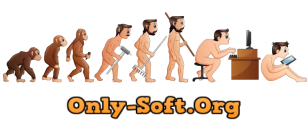CIPD like HR MBA - THE Ultimate HR Course with 500+ HR tools
Год выпуска: 2025
Производитель: Udemy
Сайт производителя:
https://www.udemy.com/course/powermba/Автор: Mike Pritula
Продолжительность: 38ч 30м
Тип раздаваемого материала: Видеоурок
Язык: Английский
Описание: Просьба не уходить с раздачи,я не смогу поддерживать раздачу вечно.
Поделись халявой с другими людьми,не уходи с раздачи.
Призывай других людей переходить на рутрекер.
Курс на английском языке. Добавлены английские субтитры с помощью speech to text для adobe premier pro.
The Power HR course is an extensive online program designed to provide HR professionals with a comprehensive understanding of all facets of human resources management. Led by industry expert Mike Pritula, this course encompasses 76 informative webinars across five key modules: Power Strategy, Power Recruiting, Power Talent Management, Power Motivation, and Power Troubleshooting. By completing this course, participants will gain in-depth knowledge and practical skills to become true HR experts.
What you’ll learn:
• Strategic HR Management: Develop and implement effective HR strategies aligned with organizational goals, including HR audits, budgeting, analytics, and process automation.
• Recruitment and Sourcing: Master advanced recruitment techniques, including candidate sourcing, Boolean search, social media recruitment, and employer branding to attract top talent.
• Talent Management: Enhance employee performance through effective adaptation programs, OKR systems, coaching, feedback, performance appraisals, and development plans.
• Employee Motivation and Engagement: Implement strategies to boost employee motivation, loyalty, engagement, and well-being, including total rewards concepts, salary management, and recognition programs.
• HR Troubleshooting and Business Partnership: Address complex HR challenges such as employee retention, team building, organizational development, change management, and working with remote employees.
Course Program Overview:
1. Power Strategy (11 hours): Covers strategic HR issues, including HR competency models, audits, strategy development, budgeting, analytics, and process automation.
2. Power Recruiting and Sourcing (17 hours): Focuses on recruitment preparation, candidate search techniques, sourcing tools, interviewing, employer branding, and HR marketing.
3. Power Talent Management (13 hours): Addresses employee adaptation, OKR systems, coaching, feedback, performance appraisals, competence assessment, and mentorship.
4. Power Motivation (19 hours): Explores people management, internal communications, employee motivation, engagement, experience, well-being, and compensation management.
5. Power Troubleshooting (16 hours): Deals with employee dismissal, retention, teamwork, project management, organizational development, change management, and HR trends.
Full course program:
1. HR Competency Models
Understanding SHRM, HRCI, and CIPD competency models
Developing a personal HR competency plan
Earning an HRCI or equivalent certification
Completing a professional HR course in the last 12 months
2. HR Audit and Audit Checklist
Utilizing HR audit tools
Completing an HR audit checklist
Conducting SWOT and PESTEL analyses
Writing an HR audit report
3. HR Strategy Development
Understanding HR strategy templates
Setting HR goals and key metrics
Aligning HR strategy with business strategy
Creating an HR roadmap based on audit results
Justifying HR costs and budgeting
4. HR Budgeting
Using HR budget templates
Budgeting salary reviews, vacancies, bonuses, and benefits
Planning costs for recruiting and training
5. HR Analytics and Metrics
Differentiating between metrics and analytics
Calculating HR metrics and data reliability
Using tools for HR data collection and analysis
Forecasting HR trends and employee impact
Implementing Exit Interviews for turnover analysis
6. Recruiting Analytics and Funnel Management
Conducting recruiting audits
Analyzing recruiting metrics and job funnels
Calculating recruiter workload and vacancy costs
Developing recruiting SLAs and reports
7. Employee Surveys
Designing surveys and analyzing results
Using platforms for pulse surveys
Conducting engagement, burnout, and performance evaluations
8. HR Process Automation
Exploring HR automation systems like PeopleForce
Implementing AI in HR automation
Automating recruiting and training processes
9. Business Acumen for HR
Understanding business strategy and value chains
Using tools like Porter’s Five Forces and the Boston Matrix
Analyzing company financial statements
10. Corporate Culture Management
Defining and integrating corporate culture
Describing company values in employee handbooks
Managing culture transformation initiatives
11. Workforce Planning and Optimization
Applying headcount planning methodologies
Understanding FTE, workload distribution, and competency matrices
12. Recruiting and Sourcing Excellence
Structuring the ideal recruiting process
Creating competency-based interview frameworks
Developing job descriptions and hiring strategies
Conducting reference checks and counteroffer negotiations
13. Advanced Candidate Search Techniques
Utilizing Boolean search and X-ray search
Leveraging social networks for talent sourcing
Finding candidates through niche job platforms
Using automation tools for sourcing efficiency
14. Contacting and Engaging Candidates
Writing compelling outreach messages
Personalizing candidate communication using AI
Testing email subject lines and response rates
15. Candidate Evaluation and Interviewing
Conducting competency-based and structured interviews
Assessing candidate motivation and skills
Using assessment centers and case interviews
16. Sales in Recruiting
Understanding SPIN and FAB sales techniques
Creating candidate journey maps
Handling candidate objections effectively
17. Employer Branding and HR Marketing
Developing an EVP and employer branding strategy
Running recruitment marketing campaigns
Leveraging AI for employer brand communication
18. Employee Onboarding and Adaptation
Implementing structured onboarding programs
Organizing mentoring and team-building activities
Using automation for onboarding efficiency
19. OKR System Implementation
Differentiating OKRs from traditional goal-setting
Integrating OKRs with Performance Reviews
20. One-on-One Meetings and Employee Coaching
Conducting structured feedback sessions
Utilizing the GROW coaching model
Diagnosing employee engagement and challenges
21. Performance Management
Implementing Performance Reviews and competency assessments
Using data-driven performance evaluation tools
22. Employee Development and Career Planning
Identifying learning needs and designing training programs
Implementing succession planning frameworks
Coaching employees for long-term growth
23. Motivation, Engagement, and Well-being
Applying Herzberg, Maslow, and Pink motivation models
Measuring and improving employee engagement
Implementing workplace wellness programs
24. Compensation and Benefits Management
Designing salary structures and job grading systems
Conducting salary market analysis and benchmarking
Developing incentive and bonus plans
25. Employee Retention Strategies
Calculating turnover costs and developing retention strategies
Handling counteroffers and retention negotiations
26. Organizational Development and Change Management
Understanding company growth stages and intervention tools
Implementing change management frameworks
27. HR Trends and Future of Work
Reviewing the latest research from Deloitte, Randstad, and Bersin
Exploring emerging trends in HR technology and workforce management
Содержание
Chapter 1-Power Strategy
Chapter 2-Power Recruiting and Sourcing
Chapter 3-Power Talent Management
Chapter 4-Power Motivation
Chapter 5-Power Troubleshooting: присутствуют
Формат видео: MP4
Видео: H265 1280x720 16:9 30к/сек 300 кбит/сек
Аудио: AAC 48 кГц 128 кбит/сек 2 канала