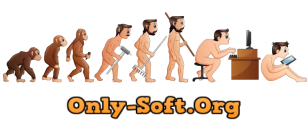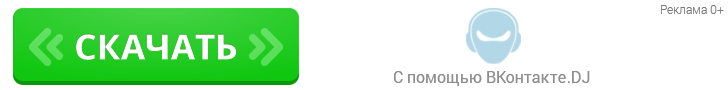скрытый текст
Data Access Pack
Python
Amos
Smart Viewer
CLEMENTINE v10.1Release Info:
~~~~~~~~~~~~~
Predictive Enterprises rely on predictive analytics to direct, optimize,
and automate their decision making. Data mining and decision optimization
form the core of predictive analysis.
Clementine, enterprise data mining software from SPSS, enables your
organization to improve both strategic and operational decision making.
Using predictive modeling and your business expertise, you can use
Clementine to develop predictive models that can be quickly deployed into
your business operations. With Clementine, your organization can:
-Improve customer relationship management (CRM) programs
-Minimize risk
-Combat fraud
-Improve quality and control operational costs
-Support homeland security and law enforcement efforts
By optimizing your view of the data, you'll make more informed decisions
that directly impact your bottom line.
Leading organizations, from FORTUNE 500 companies to government agencies
and academic institutions, have experienced Clementine's business
benefits. They've integrated data mining into their existing systems and
processes, resulting in significant returns. For example, one customer
received a 600:1 first-year return of $1.8 billion in additional revenue
following their implementation of Clementine to reduce non-compliance,
erroneous payments, and abuse and fraud. Another customer, a national
wireless provider, used Clementine to decrease its churn rate by 20
percent, representing hundreds of thousands more customers retained each
month—and millions more in profits.
With Clementine, analysts and business users can collaboratively develop
predictive models and deploy them to both decision makers and operational
systems.
Информация
***************************
SPSS SmartViewer 15
Просмотрщик данных, получаемых от SPSS без использования самой программы.
***************************
SPSS SigmaPlot 9.0.1
Вы быстро создаете точное программное обеспечение построения графов. Предлагает полную интеграцию с Microsoft Office, так что вы можете легко иметь доступ к данным из Microsoft, переводить электронные таблицы и представлять ваши результаты в представлении Microsoft PowerPoint. Программное обеспечение построения графиков, которое делает визуальное наблюдение данных легким созданием графика начиная с выигрушного интерфейса SigmaPlot.
***************************
SPSS Report Writer 1.0
С этой программой Вы закончите процесс трансформации ваших данных в точную информацию. Просто выберите SPSS Report Writer и отформатируйте ваши данные используя интуитивные инструменты, к которым Вы привыкли.
Оптимизируйте ваш отчет большим количеством возможностей форматирования.
***************************
SPSS DataEntry 4.0
SPSS Data Entry - мощное программное обеспечение для быстрого и точного ввода данных.
SPSS Data Entry для Windows это эффективный и надежный инструмент, предназначенный для ввода и чистки данных. При помощи SPSS Data Entry вы сможете без лишних усилий разрабатывать профессиональные формы, как для печати, так и для ввода данных, организовать быстрый и качественный ввод данных, создать правила, проверяющие логическую согласованность введенных данных.
***************************
SPSS Clementine 10.0
Clementine позволяет потребителям создавать онлайновые Data Mining-приложения. Кроме того, SPSS добавила к нему шаблоны Clementine Application Translater templates, обеспечивающие пользователей 80-90 % необходимой рабочей среды приложения. Используя эти шаблоны, разработчики могут быстро собрать машины профайлов и другие приложения, работающие с посетителями сайта, используя данные о них, содержащиеся в Хранилище.
***************************
SPSS GoldMineR 2.0GOLDMineR предоставит Вам новый значительный продукт для порядковой регрессии.
Получите лучшую соразмерную четную модель с GoldMiner!
***************************
SPSS Production Facility 11.0Управление данными
Удобная реструктуризация ваших данных для получения их анализа в процедурах, таких как Linear Mixed Models, MANOVA, GLM и Cox Regression, используя процедуру Реструктуризация данных.
***************************
SPSS DeltaGraph 5.6.2Эта программа выпущена специально для создания высококачественных графиков и диаграмм для цветных презентаций и коммерческих публикаций.
***************************
SPSS AnswerTree 3.0
Для того чтобы получить обоснованные выводы, не обязательно быть статистиком. AnswerTree автоматически строит дерево, позволяя очень быстро начать работу с программой. Нужно только указать целевую переменную, переменные-предикторы и выбрать алгоритм построения дерева решений. AnswerTree автоматически просеивает данные и находит статистически значимые группы.
С помощью интуитивно понятных древовидных диаграмм, графиков и таблиц AnswerTree можно просто и быстро сегментировать данные. Древовидная диаграмма, которая похожа на блок-схему, позволяет моментально визуализировать выделенные сегменты и закономерности в данных.
***************************
SPSS 15.0 WinALL
SPSS 15.0's broad range of capabilities for the entire
analytical process gives you answers spreadsheets and
databases can't. With SPSS 11.5, you can generate
decision-making information quickly using powerful statistics,
understand and effectively present your results with
high-quality tabular and graphical output, and share your
results with others using a variety of reporting methods,
including secure Web publishing. All this empowers you to make
smarter decisions more quickly by uncovering key facts,
patterns and trends. Over the past 30 years, people like you
have used SPSS for data mining and database analysis, market
and survey research, and research of all types because SPSS is
the best software for solving business and research problems
using statistics. Get breadth and depth with SPSS SPSS is a
modular, tightly integrated, full-featured product line for
the analytical process Ч planning, data collection, data
access and management, analysis, reporting and deployment.
Using SPSS with a combination of add-on modules and
stand-alone software that work seamlessly with the base
product enhances SPSS' capabilities. The graphical user
interface (GUI) makes it easy to use Ч yet it gives you all of
the data management, statistics and reporting methods you need
to do even your toughest analysis.
==========================================
SPSS Answer Tree v3.0 (c) SPSS WinALL
Target the right people more effectively with AnswerTree
How do you determine which customer, or citizen group, best
matches your offerings or programs? What if you had a way to
avoid spending a lot of money and time targeting people Ч and
could reach results that could increase your return on investment?
Imagine if you could accurately target people and eliminate the
guesswork that leads you to send offers to arbitrary groups of
people on your mailing list.
AnswerTree empowers you to more efficiently target the right
groups of people. Use scalable decision trees that reveal
segments and predict how groups will respond to your promotions
and programs. AnswerTree gives you four powerful algorithms Ч
the widest choice of decision trees available Ч so you can choose
the best fit for your data. AnswerTree displays models visually
Ч so you can easily see the groups that matter. Unique,
at-a-glance evaluation graphs enable you to act on results
quickly. AnswerTree's unrivaled analytical power, scalability
and impressive presentation features give you a smarter, more
productive way to discover significant groups
and create profiles.
greety fly out to Team iNFECTED 2002 and AlDog for
their help on this one!
========================================================
SPSS Clementine V10.0Clementine is a data mining workbench that enables you to quickly
develop predictive models using business expertise and deploy them
to improve decision making. Clementine is widely regarded as the
leading data mining workbench because it delivers the maximum
return on your data investment in the minimum amount of time.
Unlike other data mining workbenches, which fail to truly support
the entire business process of data mining and focus merely on
models for enhancing performance Ч Clementine supports the entire
data mining process to shorten time-to-solution. And Clementine is
designed around the de facto industry standard for data mining Ч
CRISP-DM. CRISP-DM makes data mining a business process by focusing
data mining technology solving on specific business problems.
Thx go to Aldog for this one!
======================================================
SPSS DATA ENTRY V4.0 (c) SPSS Win9x/NT
Build better customer profiles with accurate, more valuable data
from Web, paper, phone and personal interview survey data.
SPSS Data Entry helps you manage every step of your data entry
process to get the information you need to understand your
customers better and for successful data mining.
====================================================
DELTAGRAPH V5.6.2 (c) SPSS 9x/Me/NT&2000
DeltaGraph 5.6.2 for Windows is designed to make high-quality charts for
colorful presentations and commercial publications. Note: "*" denotes
features that are new in version 5.0. Access to More Chart Types DeltaGraph
provides the chart types that you will not find in your spreadsheet, data
analysis, or other programs. By offering more than 70 chart types DeltaGraph
will always have the chart you need. Unmatched Formatting Power You can use
DeltaGraph's default settings to create outstanding charts, or use the
comprehensive formatting tools to make your chart look exactly the way you
need it to. Powerful controls for axis scaling, ticks and grids, curve
fits,error bars, color fills, patterns, textures, and more ensure
picture-perfect charts every time. High-Quality Output Charts created in
DeltaGraph are of the highest resolution and readability, so whether you are
designing charts for on-screen presentations, posting a graph on the office
bulletin board, or publishing charts in magazines, newspapers, or technical
journals, you can rely on DeltaGraph's excellent output quality.
====================================================
SPSS GOLDMineR 2.0 (c)SPSS AG for Win98/NT/2000
GOLDMineR gives you a groundbreaking new product for ordinal regression.
Get a better proportional odds model!
for more information look at
http://www.spss.com/GOLDMineR/INSTALL NOTES:
use our installer (or unpack manually)
run setup.exe
Serial = any number
Lizenzstatus = any number
apply SPSS_Goldminer_2.06_Crack.exe
=================================================
SPSS Production Facility v11.0.0Name....# Helia Porvoo - Borgх
Company.# HELIA
Serial..# 7060683
Data management
Restructure your data easily to get it ready for analysis in procedures,
such as Linear Mixed Models, MANOVA, GLM and Cox Regression, using the
Restructure Data procedure. Using this feature, it is possible to:
Take a data file with multiple cases per subject and restructure the data
to put all data for each subject into a single record. This is sometimes
referred to as restructuring a data file from a univariate form to
multivariate. Restructure in the other direction. This means you take a
data file with a single case per subject and spread data across multiple
cases -- referred to as going from multivariate to univariate.
Easily manage the contents of your SPSS data files with the ability to
drop and keep variables when saving using the Graphic Users Interface
Install the program and enter the serials informed above to Install LICENSED
VERSION!
============================================
SPSS REPORT WRITER v1.0Hello World! Paradox rocks again with a nice tool
for all you spss freaks...
With SPSS Report Writer, you finish the process of
transforming your data into decision making
information with ease. Just select SPSS Report
Writer and format your data using intuitive tools
you're already familiar with.
Customize your report with a wide range of formatting
features:
- Apply new data to report templates for even faster formatting
- Style extractor facilitates quick reproduction of style changes
- Position individual report components for customized layout
- Create report groups and breaks with subtotals, averages and
other calculations
- Customize headers and footers with special font styles, logos and
pictures
- Background, border and font colors improve presentation appearance
- Import pictures, logos and graphs
- Import SPSS output files as objects to include results of analysis
- Create Microsoft Excel-like graphs within your report to supplement
presentation of data
More Infos at
http://www.spss.com/reportwriterINSTALL NOTES:
1. unzip
2. use our installer (or unpack manually)
3. run exe
4. copy the included crack into the subfolder
/bin of your installation-dir and run it!
(i.e. C:\Programme\SPSS Report Writer\bin)
5. You finished like Zabel today!
SPSS.SigmaPlot.v9.0.1
SigmaPlot - The technical graphing software choice for more than 100,000
professional researchers.
¦ SigmaPlot software helps you quickly create exact graphs
SigmaPlot graphing software from SPSS Science takes you beyond simple
spreadsheets to help you show off your work clearly and precisely. With
SigmaPlot, you can produce high-quality graphs without spending hours in
front of a computer. SigmaPlot offers seamless Microsoft Office integration,
so you can easily access data from Microsoft Excel spreadsheets and present
your results in Microsoft PowerPoint presentations.
¦ Graphing software that makes data visualization easy
Graph creation starts with SigmaPlot's award-winning interface. Take
advantage of industry-standard menu design, menu toolbars, right mouse
button support and graph preferences. Select the graph type you want to
create from the Graph Toolbar's easy-to- read icons. The interactive Graph
Wizard leads you through every step of graph creation. You get compelling,
publication- quality charts and graphs in no time. SigmaPlot offers more
options for charting, modeling and graphing your technical data than any
other graphics software package. Compare and contrast trends in your data by
creating multiple axes per graph, multiple graphs per page and multiple
pages per worksheet. Accurately arrange multiple graphs on a page using
built-in templates or your own page layouts with SigmaPlot's WYSIWYG page
layout and zoom features.
¦ More than 80 2-D and 3-D technical graph types
From simple 2-D scatter plots to compelling contour plots, SigmaPlot gives
you the exact technical graph type you need for your demanding research.
And, to help you see interactions in your 3-D data, SigmaPlot powerfully
renders multiple intersecting 3-D meshes with hidden line removal. With so
many different chart and graph types to choose from, you can always find the
best visual representation of your data.
¦ Customize every detail of your charts and graphs
SigmaPlot offers the flexibility to customize every detail of your graph.
You can add axis breaks, standard or asymmetric error bars and symbols;
change colors, fonts, line thickness and more. Double-click on any graph
element to launch the Graph Properties dialog box. Modify your graph, chart
or diagram further by pasting an equation, symbol, map, picture,
illustration or other image into your presentation.
¦ Quickly Plot your Data from Existing Graph Templates in the
Graph Style Gallery
Save all of the attributes of your favorite graph style in the new Graph
Style Gallery. Add greater speed and efficiency to your analysis by quickly
recalling an existing graph type you need and applying its style to your
current dataset.
¦ Publish your charts and graphs anywhere
Create stunning slides, display your graphs in reports or further customize
your graphs in drawing packages. Save graphs for publication in a technical
journal, article or paper with SigmaPlot's wide range of graphic export
options. Presenting and publishing your results has never been easier - or
looked this good. Create customized reports with SigmaPlot's Report Editor
or embed your graphs in any OLE container - word processors, Microsoft
PowerPoint or graphics program. Just double click your graph to edit
directly inside your document. Quickly send your high-resolution graphs
online to share with others.
¦ Share high-quality graphs and data on the Web
Export your graphs as high-resolution, dynamic Web pages - not simple GIF or
JPEG files. Viewers can explore data used to create graphs and zoom, pan or
print images at full resolution directly from a Web Browser. Automatically
generate active Web objects from your graphs or embed the objects within
other Web pages.
¦ Share the data behind your graphs with colleagues and students
Enable colleagues to print your full report from your intranet or Web site
directly from their browsers - without compromising the quality of the
graphs Create an optional password while exporting your graph to limit data
access to authorized users Produce Web documents without knowing HTML, or
embed SigmaPlot Web object graphs in existing HTML files to create
interactive electronic reports
¦ Data Analysis Doesn't Get Any Easier
SigmaPlot provides all the fundamental tools you need to analyze your data
from basic statistics to advanced mathematical calculations. Click a toolbar
button to instantly generate summary statistics including 95% and 99%
confidence intervals. Run t-tests, linear and non-linear regressions with
ease. You can fit a curve or plot a function and get a report of the results
in seconds. Use built-in transforms to massage your data and create a unique
chart, diagram or figure. With SigmaPlot - it's all so simple!
¦ Get more statistical capabilities when you combine SPSS with SigmaPlot
Use SPSS with SigmaPlot for more powerful statistical analysis and better
data management options. As the leading statistical software package for the
desktop, SPSS offers extensive statistical capabilities for your research.
Simply launch the SigmaPlot Graph Wizard from a drop-down menu in SPSS to
create high-quality graphs for print and presentation. Click here to find
out more about using SPSS with SigmaPlot.
¦ Use SigmaPlot within Microsoft Excel
Access SigmaPlot right from your active Microsoft Excel worksheet. Tedious
cut-and- paste data preparation steps are eliminated when you launch
SigmaPlot's Graph Wizard right from the Excel toolbar. Use Excel in-cell
formulas, pivot tables, macros and date or time formats without worry. Keep
your data and graphs in one convenient file.
¦ Use the Regression Wizard to fit data easily and accurately
Fitting your data is easy with the SigmaPlot Regression Wizard. The
Regression Wizard automatically determines your initial parameters, writes a
statistical report, saves your equation to your SigmaPlot Notebook, and adds
your results to existing graphs or creates a new one! The Regression Wizard
accurately fits nearly any equation - piecewise continuous, multifunctional,
weighted, Boolean functions and more - up to 10 variables and 25 parameters.
You can even add your own powerful curve fits to the Regression Wizard.
¦ Plot ANY mathematical function
Plotting user-defined and parameterized equations is only a mouseclick away
with the Function Plotter. Just type the function or select one from the
built-in library and specify the parameters and the range. It's that simple!
Create your own built-in functions and save them for future use. Plot
functions on new or existing graphs or plot multiple functions
simultaneously using different parameter values. Save plotted X and Y
results to the worksheet.
¦ Manage your data efficiently
Manipulate over one billion data points in SigmaPlot's powerful scientific
data worksheet. Organize graph pages, SigmaPlot or Excel data worksheets,
curve fit results and reports effectively in the SigmaPlot Notebook. Run
simple mathematical transforms effortlessly with point-and-click using
SigmaPlot's quick transforms feature, or create powerful mathematical
routines to perform complex analyses with SigmaPlot's transform language.
Save time by writing a transform once, then save it for future use. Access
built-in transforms or create your own. Smooth your data optimally with
robust smoothing algorithms.
¦ Automate complex repetitive tasks
Create macros in no time with SigmaPlot's easy-to-use macro language. Not a
programmer? No problem. With SigmaPlot, you can record macros by point-and
-click with the macro recorder. Use macros to acquire your data, execute
powerful analytical methods, and create industry- specific or field-specific
graphs. Use built-in macros as provided or use these macros as a base to
quickly create your own macros. Share the power of SigmaPlot with less
- experienced users by using macros to tailor the SigmaPlot interface for
your particular application. Create custom dialog boxes, menu choices and
forms to help guide novice users through a session.
¦ Tap into SigmaPlot's powerful capabilities from other applications
Call on SigmaPlot's functionality from external sources that have Visual
Basic embedded including Microsoft Word and Microsoft Excel or custom
software applications. Analyze and graph your data using SigmaPlot within
those applications. For example, you can run a Visual Basic script in
Microsoft Word or Excel that calls on SigmaPlot to generate and embed your
graph in the document. SigmaPlot's OLE automation provides unlimited
flexibility.
=============================
SPSS SmartViewer v15.0 WinALL
Revolutionize how you use and share information
SmartViewer for Windows gives you the flexibility to share
report cubes, graphs and tables electronically while
empowering your colleagues and customers to interact
immediately with those results. As an integral part of SPSS'
report OLAP solution, SmartViewer is ideal for information
consumers working remotely or offline without access to the
Web, and who work with the reports you generate in SPSS Base
and NewView. Or, for those users who need to save formatting
changes to the report and share the revised report with
others. Use SmartViewer for: monthly sales reports, market
research studies, program evaluation results, customer and
employee satisfaction survey results, reports, tables, and
charts of any type. Give information consumers the answers
they need Empower people with the information they need to
answer their own questions. With SmartViewer, you give
information consumers the ability to explore and interact with
report cubes using SPSS' award-winning pivoting technology to
slice, dice and drill down. By moving Ч or pivoting Ч rows,
columns and layers of these report cubes, anyone can discover
important results and gain new insights in just a few mouse
clicks. Or, bookmark a particular view of the table for quick
reference. Easily collaborate with others SmartViewer for
Windows enables you to easily share revised results with
others. Highlight a result in their report, reformat a table
or set a new bookmark. Then, save the new report file and
forward it to your colleague. Your colleague can review and
work with your revised report quickly and easily with
SmartViewer or SPSS Base. Dramatically reduce time, effort and
costs SmartViewer is simply the most effective way to
distribute your reports to information consumers without Web
access. Deliver SmartViewer to your clients and customers in a
self-extracting file via e-mail or disk. And your clients and
colleagues get the power tSPSS Base. Click and know SmartViewe
TableCurve
TableCurve 3Dr gives scientists and engineers the power to find the ideal
model for even the most complex data, including equations that might never
have been considered. TableCurve 3D's built-in equation set includes a wide
array of linear and nonlinear models for any application:
* Linear equations
* Polynominal and rational functions
* Logrithmic and exponential functions
* Nonlinear peak functions
* Nonlinear transition functions
* Nonlinear exponential and power equations
* User-defined functions (up to 15)
TableCurve 3D's state-of-the-art surface fitting includes capabilities not
found in other software packages:
* In addition to standard least squares minimization, TableCurve 3D's non
-linear engine is capable of three different robust estimations: least
absolute deviation, Lorentzian minimization and Pearson VII Limit
minimization
* Option to change the maximum number of terms permitted when fitting linear
equations (minimum 3; maximum 11)
* On systems that support multi-threading, TableCurve 3D's Background Thread
Processing option allows fitting to occur without any form of user input
* Option to set the default term significance anywhere from 1 to 15.
Automation Takes The Trial And Error Out Of Curve Fitting
Using its selective subset procedure, TableCurve 3D will fit 36,000 of the
over 450 million built-in equations or just the ones you need - instantly.
With TableCurve 3D, a single mouse click is all it takes to start the
automated curve fitting process - there is no set up required! You can even
enter your own specialty models to be fit and ranked along with the built-in
equations. TableCurve saves you precious time because it takes the endless
trial and error out of curve fitting.
Fit User-Defined Functions
Up to 15 user-defined equations can be entered and ranked along with the
built-in equations. These specialized models can contain most mathematical
constructs, including special functions, series convergence and conditional
statements, differentiations, integrations and parameter constraints.
TableCurve 3D even offers the option of graphically adjusting equation
parameters to assure convergence for the fit of user-defined models. Unlike
most surface fitting programs, TableCurve 3D's user-defined functions are
compiled so they can be fitted at nearly the speed of the built-in
equations. For maximum flexibility, TableCurve 3D gives you the option to
save your functions as individual files, in libraries or both.
Graphically Review Surface Fit Results
Once your XYZ data have been fit, TableCurve 3D automatically sorts and
plots the fitted equations by the statistical criteria you select (r2, DOF
adjusted r2, Fit Standard Error or the F Statistic). Graphically review the
fitted results as you scroll through the equation list. A 3D residuals graph
as well as parameter output are generated for each fitted equation. Add
confidence or prediction intervals to the graph to detect outliers in your
data. You can also automatically display a 2D contour plot on the top and
bottom of the surface fit graph to get another view of your data. Data,
statistical and numeric summaries are also available from within the Review
Surface Fit window so you can further analyze fit results.
Viewing a surface fit from all angles is imperative in determining whether
or not a given fit is accurate. Using a simple interface, TableCurve 3D lets
you view a graph from any angle. It will even animate the graph
automatically in a specified XY and/or Z angle sequence. Just sit back and
observe every nuance within the fit. TableCurve 3D gives you all of the
tools you need to discover the model that best meets your requirements for
the ideal fit.
Flexible Output Options
Output TableCurve 3D's publication-quality graphs in black and white or
color, portrait or landscape. You can also produce files containing data and
equations in Lotus, Excel, ASCII, Quattro Pro and SigmaPlot formats.
TableCurve 3D can speed up your programming by generating actual function
code and test routines for all fitted equations in FORTRAN, C, Basic and
Pascal.
With All This Power, it's Still Easy to Use!
TableCurve 3D takes full advantage of the Windows graphical user interface
to simplify every aspect of operation - from data import to output of
results. Import data from many popular file formats including SigmaPlot,
Excel, Lotus, SPSS and ASCII. Once your data are in the TableCurve editor,
start the automatic fitting process with a single mouse click. Choose to fit
all equations, select a group of equations or create a custom equation set.
All equations are readily available from the Toolbar or TableCurve's Process
Menu. You can even set up TableCurve 3D to begin fitting the moment data are
imported or modified with Background Thread Processing Fitting. Users
consistently comment that - out of the box, without reading the instructions
- TableCurve is highly intuitive, easy-to-use and remarkably simple to
learn.
Eliminate Tedious Data Analysis Chores with TableCurve 3D
TableCurve 3D is the first and only program that combines a powerful surface
fitter with the ability to find the ideal equation to describe three
dimensional empirical data. TableCurve 3D uses a selective subset procedure
to fit 36,000 of its 453,697,387 built-in equations from all disciplines to
find the one that provides the ideal fit - instantly! What once could take
days of tedious work now takes minutes, with a much more powerful result.
TableCurve 3D Solves Complex Science and Engineering Problems Faster
* Optimize product and process performance
* Quickly calibrate sensors
* Understand complex chemical kinetics
* Reduce empirical data to a simple equation
* Stabilize systems with dynamic feedback
* Any general surface-fitting application
TableCurve 3D's fitting speed is impressive, but so are the extensive
results it provides. Once the fit is complete, TableCurve presents you with
a statistically ranked list of the best fit equations. You are given all of
the information you need to choose the equation that best meets your
requirements for the ideal fit. Once you have selected the best fit
equation, output high-quality function and test programming code. You can
also generate comprehensive reports as well as publication-quality graphs.
And, TableCurve 3D easily transfers data and equations to and from all
popular Windows applications, including Excel. No other fitting program
offers this much versatility and power.
TableCurve 2D fits and ranks almost 3,665 built-in equations to your data in
seconds. TableCurve 2D/'s comprehensive data, statistical and numeric
summaries combined with its publication-quality 2D graphs give you the power
to quickly and easily find the best model for your XY data.
Model exotic data sets
For those rare equations that cannot be adequately managed by a parametric
model, TableCurve 3D offers advanced non-parametric procedures for gridded
and scattered data. For gridded data, five state-of-the-art true algorithms
are included, the main ones being the tensor product splines. For scattered
data, eight different algorithms are available. TableCurve 3D also offers
the Fill Sparse Grid option is generally used for grid-based data with
incomplete elements, as occur with incomplete sampling, from the removal of
outliers, and from the deliberately sparse design of experiments matrices.
If you need to generate exact interpolated data on a uniform grid, possibly
to constrain parametric fits in regions lacking data, the Interpolate
Uniform Grid option offers an automatic solution.
SigmaStat 3.11
SigmaStat statistical software satisfies the
important data analysis needs of researchers working
with models. It is easy to use, saves time by
providing an explanation of results, and
conveniently contains statistical tests, reports and
graphing capabilities all in one package.
The Graph Wizard creates graphs in a variety of
formats, without reformatting your data. You can
then customize them, using SigmaPlot editing tools.
You can create Point plots, Box plots, Bar charts
and histograms, Scatterplots, Step plots, Survival
curves and more ...
SigmaStat ensures that you :
Use the proper statistical method to analyze your
data
Avoid the risk of statistical error
Interpret the results correctly
Generate an appropriate display and a professional
report
Be sure you've analyzed your data correctly. And
save time, too! SigmaPlot files can be opened in
SigmaStat to test additional hypotheses. Share files
between the two programs to avoid the confusion of
having multiple files with the same data. And use
SigmaPlot's editing tools, such as the Graph
Properties dialog, tool palettes and text toolbar,
to change any detail of your graphs - all from
within SigmaStat.
EndNote v.10.sub100
EndNote is the industry standard software tools for publishing and managing
bibliographies on the Windows and Macintosh desktop. Researchers, writers
and students depend on these products to locate bibliographic data and
create bibliographies for curricula vitae, manuscripts, grant proposals,
term papers and other publications. These products automate the creation of
bibliographies for over 1,000 scholarly publications, a tedious and
error-prone activity when performed manually. Using these products, writers
save countless hours of typing and interpreting style requirements of
scholarly publications by simply selecting the publication by name and
generating a perfectly formatted document.