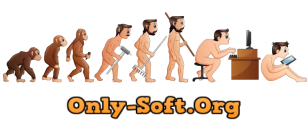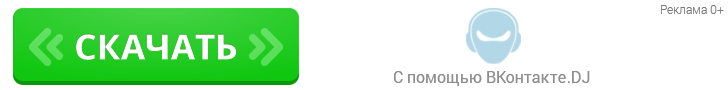Download on Wiley site
link
Bonus Chapter 01 4.49 MB
Bonus Chapter 02 13.63 MB
Bonus Chapter 03 1.75 MB
Chapter 01 Metric 13.55 MB
Chapter 01 US 12.73 MB
Chapter 02 Metric 9.51 MB
Chapter 02 US 11.02 MB
Chapter 03 Metric 22.73 MB
Chapter 03 US 22.03 MB
Chapter 04 Metric Part 1 78.91 MB
Chapter 04 Metric Part 2 86.44 MB
Chapter 04 Metric Part 3 53.87 MB
Chapter 04 US Part 1 95.24 MB
Chapter 04 US Part 2 86.08 MB
Chapter 04 US Part 3 53.87 MB
Chapter 05 Metric 26.00 MB
Chapter 05 US 26.92 MB
Chapter 06 Metric 25.59 MB
Chapter 06 US 26.27 MB
Chapter 07 Metric 51.30 MB
Chapter 07 US 49.86 MB
Chapter 08 Metric 4.59 MB
Chapter 08 US 4.95 MB
Chapter 09 Metric 71.62 MB
Chapter 09 US 44.70 MB
Chapter 10 Metric 83.90 MB
Chapter 10 US 82.73 MB
Chapter 11 Metric 34.29 MB
Chapter 11 US 45.86 MB
Chapter 12 Metric Part 1 48.90 MB
Chapter 12 Metric Part 2 37.87 MB
Chapter 12 US 75.26 MB
Chapter 13 Metric Part 1 64.46 MB
Chapter 13 Metric Part 2 58.18 MB
Chapter 13 Metric Part 3 21.99 MB
Chapter 13 US Part 1 35.17 MB
Chapter 13 US Part 2 32.66 MB
Chapter 13 US Part 3 27.29 MB
Chapter 13 US Part 4 19.89 MB
Chapter 13 US Part 5 25.97 MB
Chapter 14 Metric 84.63 MB
Chapter 14 US 57.04 MB
Chapter 15 Metric 56.37 MB
Chapter 15 US 58.55 MB
Chapter 16 Metric 23.19 MB
Chapter 16 US 22.21 MB
Chapter 17 Metric 79.24 MB
Chapter 17 US 62.15 MB
Chapter 18 Metric 51.99 MB
Chapter 18 US 54.53 MB
Chapter 19 Metric 58.86 MB
Chapter 19 US 57.38 MB